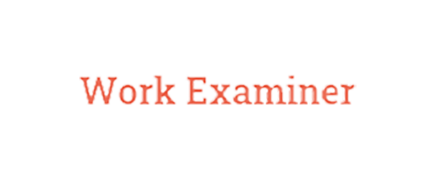Wrike Workflow Management Review
 OUR SCORE 95%
OUR SCORE 95%
- What is Wrike Workflow Management
- Product Quality Score
- Main Features
- List of Benefits
- Technical Specifications
- Available Integrations
- Customer Support
- Pricing Plans
- Other Popular Software Reviews
What is Wrike Workflow Management?
Wrike Workflow Management solution provides users with the ability to create their very own custom workflows, which give them visibility on the progress and status of their projects. Wrike’s workflows are comprised of an array of task statuses that represent each stage of a task until it is completed. There are four groups making up each workflow: completed, deferred, canceled, and active. With the system’s feature set, multiple project management is done more efficiently. The tools that Wrike Workflow Management offers eliminate the need for status meetings to be held because all involved parties can clearly see the progress of each task or of each project in the workflow. They can easily determine the status of each task and project whether it’s completed, being reviewed, in progress, or even just being currently planned. There are also customizable notification alerts, that can be turned on or off, which keep users on the loop of all essential updates in their projects.Product Quality Score
Wrike Workflow Management features
Main features of Wrike Workflow Management are:
- Proofing & Approval
- Shareable Project Dashboards
- Workflow Visibility
- Built-in Notifications
- Visual Reports
- Default & Custom Workflows
- Task Status
- Interactive Gantt Charts
- Project Progress
- Generate & Update Reports
Wrike Workflow Management Benefits
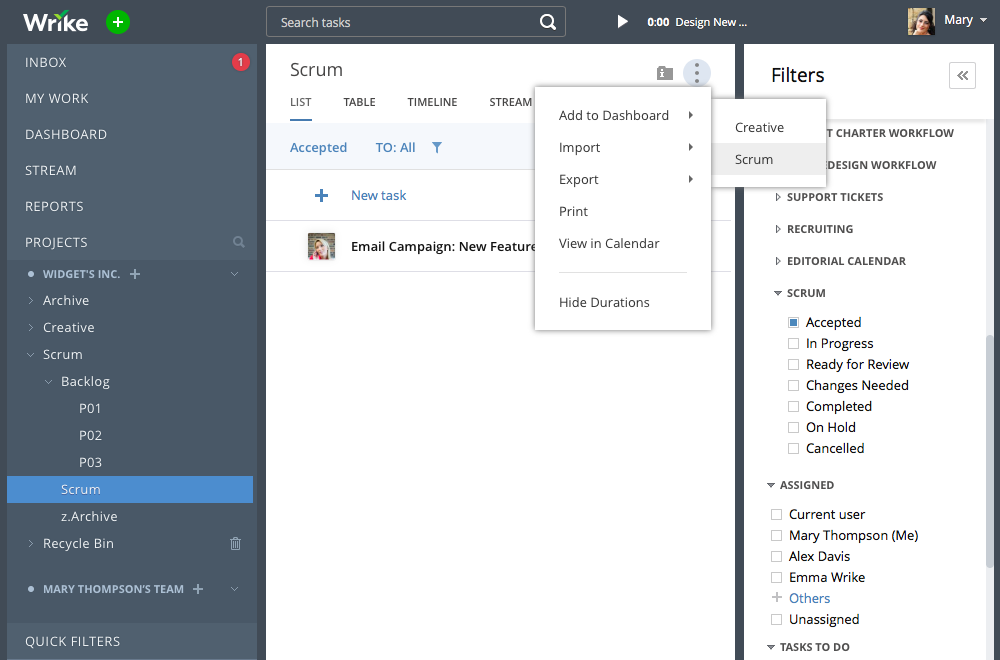
The main benefits of Wrike Workflow Management are the visibility it offers for each workflow, its report generation features, its identification of processes that need improvements through their status, and its notifications that provide updates about the tasks. Here are more details:
Updates visibility
Wrike Workflow Management clearly displays the status of each stage of tasks or projects with just one tool. By default, users will see one status for each of the four groups in every workflow. If it’s not the ideal set up for their team, users can create custom workflows to better suit their needs and preferences. With this, there will no longer be any need for status meetings to update each member on the latest progress about their projects. Having everyone on the same page can greatly increase their productivity towards the accomplishment of the project.
Report generation and update
Reports are generated or updated by the system from the most recent information available, which are taken from the data that are sliced and diced by Wrike’s online workflow management in real time. With this, maintaining spreadsheets is a thing of the past. This means that users are free from the time consuming and tedious tasks associated with it like entering cells, formulas, graphs, etc. Working with spreadsheets is also risky because it is prone to human errors and the more data is in there, the harder it is to add an update.
Tasks statuses
As Wrike shows the complete visibility of each stage, inefficient processes are easier to identify. To illustrate, if tasks have been in the review process for a couple of weeks already, then that process is in need of attention. Dashboards also provide many optimization options that allow users to personalize their looks. This means that if they want to show only priorities to prevent clutter, they are free to do so. Daily work management is also a breeze since drag and drop functionalities can be used to put tasks under “Completed,” “In Progress,” “New,” or another status.
Tracking notifications
One important aspect of workflow management that team members need is getting reminders. Getting reminded of tasks is important especially if they are nearing the deadline or are overdue. It is presented in a friendly way though, so instead of flooding users with notifications, they are instead made to be customized. Thanks to this, users can turn it on or off whenever needed and there are also various customization options that users can choose from. Aside from that, Wrike has robust support for integration with third-party tools, enabling users to extend the system’s functionality for better workflow management of multiple systems.
Technical Specifications
Devices Supported
- Web-based
- iOS
- Android
- Desktop
Customer types
- Small business
- Medium business
- Enterprise
Support Types
- Phone
- Online
Wrike Workflow Management Integrations
The following Wrike Workflow Management integrations are currently offered by the vendor:
- Slack
- Microsoft Project
- DropBox
- Microsoft Excel
- Salesforce
- Gmail
- Apple Mail
- Microsoft Outlook
- IBM
- Google Drive
- Box
Video
Customer Support
Pricing Plans
Wrike Workflow Management pricing is available in the following plans: