Workzone Review
 OUR SCORE 80%
OUR SCORE 80%
- What is Workzone
- Product Quality Score
- Main Features
- List of Benefits
- Technical Specifications
- Available Integrations
- Customer Support
- Pricing Plans
- Other Popular Software Reviews
What is Workzone ?
Workzone is a cloud-hosted document collaboration and project management application. Since its inception in 2000, this software has been rated as one of the battle-tested and most mature online project management software available in the market today. You can also use this solution to manage projects by tasks and subtasks, assign tasks, and receive notifications when tasks are due. You can connect tasks to view how a change in one area affects the rest of your projects. It automatically dispatches notifications if the tasks are late and allows project managers to immediately determine tasks that require attention.Product Quality Score
Workzone features
Main features of Workzone are:
- Approvals workflow
- Custom branding
- Automated reports
- Email alerts
- File versioning
- Expense tracking
- Flexible permissions
- Gantt chart
- Full-text search
- Group calendar
- Individual to-do lists
- Image markup
- Project request forms
- Projects overview dashboard
- Project templates
- Task dependencies
- Secure file sharing
- Time tracking
- Workload reports
- Unlimited, free support
- SSO and API
Workzone Benefits
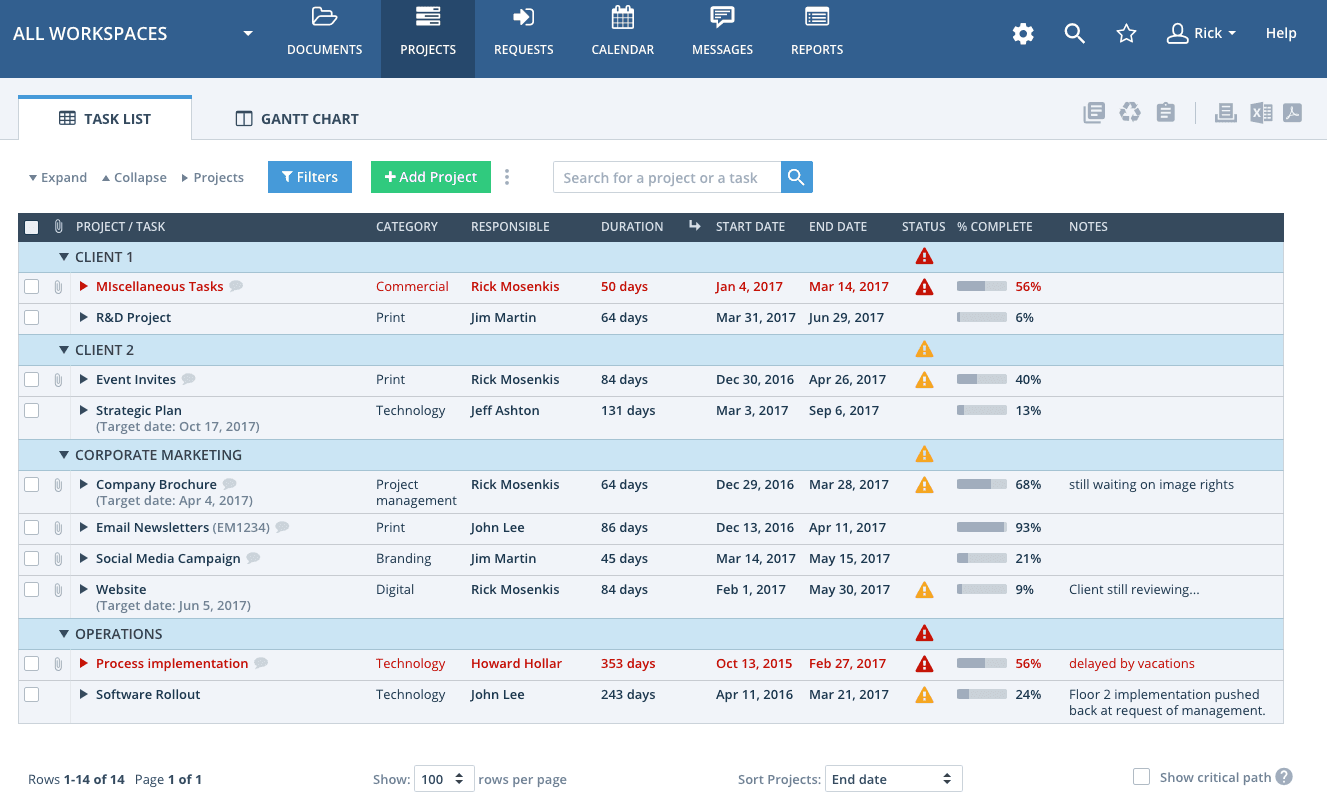
The main benefits of Workzone are unique and secure workspace, project documentation, and automatic alerts. Read on to understand further.
Workzone is a simple yet powerful solution designed to manage projects easily. It can manage real-world business scenarios, and its usability makes it available even to lay users. It is extremely useful for service agencies, marketing departments, and advertising agencies that support multiple clients or departments. It helps them create secure and unique workspaces and offer access for proper project documentation.
Projects that utilize the same work process can create useful templates for marketing communications, implementations, and new product designing. This capability saves you enough time and enhances your consistency across projects. Keeping yourself updated of multiple projects is made possible through automatic alerts and views. It helps you focus more on specific projects that need your immediate attention.
Technical Specifications
Devices Supported
- Web-based
- iOS
- Android
- Desktop
Customer types
- Small business
- Medium business
- Enterprise
Support Types
- Phone
- Online
Workzone Integrations
The following Workzone integrations are currently offered by the vendor:
No information available.
Video
Customer Support
Pricing Plans
Workzone pricing is available in the following plans:





