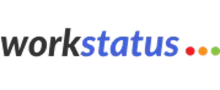Workstatus Review
- What is Workstatus
- Product Quality Score
- Main Features
- List of Benefits
- Awards Section
- Technical Specifications
- Available Integrations
- Customer Support
- Pricing Plans
- Other Popular Software Reviews
What is Workstatus?
Workstatus is a workforce management software that enables you to track, monitor, and manage in-house, remote, and field employees. It provides visibility over your team’s productivity through time tracking, screen captures, and activity tracking. It also allows you to control project budgets and assign tasks to team members. Workstatus allows you to block employee activities to improve their productivity and focus. It provides information on which websites and apps they’ve been using during business hours. It also enables you to keep track of their progress in real-time. Workstatus generates actionable analytics. It allows you to create and customize timesheets that can have proof of work for auditing purposes. It also provides productivity and performance reports. Workstatus is available over the web and on Android, iOS, Mac, and Windows devices.Product Quality Score
Workstatus features
Main features of Workstatus are:
- Time Tracking
- GPS Tracking
- Online Timesheets
- Summary Reports
- Productivity Tracking
- Team Scheduling
- Payroll
- Geofencing
- Invoicing
- Project Estimation
- Attendance Management
- Offline Tracking
- Task Management
Workstatus Benefits
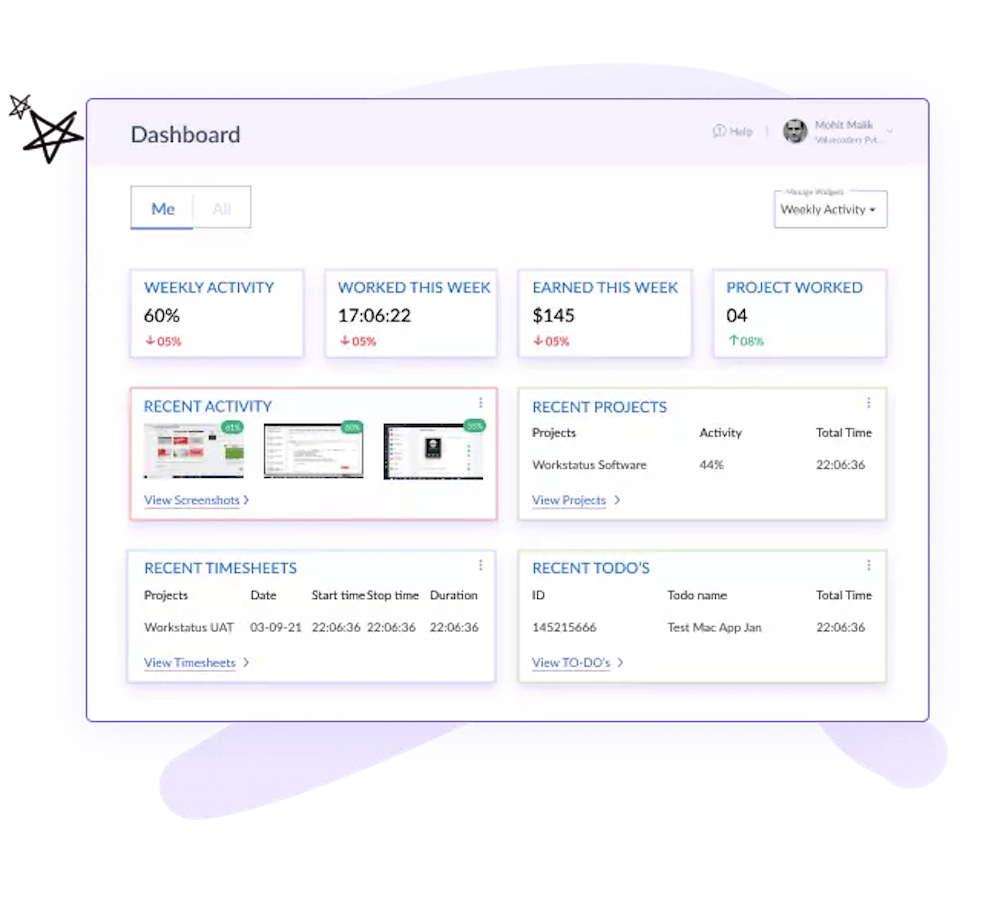
The main benefits of Workstatus are tracking time, location, and productivity, managing teams and tasks, and enabling estimations, invoices, and payroll.
Tracks time, location, and productivity
Workstatus provides visibility over your employees. It offers an automated time tracker where you can prioritize tasks, manually enter time, and generate timesheets. Workstatus offers GPS tracking for remote and field employees. You can see their current location, optimize their routes, set digital perimeters, and predict delays. Additionally, Workstatus tracks employee productivity based on the websites they visit and apps they use.
Manages teams and tasks
Workstatus helps you optimize your team’s schedule. It allows you to manage their shifts and see their availability. It provides attendance management tools that you can use to approve time-off requests and plan ahead for holidays and breaks. Workstatus also allows you to create, prioritize, and assign tasks. You can track progress on each task in real-time. You can also create job sites for field employees and automate job scheduling.
Enables estimations, invoices, and payroll
Workstatus enables you to manage your finances. It allows you to control project costs, set budget limits, and define timelines. It also offers billable time tracking, invoice generation, and expense tracking. Workstatus improves payroll efficiency and accuracy through automated work tracking and integrated payment gateways.
Awards Section


- Great User Experience Award
- Rising Star Award
Technical Specifications
Devices Supported
- Web-based
- iOS
- Android
- Desktop
Customer types
- Small business
- Medium business
- Enterprise
Support Types
- Phone
- Online
Workstatus Integrations
The following Workstatus integrations are currently offered by the vendor:
- API integration
Video
Customer Support
Pricing Plans
Workstatus pricing is available in the following plans: