Let’s simplify the processes involved in a project lifecycle happening inside companies: plan, form teams, allocate resources, work alone, collaborate, face issues, readjust and finish. Just repeat most of them a few dozens times and one project is completed.
Now if those highly generalized processes are repeated hundreds or thousands of times, what do we call them? The answer would be a day in the office of large enterprises.
With that in mind, the reason why the project managers or the executives in many organizations haven’t gone insane yet is that they’re using a software solution that allows them to effectively and efficiently handle the huge amount of information, works, and decisions regarding all those projects.
However, there’s still a big room for software adoption, as this chart shows, and if you’re one of those not using a project management tool, you’re missing out on key tools that will make your project much easier to manage.
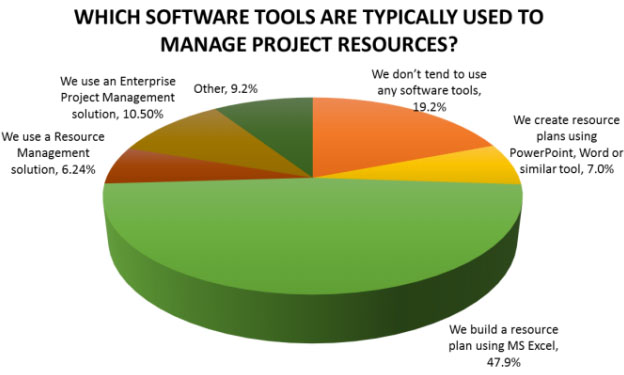
Source: APM
A fine example of this tool is Clarizen work management solution. It is a leading project management software that offers robust collaboration capabilities, drives focus and empowers proactive re-alignment of actions through real-time visibility of every essential information. It allows the creation of a line of sight throughout the enterprise to promote shared goals and an increase in accountability.
Key Features of Clarizen
Clarizen is huge but if we’re to list its core features, it would be like this:
- Adaptability. Easy to customize so it would suit in however your business process works. UI is highly configurable at every level and supports multiple work styles via seamless integration with other project management solutions such as Jira, Clarizen Go, and ServiceNow.
- Collaboration. Teams, no matter how physically disconnected, and stakeholders are able to easily communicate and collaborate with each other. Double works are eliminated and projects move along faster with efficient collaboration.
- Effectivity. Project risks are minimized and the time spent on mundane and repetitive tasks are highly reduced. The workspace offers complete visibility into project status which empowers smarter decisions. The method for monitoring and managing time and expenses is simplified and made more efficient.
Benefits of Clarizen
External and internal collaboration
It doesn’t matter if your teams are decentralized or you must work with external stakeholders on a project because Clarizen is a project management platform that addresses all your collaborative needs. It allows your business to move faster on working in its objectives while getting rid of double work.
Every involved personnel, external and internal alike, are able to view and share files, discussions, links and emails across each other. Furthermore, everyone is able to access their projects on the fly using their device, from any location because the system comes with a mobile application.
Easy to use and customize
Clarizen is equipped with a user interface that is easy to use and can be easily configured at any level. This allows your employees to work in a manner that is more convenient and efficient for them. This would come back to your business as a higher ROI because of the increase in your staffs’ productivity.
Automate repetitive and admin tasks
Clarizen can easily increase the productivity of teams just by providing automation in their day-to-day tasks. Aside from having more time to spare for core business processes, human errors can be alleviated as well. This is also a good way for your company to set the standard in the business process so that methodologies and metrics used in projects are uniform across the entire workflow.
Track projects down to the detail
Clarizen sports every essential feature for managing tasks and projects like the addition of milestones and due dates, attaching notes, and sorting activities in accordance with their priority, to name a few. Essentially, your team is ensured that they are on top of things at every stage of their work.
Also, tasks that are related to projects are centralized into one location which practically guarantees that no critical work is left undone. And if you’re a project manager, then you’ll enjoy how easy it is to monitor every job and project item pertinent to you. You can also re-assign resources or place additional ones to make sure that due dates are met.
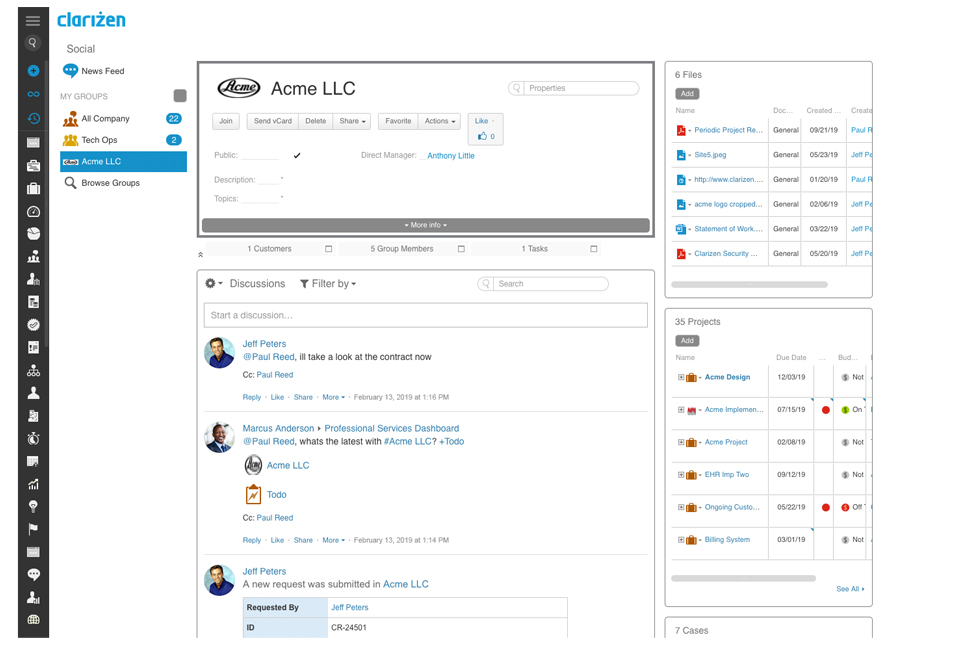
Mobile-adaptive, lets you work on the go
Clarizen comes with a mobile application that serves as an extension of the main online solution. With this, your staff is able to start a project on their mobile devices and finish it on the desktop and vice versa. The features are similar to the web app so you won’t have to readjust your process when switching between desktop and mobile.
The phones can be used as well for capturing images, of receipts and documents, for instance, to attach to their projects or send to the office. Aside from that, your teams are able to respond to the issues, questions, or discussions of their concerns anywhere, anytime.
Real-time data for smarter decisions
Employees at all levels within the organization are provided with a real-time, 360 degrees information. This is essential in making business decisions that are smarter, data-driven, and quick. Reporting is also easier to make because you won’t have to start from scratch, although you can if you really want to, thanks to the system’s pre-built dashboards and reports. You can also leverage one of Clarizen’s unique features called Slide Publisher which is essentially a wizard that can create up-to-date and branded PowerPoint presentations, automatically.
All project data and files are in one place
With Clarizen, all your files can be managed within a single central location that connects with relevant discussions, projects, tasks and more. The system also features InterAct engine that enables you to collaborate with your team members on reviewing files. You can also download them straight from your email if you need to. Clarizen’s integration also helps your teams with file management through the use of external applications such as Box, Google Docs and SharePoint.
Secure platform
This online project management system places stringent security measures all over the system to ensure that critical data aren’t lost and their privacy isn’t breached. Clarizen hosts all its services in highly secured facilities located in two continents, North America and Europe, and boasts Tier 3, SOC 2 Type 2 compliance.
Unauthorized access, or any form of irregularity, would be easily detected by the multiple firewalls installed and several antivirus elements monitoring the system 24/7. Aside from login credentials being encrypted, items can be specifically locked and are only available to selected users.
Also, user privilege can be easily configured so employee only has a need-to-know-basis type of accessibility. Moreover, you won’t have to worry about losing your data because they’re being redundantly stored in remote locations.
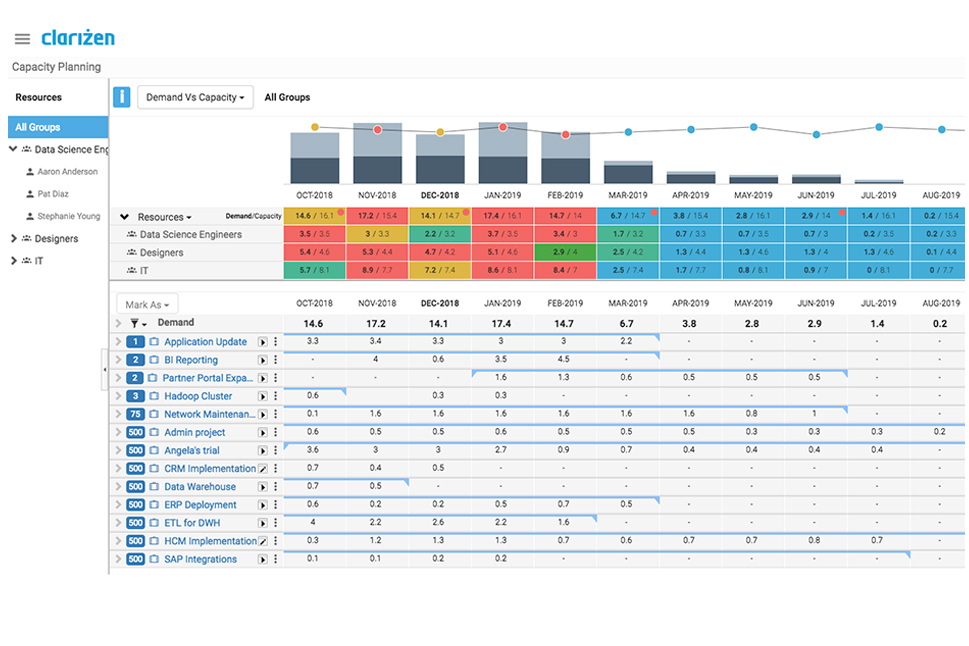
Integration with other key business systems
Clarizen is made to integrate. Aside from a host of well-known applications, like Intacct, Salesforce.com, Box, Google Docs, ServiceNow, SharePoint and Jira, the platform is also able to integrate with various applications from their Apps Marketplace.
They’re easy to install as well, just one click and an extension app is good to go. If you’re using other software solutions that are not included in the list of the system’s natively supported applications, then you don’t have to worry because Clarizen provides an API that allows you to integrate the platform with the solution your business is using.
Cost-efficient pricing
There are three types of licenses available for Clarizen, namely Full, Team Member and Requestor. The type of license given to a user determines the range of actions he can do in the platform. Since this affects the price of the software, you are able to cost-efficiently plan your subscription so that you pay only for licenses that your business would be needing and not more.
Pricing of Clarizen
Clarizen pricing comes in two versions: Enterprise and Unlimited Edition. You can contact the vendor to request pricing and help you determine which plan is more suited to your business.
Enterprise edition is sufficient for many large-scale enterprises as it covers all the essential modules such as Time & Expense Management, Reporting Analytics and Mobile Application.
Unlimited Edition is ideal for huge companies that house a large number of employees and process large volumes of projects and requests. Essentially, the Unlimited version is for those who find that the Enterprise version not sufficient to their business needs. Additional custom objects can also be added as per request.

