Viewup Review
 OUR SCORE 80%
OUR SCORE 80%
- What is Viewup
- Product Quality Score
- Main Features
- List of Benefits
- Awards Section
- Technical Specifications
- Available Integrations
- Customer Support
- Pricing Plans
- Other Popular Software Reviews
What is Viewup?
Viewup is a video communications software that offers a way to conduct and participate in remote meetings. From video conferences to webinars, Viewup is equipped with the tools that you and your teams need to successfully communicate. This software is specifically made for small and medium businesses as well as large enterprises. Viewup is for teams who work from home as well as those who have employees in other countries. Overall, this software can also cater to anyone who may need a solution for meetings and conferences that require the attendance of multiple participants. To meet the needs of its clients, Viewup offers a multitude of tools. You and your team can have access to video and chat meetings, screen sharing, conference rooms, and webinar capabilities of the software. It also features mobile access, which helps you and your team attend meetings anytime, anywhere.Product Quality Score
Viewup features
Main features of Viewup are:
- Video and Chat Meeting
- Screen Sharing
- Conference Rooms
- Webinars
- Mobile Access
- Mobile Dial Control
- Phone Connection
- VoIP Connection
- Files Sharing
Viewup Benefits
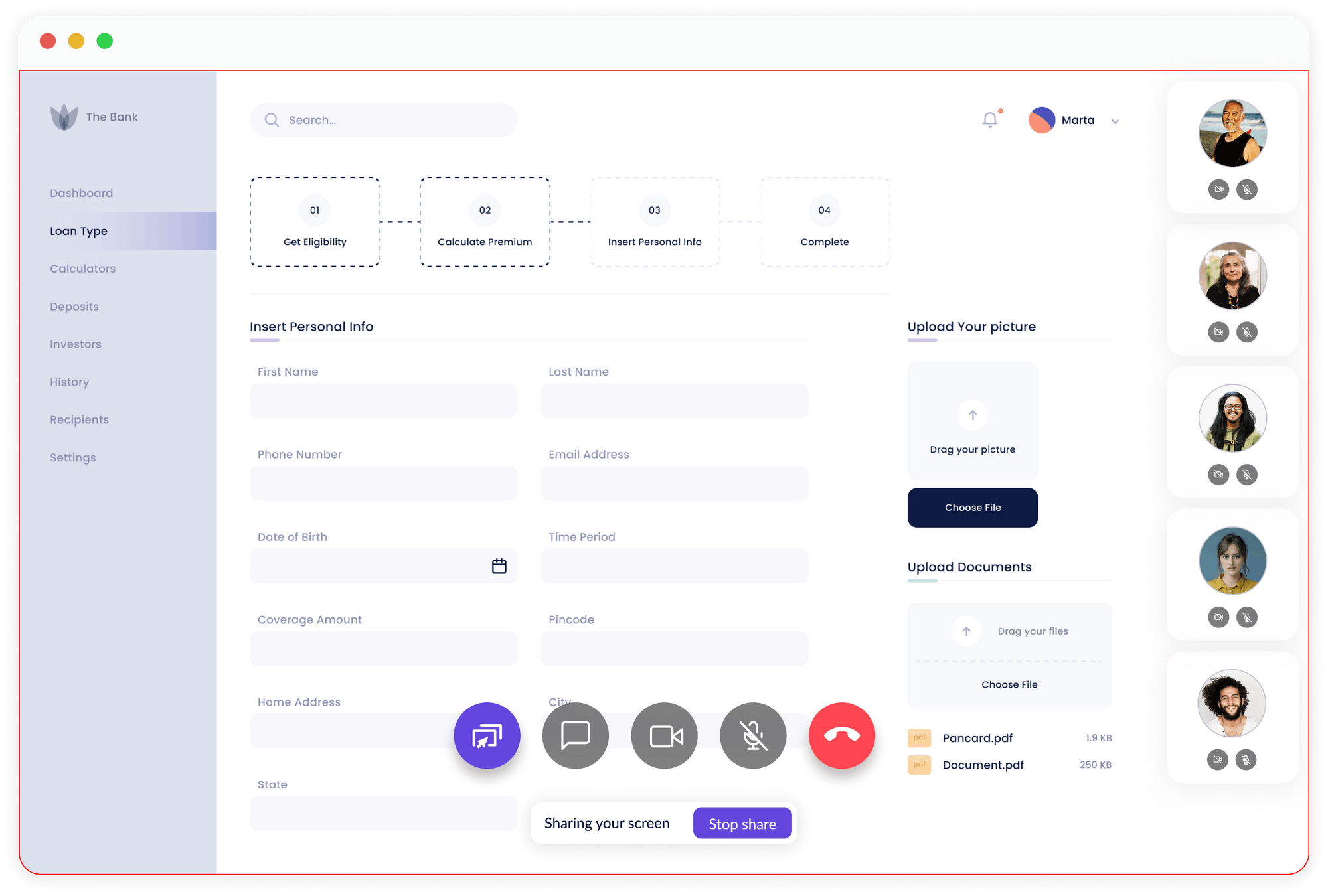
The main benefits of Viewup are flexible conferencing options, easy screen and file sharing, and mobile access.
Flexible Conferencing Options
To ensure that their platform is well equipped to handle your team’s needs, Viewup is equipped with flexible conferencing options. You can conduct video meetings that allow collaborative tools. Furthermore, the intuitive interface of the platform allows you and your team to organize and participate in meetings and conferences. Meetings can be recorded so that you and your team can easily share it with others or look back on it for reminders.
Easy Screen and Files Sharing
Viewup also lets you share your device’s screen and files easily. For meetings with a maximum of 10 participants, Viewup allows for unlimited screen sharing. Control of your desktop can also be shared to allow participants to easily point on the elements of your screen.
Mobile Access
To enable participants who may not have access to desktops or laptops to attend meetings and conferences, Viewup is available on multiple platforms. You can access the software on any web browser. Moreover, you can also download the mobile for iOS and Android devices, which allows mobile participants to attend the meetings and conferences you’ve organized.
Awards Section


- Great User Experience Award
- Rising Star of 2019 Award
Technical Specifications
Devices Supported
- Web-based
- iOS
- Android
- Desktop
Customer types
- Small business
- Medium business
- Enterprise
Support Types
- Phone
- Online
Viewup Integrations
The following Viewup integrations are currently offered by the vendor:
No information available.
Video
Customer Support
Pricing Plans
Viewup pricing is available in the following plans:





