Vectorworks Architect Review
 OUR SCORE 88%
OUR SCORE 88%
- What is Vectorworks Architect
- Product Quality Score
- Main Features
- List of Benefits
- Technical Specifications
- Available Integrations
- Customer Support
- Pricing Plans
- Other Popular Software Reviews
What is Vectorworks Architect?
Developed by BIM, Vectorworks Architect lets teams accomplish a number of tasks, all from the convenience of one window. This comprehensive architecture software has documentation, drafting, and modeling capabilities that go with it. Starting from conceptualization to when the process of the building actually begins, Vectorworks Architect provides its users with the tools that will enhance their workflow and their creativity. Processes can be made streamlined, efficient, and productive, and costs can be brought down, thanks to the software’s powerful offerings. The software has a 3D modeling platform whose superior quality gives users unlimited creativity. Collaborating with external associates and team members can also be easily accomplished, and can lead to improved designs and unified workflow.Product Quality Score
Vectorworks Architect features
Main features of Vectorworks Architect are:
- 2D & 3D Modeling
- BIM Modeling
- File Import & Export
- Project Sharing
- Graphical Scripting
- Subdivision Surface Modeling
- Drafting & Annotation Tools
- Schedules & Construction Documents
Vectorworks Architect Benefits
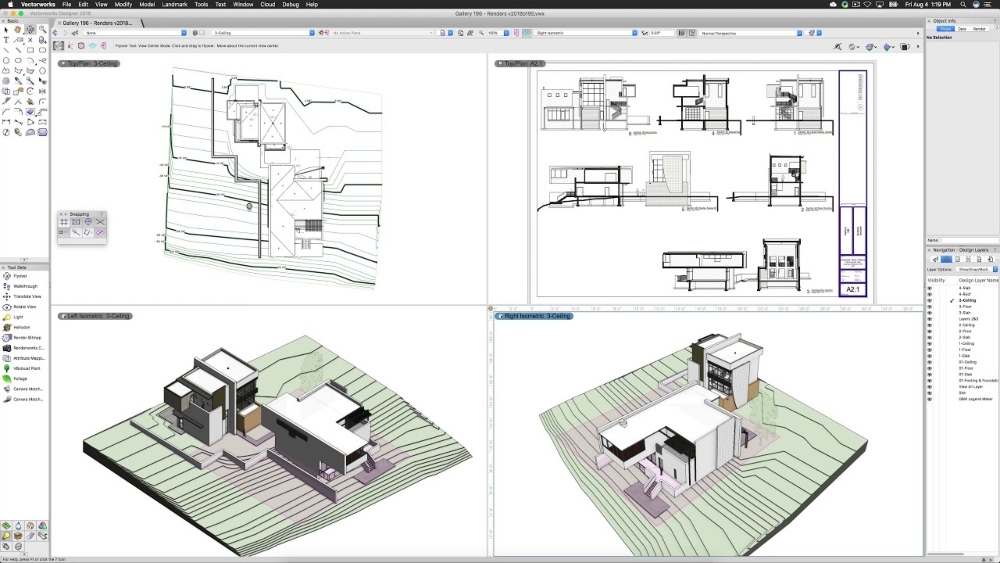
The main benefits of Vectorworks Architect are its industrial tools, its cross-platform software, and its compelling designs.
Both the users creative process and their final output is refined by Vectorworks Architects, thanks to the software’s industry-standard modeling tools. All of this can be accomplished without any drastic change to a work process that may already be in place.
Whether the user is on a Mac or Windows, Vectowroks Architect is sure to work. This makes collaboration possible even if team members are on operating systems that are different from one another, since they can still work on the same interface and file.
Even if it is just one platform, Vectorworks Architect supports a varied selection of file extensions. Its robust interoperable capabilities can save and open files in the IFC format, as well as DWG and PDF formats. SketchUp and Rhino can also both be imported and exported. A design selection that is expansive can be explored with the software and information can be gathered from a wide number of sources
Eye-catching and intricate 2D and 3D graphics can be created with Vectorworks Architect. Its use of Renderworks allows users to communicate, document, and design idea and concepts for their clients.
Technical Specifications
Devices Supported
- Web-based
- iOS
- Android
- Desktop
Customer types
- Small business
- Medium business
- Enterprise
Support Types
- Phone
- Online
Vectorworks Architect Integrations
The following Vectorworks Architect integrations are currently offered by the vendor:
No information available.
Video
Customer Support
Pricing Plans
Vectorworks Architect pricing is available in the following plans:





