TimeCamp Review
 OUR SCORE 86%
OUR SCORE 86%
- What is TimeCamp
- Product Quality Score
- Main Features
- List of Benefits
- Technical Specifications
- Available Integrations
- Customer Support
- Pricing Plans
- Other Popular Software Reviews
What is TimeCamp?
TimeCamp is a cloud-based time-tracking program that simplifies the time-tracking, billing, and monitoring of project status. This program will help employers and organizations track work hours, create invoices for compensations, and track attendance of their employees. This program also has automation to help ease out generate essential data about employee productivity. It sends out weekly updates through email with data summarizing weekly progress, work completed, wasted time, including websites that consume time. TimeCamp makes assigning of tasks easier and provides a dashboard where employees can see work hours. TimeCamp also allows the creation of sub-tasks in each project, and assign these sub-tasks to different members of the team. This program is helpful for employers with employees who work remotely. TimeCamp can also connect to several apps that may be used for work by the organization.Product Quality Score
TimeCamp features
Main features of TimeCamp are:
- Automated Time Tracking
- Mobile Time Tracking
- Work Hours Management
- Employee Database
- Leave/Vacation Time Tracking
- User-friendly Dashboard
- Billing and Invoicing
TimeCamp Benefits
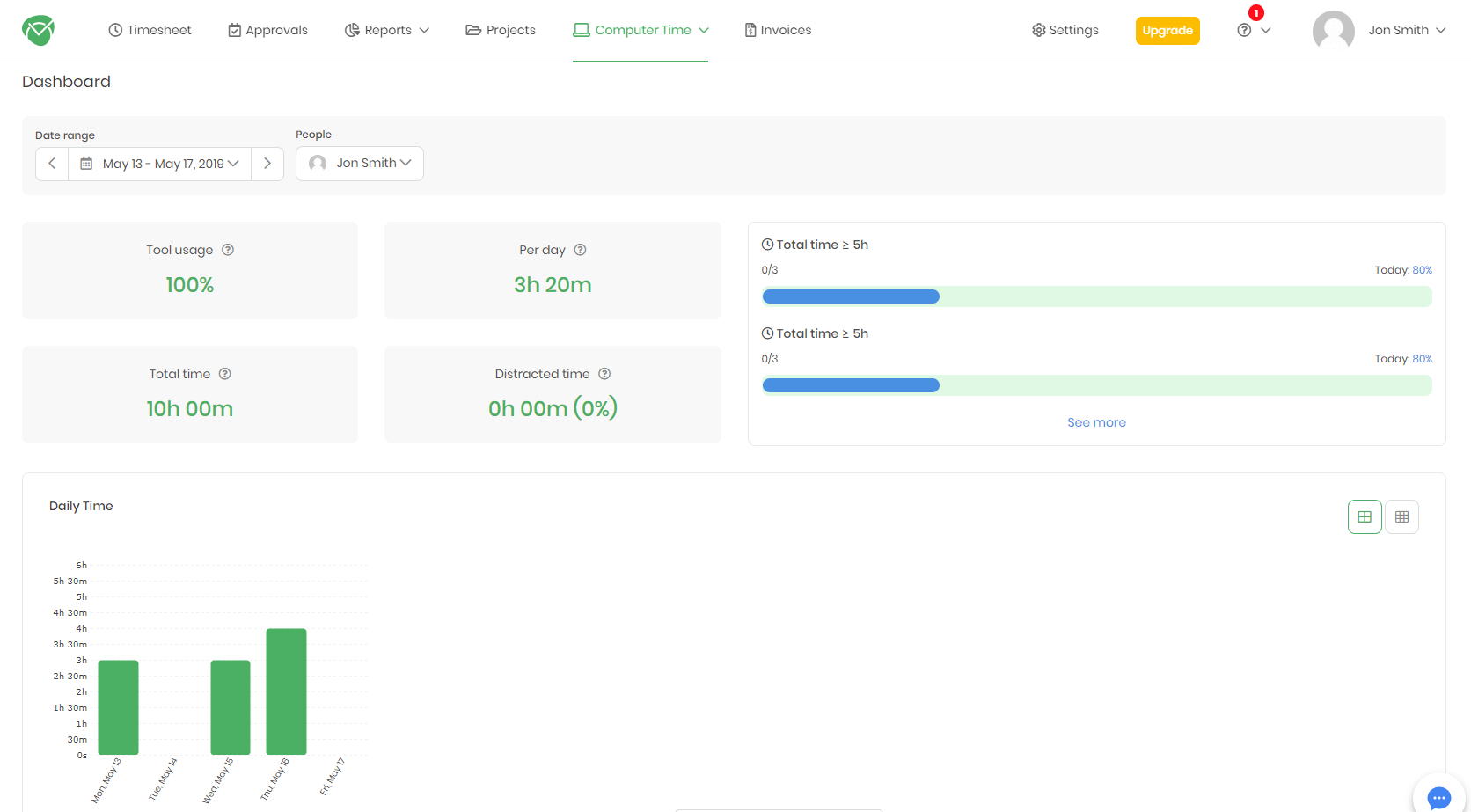
The main benefits of TimeCamp are the tracking of employee hours, automation of work data, ease of adding projects, and billing and invoice.
Tracking Of Employee Hours
TimeCamp is a time tracking software that allows you to remotely track the working hours of the people assigned to a specific task. The tracking tool also includes other features such as slacking time, and it records visits to websites that might be eating on the productivity of an individual.
You can also track vacation and other leave times for when remote employees take longer breaks.
Automation Of Work Data
For more accessible analysis of the overall performance of a team, TimeCamp can send out data showing the number of tasks completed, current tasks assigned and the progress on these, and how individuals spend their working hours.
Ease Of Adding Projects
If you have an assignment you want to add to a specific project your team is working on, TimeCamp allows you to add automatically to their dashboard.
Billing and Invoice
For a hassle-free payment of compensation and other salaries, this program also allows users to create invoices based on the tasks assigned to them. You can also calculate overtime when employees need to work extra hours on a specific job.
Technical Specifications
Devices Supported
- Web-based
- iOS
- Android
- Desktop
Customer types
- Small business
- Medium business
- Enterprise
Support Types
- Phone
- Online
TimeCamp Integrations
The following TimeCamp integrations are currently offered by the vendor:
- ActiveCollab
- Asana
- Assembla
- Basecamp
- Breeze
- Calendar
- ClickUp
- DropboxPaper
- Evernote
- GitHub
- Gitlab
- Monday
- Salesforce
- Slack
- Trello
- Xero
- Zendesk
Video
Customer Support
Pricing Plans
TimeCamp pricing is available in the following plans:





