PhotoImpact Review
 OUR SCORE 86%
OUR SCORE 86%
- What is PhotoImpact
- Product Quality Score
- Main Features
- List of Benefits
- Technical Specifications
- Available Integrations
- Customer Support
- Pricing Plans
- Other Popular Software Reviews
What is PhotoImpact?
PhotoImpact is a trusted image editing software utilized by graphic designers to edit, customize, and produce stunning and creative photos and images for whatever project they are working on like video production, slideshow presentation, and other types of projects. PhotoImpact caters to the specific photo editing needs of users regardless of their level of expertise in the art of graphic designing, whether they are veterans or newbies. The image editing software delivers features that allow users to perform basic techniques when it comes to editing photos and images. They can take advantage of such features if they want to apply simple yet stunning customizations to their project’s raw materials. PhotoImpact is also fun to use, as incorporates features that users will truly enjoy such as drawing on photos and applying brush effects. For advanced users, the software provides a module that enables them to perform sophisticated and modern photo editing and customizing tasks like doing image cloning and masking.Product Quality Score
PhotoImpact features
Main features of PhotoImpact are:
- Simple Digital Art
- ExpressFix Mode
- Comic strip templates
- Graphics tools
- Calendars templates
- Greeting cards
PhotoImpact Benefits
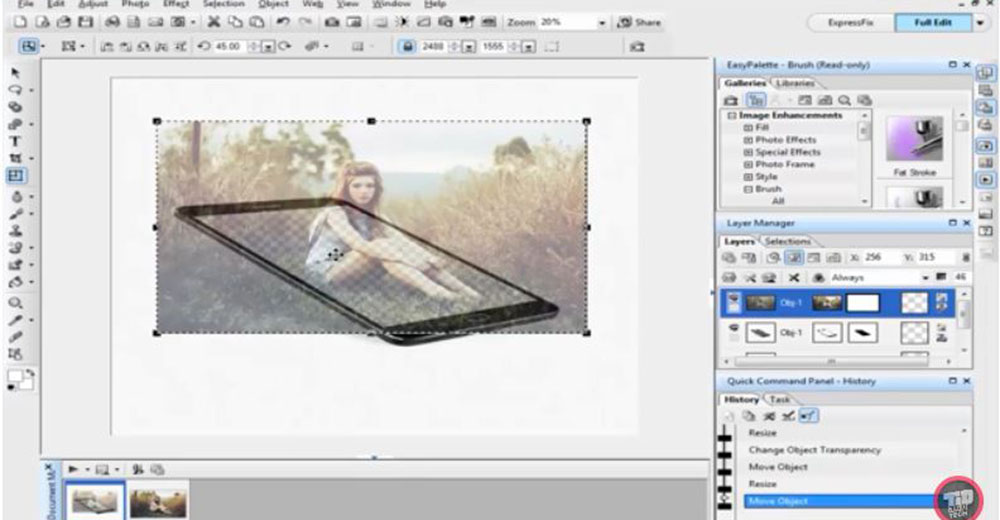
The main benefits of PhotoImpact are it supports the photo editing and customization needs of graphic designers and other users regardless of their level of expertise and experience, allows photo editing tasks for any type of project, and makes image searching within the software fast and easy.
Optimized For Graphic Designers And Other Users Regardless Of Their Level Of Expertise And Experience
One of the superb features of PhotoImpact is that it can be used by any user who is doing photo editing, customization, and enhancement. Highly skilled and advanced graphic designers, novice creatives, and even curious individuals can utilize this photo editing tool for whatever purpose or project.
The features of PhotoImpact are divided into two modules. One module allows users to apply basic photo edits and customizations very quickly. With this module, they will be able to modify standard and common photo attributes like color, exposure, skin tone, and focus by just doing a single mouse click. This module is recommended for users who want to complete their project as fast as possible and not required to perform advanced and sophisticated photo editing tasks.
The other module built within the image editing software is ideal for advanced users who have a vast experience in graphic designing. These users are detail-oriented and want to produce results that are superior and flawless. For example, the module gives them the ability to produce clean and enhanced portraits by applying photo retouching techniques such as removal of facial blemishes, whitening of teeth, and reshaping of body parts. The application of sophisticated visual effects and customizations is also supported by this module.
Edit, Customize, And Enhance Photos/Images For Any Type Of Project
PhotoImpact’s support for both basic and advanced photo editing tasks makes it the ideal graphic design tool for any type of project. Users can leverage the features of the software when they are editing and customizing photos and images for video production, CD and DVD label designing, online slideshow presentation, or poster advertisement. In fact, it has a project wizard that can guide them in creating and designing the exact photos and images they need for a specific project.
Fast And Easy Image Searching
Whenever users want to edit a photo or image stored within the software, they can access it right away through the aid of its image search features. The software organizes and classifies photos and images according to their specific attributes. These attributes act as filters that enable users to exactly locate the exact photos and images they need.
Technical Specifications
Devices Supported
- Web-based
- iOS
- Android
- Desktop
Customer types
- Small business
- Medium business
- Enterprise
Support Types
- Phone
- Online
PhotoImpact Integrations
The following PhotoImpact integrations are currently offered by the vendor:
No information available.
Video
Customer Support
Pricing Plans
PhotoImpact pricing is available in the following plans:





