SwifDoo PDF Review
- What is SwifDoo PDF
- Product Quality Score
- Main Features
- List of Benefits
- Awards Section
- Technical Specifications
- Available Integrations
- Customer Support
- Pricing Plans
- Other Popular Software Reviews
What is SwifDoo PDF?
https://comparecamp.com/see/swifdoopdf-trial/ SwifDoo PDF is an all-in-one PDF software that enables you to edit, manage, and create documents. You can customize the font size, style, and color of the text and generate superscripts and subscripts. It also provides document adjustment tools, such as cropping and selection. SwifDoo PDF enables you to create PDF documents from scanners, blank pages, and text or image files. Using this software, your PDFs are accessible and viewable on any device. Additionally, SwifDoo PDF allows you to multiple stamps to label your documents so that you can detail their approval status or specify the confidentiality level. SwifDoo PDF uses advanced SSL encryption to secure your information. The vendor provides 24-hour customer support during the weekdays for any issues you might encounter.Product Quality Score
SwifDoo PDF features
Main features of SwifDoo PDF are:
- Edit
- Convert
- Merge
- Compress
- Create
- Annotate
- E-Sign
SwifDoo PDF Benefits
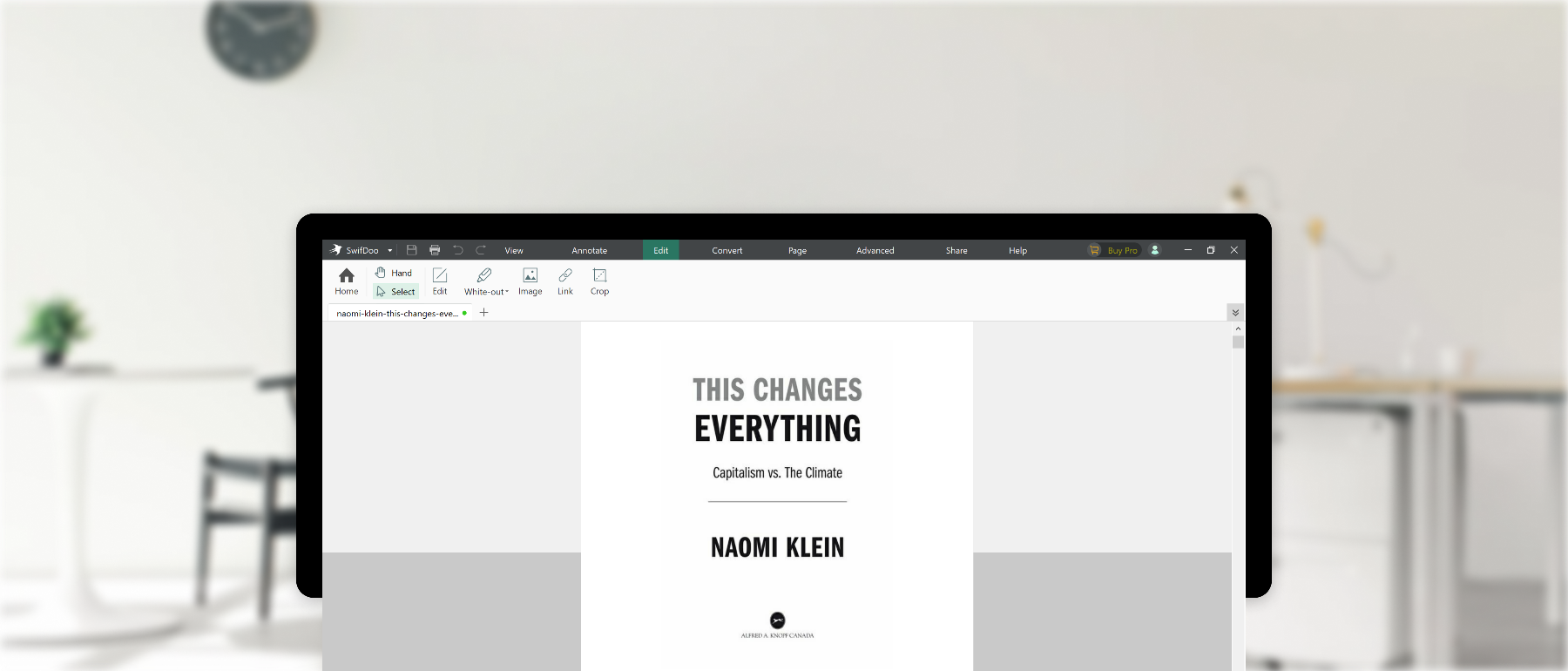
The main benefits of SwifDoo PDF are offering PDF editing tools, enabling PDF management, and securing PDF documents.
Offers PDF editing tools
SwifDoo PDF provides editing tools that you can use to customize your documents. It allows you to add images, customize the font, and crop pages. You can also add links that trigger various actions such as navigating the document or opening a website URL or a relevant file. Additionally, you can annotate, markup, and sign documents. SwifDoo PDF ensures that you can copy and paste the text into your documents. It also provides an OCR tool, which identifies and recognizes text in scanned documents.
Enables PDF management
SwifDoo PDF enables you to manage your documents in terms of file format, content, and file size. It allows you to convert your documents into Microsoft Word, Excel, and PowerPoint files as well as JPG, PNG, BMP, and TIF images. It also supports document merging and splitting. SwifDoo PDF provides a compression tool that you can use to reduce file sizes without risking data loss or reducing file quality.
Secures PDF documents
SwifDoo helps you secure your documents. You can add a password for each PDF document to restrict who can access and open your files. You can also choose to implement a permission password, which prevents users from taking certain actions, such as printing or annotating files.
Awards Section


- Great User Experience Award
- Rising Star Award
Technical Specifications
Devices Supported
- Web-based
- iOS
- Android
- Desktop
Customer types
- Small business
- Medium business
- Enterprise
Support Types
- Phone
- Online
SwifDoo PDF Integrations
The following SwifDoo PDF integrations are currently offered by the vendor:
No information available.
Video
Customer Support
Pricing Plans
SwifDoo PDF pricing is available in the following plans:






