Studio Creatio Enterprise Review
 OUR SCORE 93%
OUR SCORE 93%
- What is Studio Creatio Enterprise
- Product Quality Score
- Main Features
- List of Benefits
- Technical Specifications
- Available Integrations
- Customer Support
- Pricing Plans
- Other Popular Software Reviews
What is Studio Creatio Enterprise?
Studio Creatio Enterprise is a business management software for small to large companies. The software has clients both in the private and public sectors. Creatio’s central role is to help you in creating and managing your business’ workflows. With Creatio, you can easily engage with your employees about on-going and completed tasks. This way, you can monitor current projects and analyze finalized ones. The no-code feature of Creatio encourages even non-experts in data management to use this software. Creatio also helps you generate marketing campaigns for your company. After lead management, you can then maintain good client relationships through the software’s CRM integration. Since Creatio serves as an all-around software for business processes, the reports from this platform also help you in return on investment (RoI) calculation. It even provides you with charts and graphs for a visualized performance report of your business.Product Quality Score
Studio Creatio Enterprise features
Main features of Studio Creatio Enterprise are:
- Lead Management
- Data Management
- Case Management
- Customer Relationship Management
- File Sharing
- Analytics
Studio Creatio Enterprise Benefits
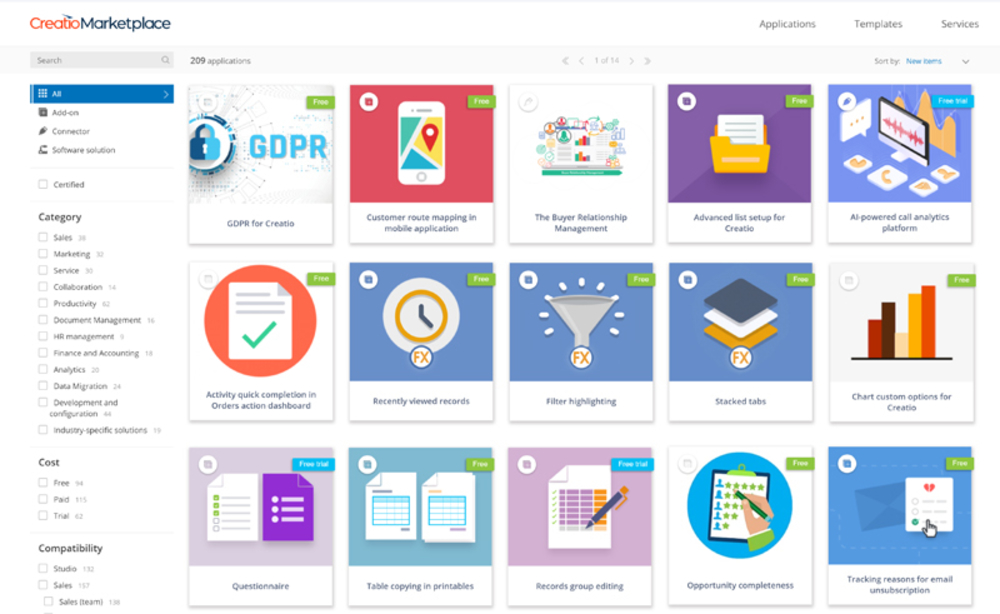
The main benefits of Studio Creatio Enterprise are automated workflows, intuitive interface, and secured business plans.
Automated workflows
Studio Creatio Enterprise lets you manage your automated work processes. Creatio’s Case Designer helps you create even dynamic and unstructured processes. You can also develop general workflow stages that can be used as a model for other work plans.
In terms of new projects, you can set certain conditions, and the system will enter those into its database. With Creatio, you can add automatic activities, and the software will notify involved members of their responsibilities. It even suggests the next steps should an existing work plan is complete.
Intuitive interface
This business management software provides a no-code solution for managing business’ processes. There is no need to hire experts to manage your workflows. Creatio even has templates for general business processes.
You can also easily see related tasks for a more collaborative process. The dashboard then supplies businesses with charts and reports for report visualization.
Secured business plans
Creatio allows you to set varying access rights for every team member. Through this feature, you can control your work plans without fears of security breaches. You can set the system’s permissions to give priority authorization to you and your business’ managers.
Technical Specifications
Devices Supported
- Web-based
- iOS
- Android
- Desktop
Customer types
- Small business
- Medium business
- Enterprise
Support Types
- Phone
- Online
Studio Creatio Enterprise Integrations
The following Studio Creatio Enterprise integrations are currently offered by the vendor:
- Google Maps
- Google Calendars
- Google Contacts
- MS Exchange
- MS Office Applications
- MailChimp/Mandrill
- SmartCloud Connect
- Open Street Map
- IMAP
- LDAP
Video
Customer Support
Pricing Plans
Studio Creatio Enterprise pricing is available in the following plans:





