Spector 360 Review
 OUR SCORE 71%
OUR SCORE 71%
- What is Spector 360
- Product Quality Score
- Main Features
- List of Benefits
- Technical Specifications
- Available Integrations
- Customer Support
- Pricing Plans
- Other Popular Software Reviews
What is Spector 360?
Spector 360 is a solution for businesses to pick if they are looking to effectively monitor their employees. As a monitoring software, it tracks the digital activities of a business’s employees as well as their performance. With Spector 360, businesses don’t just have an idea of the productivity of their employees. They also become the first to know if their employees are wasting time on non-essential online activities or even if they are doing something illegal. All of this information that the solution keeps track of are compiled in reports and summary charts that businesses can then take a look at if needed. Data is also kept secure by Spector 360, with businesses notified if there are heavier than usual attachments to emails or if printer usage has suddenly spiked. Spector 360 and its reporting features also provide its users with an idea of upcoming trends and patterns, allowing businesses to effectively plan for the future.Product Quality Score
Spector 360 features
Main features of Spector 360 are:
- Reports
- Email capture
- Screen snapshots
- Messaging
- Website visit tracking
- Application use tracking
Spector 360 Benefits
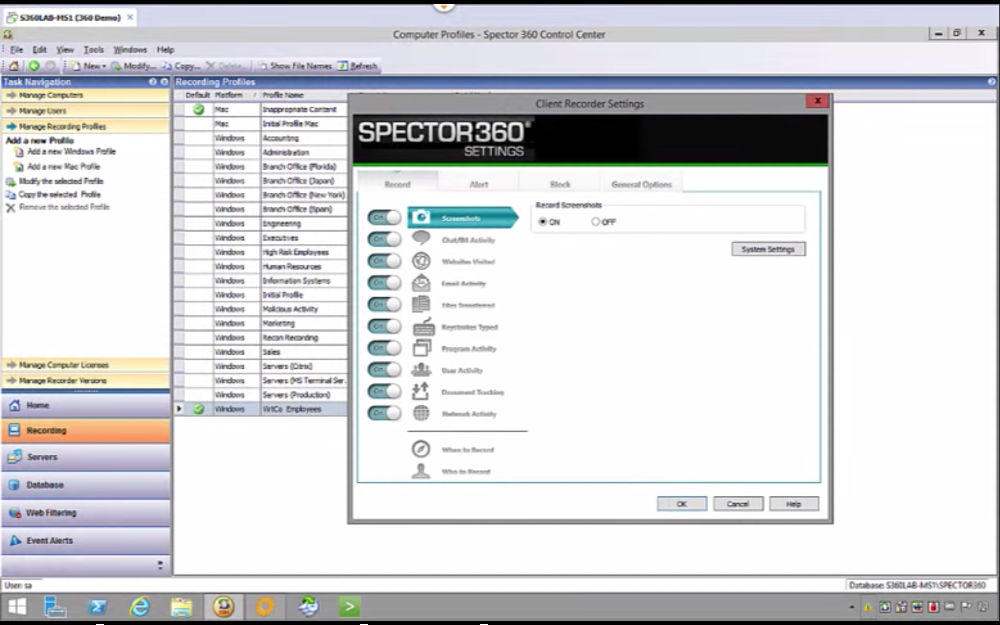
The main benefits of Spector 360 include better employee monitoring, data security, and data-driven decision-making.
Better employee monitoring
Spector 360 works primarily as an employee monitoring software, and it comes with features that help deliver in that regard. The digital footprint and digital behavior of employees are tracked using features like email capture and monitoring of website visits and app usage. With these features, businesses can see if their employees are slacking off during work hours by visiting websites not related to their job. They can also catch them if they are doing something illegal online. Additionally, Spector 360 can also be used to keep track of an employee’s productivity.
Data security
With Spector 360’s better monitoring features in place, businesses can also be better at making sure that confidential data are kept secure. Businesses are made aware when suspicious behavior happens, such as an unusual increase in the use of printers or employees suddenly sending out emails with huge attachments. Spector 360 accomplishes this by monitoring printer activity as well as checking every email that employees send out. With that, it’s crucial for businesses to conduct employee monitoring software analysis to make sure it is equipped with features their organization needs.
Data-driven decision-making
Aside from monitoring features, Spector 360 also has great reporting features that can help businesses recognize who among their employees are performing exceptionally. These also help businesses recognize patterns and trends, making it easier for them to make decisions that are backed by data.
Technical Specifications
Devices Supported
- Web-based
- iOS
- Android
- Desktop
Customer types
- Small business
- Medium business
- Enterprise
Support Types
- Phone
- Online
Spector 360 Integrations
The following Spector 360 integrations are currently offered by the vendor:
No information available.
Video
Customer Support
Pricing Plans
Spector 360 pricing is available in the following plans:





