SmartDraw Review
 OUR SCORE 95%
OUR SCORE 95%
- What is SmartDraw
- Product Quality Score
- Main Features
- List of Benefits
- Technical Specifications
- Available Integrations
- Customer Support
- Pricing Plans
- Other Popular Software Reviews
What is SmartDraw ?
SmartDraw is a diagramming software and a flowchart maker for processing documents, planning strategies, and managing projects. It is used by companies and business organization as an alternative to Visio, which is a similar application from Microsoft, because of its easy-to-use and powerful features. SmartDraw allows users to create a diagram of any type, such as chart-based and graph-based diagrams. This is perfect for any visual presentation, like forms and software design plans, because of the wide number of templates and symbols available to choose from. This diagramming tool can be integrated with other tools such as Microsoft Word and PowerPoint. SmartDraw also enables collaboration on the visuals and drawings by allowing users to share their files easily with others.Product Quality Score
SmartDraw features
Main features of SmartDraw are:
- Mature And Secure
- Works Anywhere
- Effortless Collaboration
- Install Behind A Firewall
- Automation
- Different Diagram Types
- Templates, Symbols, And Shapes
- Available In Multiple Languages
- Word-Class Support
- Integrations
- Alternative To Microsoft Visio
- Visio Import And Export Capability
SmartDraw Benefits
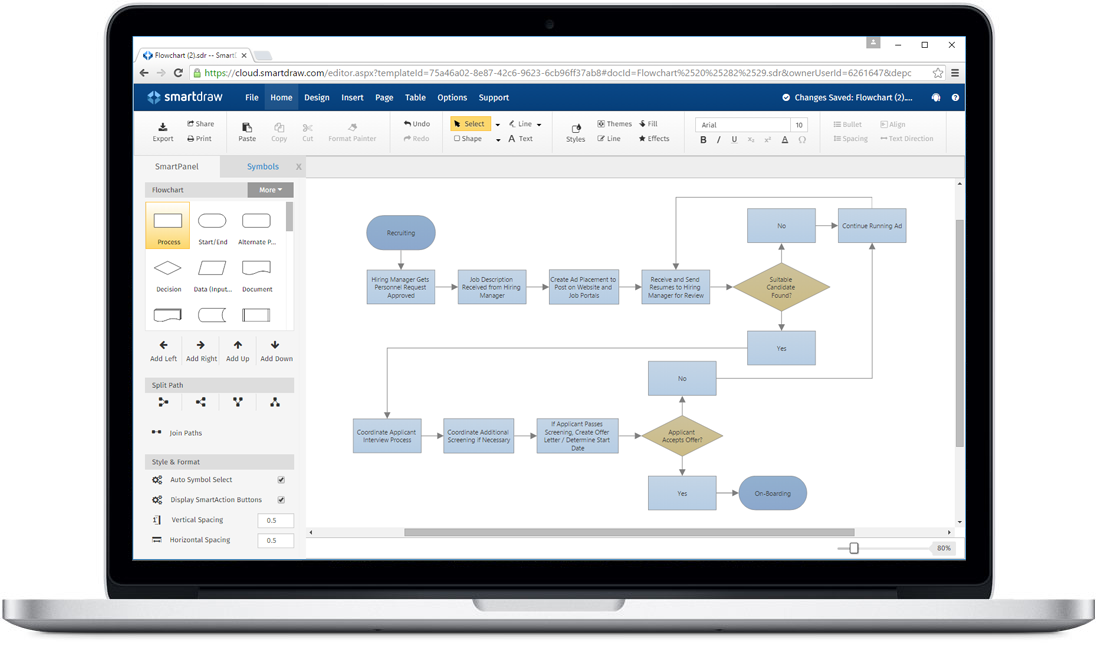
The main benefits of SmartDraw are, it is a Microsoft Visio alternative, offers different kinds of diagrams, robust content, powerful automation, and easy collaboration. Here are more details:
Microsoft Visio alternative
SmartDraw is more affordable and easier to use than the Microsoft Visio application. It allows users to make visuals and diagrams on any device, be it mobile, Windows or Mac computers. It is even accessible online via web browsers. This software can be installed behind a firewall as well for security purposes.
Make different kinds of diagrams
One great way of presenting information is to convey it via charts and diagrams. Ideas, plans, and facts help companies and organizations in the improvement of learning, communication, and productivity of their people. This information can be generally represented by the three types of diagrams: graphs, charts, and schematics. SmartDraw allows the creation of all three.
Robust content
Aside from the standard shapes used to create organizational charts, flowcharts, and other diagrams, SmartDraw also has 4,500 built-in usable templates that can be utilized to create over 70 different types of visuals. The tool also contains 3,500 symbols that are applicable to a wide selection of fields such as healthcare and software design.
Powerful automation
SmartDraw automates the drawing process which makes creating diagrams a much easier task. Users are able to make and enhance their visuals easily because whenever they add, move or delete a shape, the diagram automatically adjusts to properly adapt to the changes while maintaining the formatting.
SmartDraw also has an annotation layer, the same with AutoCAD, that automatically resizes to match the changes in the diagram. This is especially useful when building engineering and architectural diagrams.
Easy collaboration via integration
With SmartDraw, collaboration is effortless due to the software’s integration capabilities. The drawings and diagrams, with just one click, are sent directly to other tools such as PowerPoint or Outlook. Working on the same drawings can also be achieved by different teams by integrating SmartDraw to their file sharing application or by using the SmartDraw Cloud. The software can also be integrated with Google Docs and Google Sheets through plug-ins.
Technical Specifications
Devices Supported
- Web-based
- iOS
- Android
- Desktop
Customer types
- Small business
- Medium business
- Enterprise
Support Types
- Phone
- Online
SmartDraw Integrations
The following SmartDraw integrations are currently offered by the vendor:
- Microsoft Office
- OneDrive
- SharePoint
- Google Docs
- Google Sheets
- WordPress
- Dropbox
- Confluence
- Jira
- Trello
- Box
Video
Customer Support
Pricing Plans
SmartDraw pricing is available in the following plans:





