Signable Review
 OUR SCORE 83%
OUR SCORE 83%
- What is Signable
- Product Quality Score
- Main Features
- List of Benefits
- Technical Specifications
- Available Integrations
- Customer Support
- Pricing Plans
- Other Popular Software Reviews
What is Signable?
Signable is contract management software that lets you create e-signatures within the app and affix these signatures to digital documents as a legal, digital alternative to physically signing documents. E-signatures offer a faster, secure, convenient, and environmental way to have documents signed. Documents in Word, Excel, and PDFs can be uploaded to the software, where you can apply your signature and return them quickly, saving on the need for printed copies as well as achieving faster turnaround times. As a cloud-based software with mobile app versions, Signable helps make documents that require signature approvals available anytime, anywhere. You can access these password-protected documents from the web, or through iOS or Android-powered mobile phones and tablets. Data stored in the app and in cloud servers are made secure through stringent encryption methods, while signatures are verified through various authentication methods.Product Quality Score
Signable features
Main features of Signable are:
- Electronic signature
- Password protection
- PDF, Word, and Excel import
- API access
- Encryption and authentication security
- Customer support
Signable Benefits
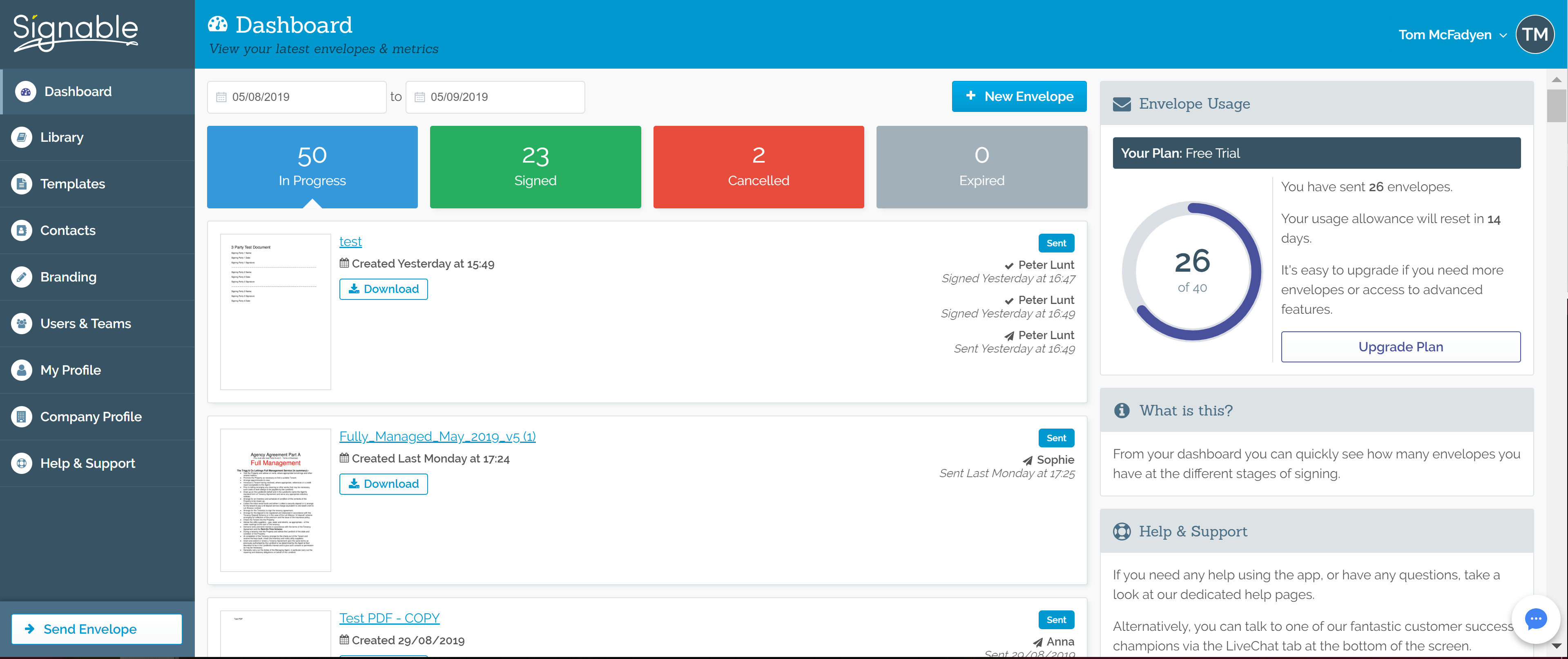
The main benefits of Signable are easy-to-use signature software, paperless office, keeping documents safe, and integrations with apps and API access. Details of each benefit are as follows:
Easy-to-use signature software
Signable is a contract management software that lets you affix electronic signatures to your documents without the need for printed copies. For those new to e-signatures, setting up only takes a few minutes and afterward, you can easily implement the new system across your company. In addition, Signable is fully compliant with the provision of the Electronic Communications Act of 2000 as well as eIDAS regulations.
Paperless environment
Printing copies every time there is a need for signatures, then going back and printing again when an amendment or correction is made, ultimately adds up to a lot of paper. Signing digitally also saves on printer ink, electricity, and even copier usage. As you can send and access documents anywhere, whether it’s a desktop PC, a laptop, or your mobile phones or tablets, you also save time in between document signings.
Keep documents safe
Documents sent between devices undergo secure transmission and encryption. This includes 256-bit SSL encryption on all pages at rest and during transport. Signatory identities are verified through email addresses, timestamps, and geo-tracking. Signable complies with existing e-signature laws set by the UK and European Union, and exceeds regulations on accepting and processing documents, signed via electronic signatures:
Integrations with apps and API access
Signable integrates with various productivity software solutions, adding an e-signature functionality to your existing software that routinely deals with electronic documents. The software also features a Signable API toolkit that lets you integrate Signable to your website or CRM system.
Technical Specifications
Devices Supported
- Web-based
- iOS
- Android
- Desktop
Customer types
- Small business
- Medium business
- Enterprise
Support Types
- Phone
- Online
Signable Integrations
The following Signable integrations are currently offered by the vendor:
- Dropbox
- Zapier
- TouchRight
- Capsule
Video
Customer Support
Pricing Plans
Signable pricing is available in the following plans:





