Samsung Pay Review
 OUR SCORE 87%
OUR SCORE 87%
- What is Samsung Pay
- Product Quality Score
- Main Features
- List of Benefits
- Technical Specifications
- Available Integrations
- Customer Support
- Pricing Plans
- Other Popular Software Reviews
What is Samsung Pay ?
Samsung Pay is a cloud-hosted mobile payment solution that uses Samsung Knox tokenization to offer extra security to users. This payment solution eliminates the exchange of bank and card information between merchants and payers. Samsung Pay works with most terminals that are equipped with EVM, NFC, and magnetic stripe reading techs, and this allows stores to provide their customers with convenient cash payment. Also, it has a speedy transaction process so that customers can spend less time at the counter. Using Samsung Pay, both developers and businesses can give their customers extra and secure payment option because the service works with online stores and Android applications.Product Quality Score
Samsung Pay features
Main features of Samsung Pay are:
- Credit & Debit Card Transactions
- In-Store Payments
- Gift & Membership Card Transactions
- In-App Purchases
- Visa Checkout
- Online Payments
- Fingerprint Authentication
- Iris Scan Authentication
- PIN Number Authentication
- Tokenization
- Anti-Theft Protection
- Nearby Deals Viewer
Samsung Pay Benefits
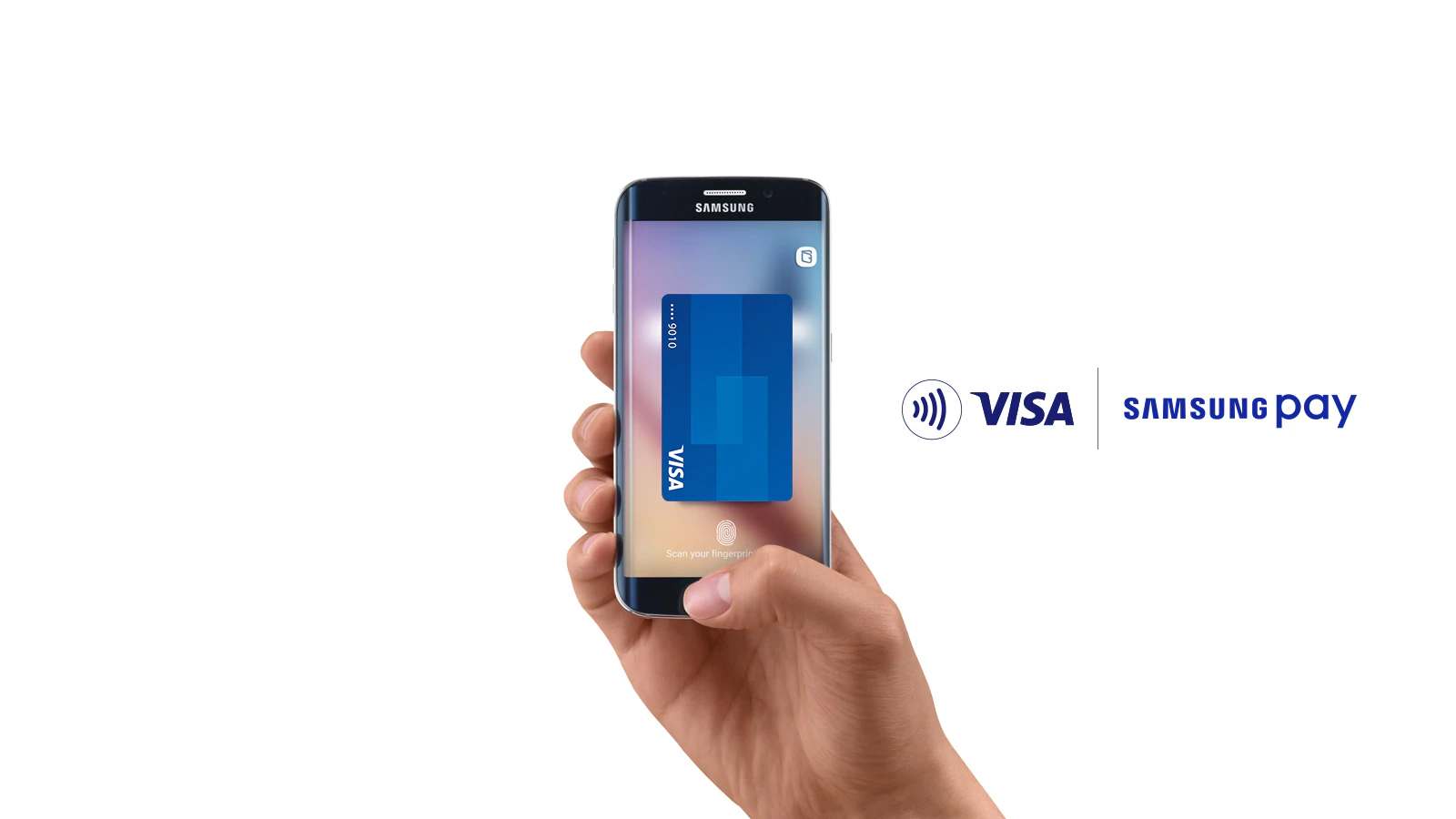
The main benefits of Samsung Pay include immediate activation, affordable digital wallet, and secure online payment. Here are the specifics:
Immediate Activation
The service is pre-installed on most Samsung devices to allow users to make cardless payment transactions. If not available, users can always download the app on the Google Play to add their card details to start using it.
Affordable Digital Wallet
Other digital wallet services only work on a specific terminal and card reader types. But Samsung Pay is useful on systems that accept magnetic stripe, EMV, and NFC chip cards, meaning businesses can begin offering contactless and convenient payment to in-store customers without the need to update their registers and card readers.
Fast and Secure Online Payment
Samsung Pay facilitates fast and secure checkouts for online buyers. Rather than inputting their card information for each transaction, they just need to authorize the following operations using a fingerprint. They can even use iris scans or passcodes for authentication processes.
Rewarding Application
Users can use any kinds of a card with barcode through Samsung Pay. This means that they can update their loyalty programs through certificate, card, and coupon offerings with barcodes, allowing their customers to keep them in a digital wallet with ease. Through this, they can get points and rewards even if they don’t have their physical card on their hands.
Online Tokenization
Samsung Pay adds an extra layer of security for the authentication process, and this is called Samsung Knox, a tokenization technology which creates a random set of unique numbers for each transaction. This capability makes sure that users don’t read the card details of customers during the online or in-store deals. Besides that, Samsung Knox also stores card details securely through encryption in a different data vault.
Technical Specifications
Devices Supported
- Web-based
- iOS
- Android
- Desktop
Customer types
- Small business
- Medium business
- Enterprise
Support Types
- Phone
- Online
Samsung Pay Integrations
The following Samsung Pay integrations are currently offered by the vendor:
No information available.
Video
Customer Support
Pricing Plans
Samsung Pay pricing is available in the following plans:





