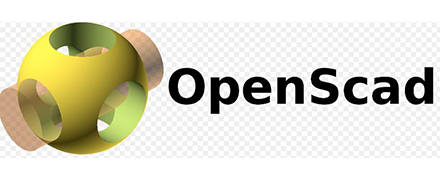SafetyCulture Review
 OUR SCORE 83%
OUR SCORE 83%
- What is SafetyCulture
- Product Quality Score
- Main Features
- List of Benefits
- Technical Specifications
- Available Integrations
- Customer Support
- Pricing Plans
- Other Popular Software Reviews
What is SafetyCulture?
SafetyCulture is an inspection software that enables you to manage inspections, capture issues, and implement corrective actions. It provides templates that you can customize to create checklists for your inspections. It also allows you to share photos, videos, and locations to capture issues and prevent under-reporting. SafetyCulture helps improve your productivity and efficiency through workflows. It enables you to schedule and assign inspections, create and add user groups, and control access and account permissions. It also supports automated monitoring by setting up critical alerts for changes in temperature and weather, among others. SafetyCulture is available on iOS and Android devices so that you can access your checklists and information anytime and anywhere. It integrates with major business systems for efficiency. Additionally, the vendor provides 24/5 support for any issues you might encounter.Product Quality Score
SafetyCulture features
Main features of SafetyCulture are:
- Inspections
- Reports
- Issue Management
- Assignments
- Insights & Data
- Workflows
- Integrations
- Workplace Communications
SafetyCulture Benefits
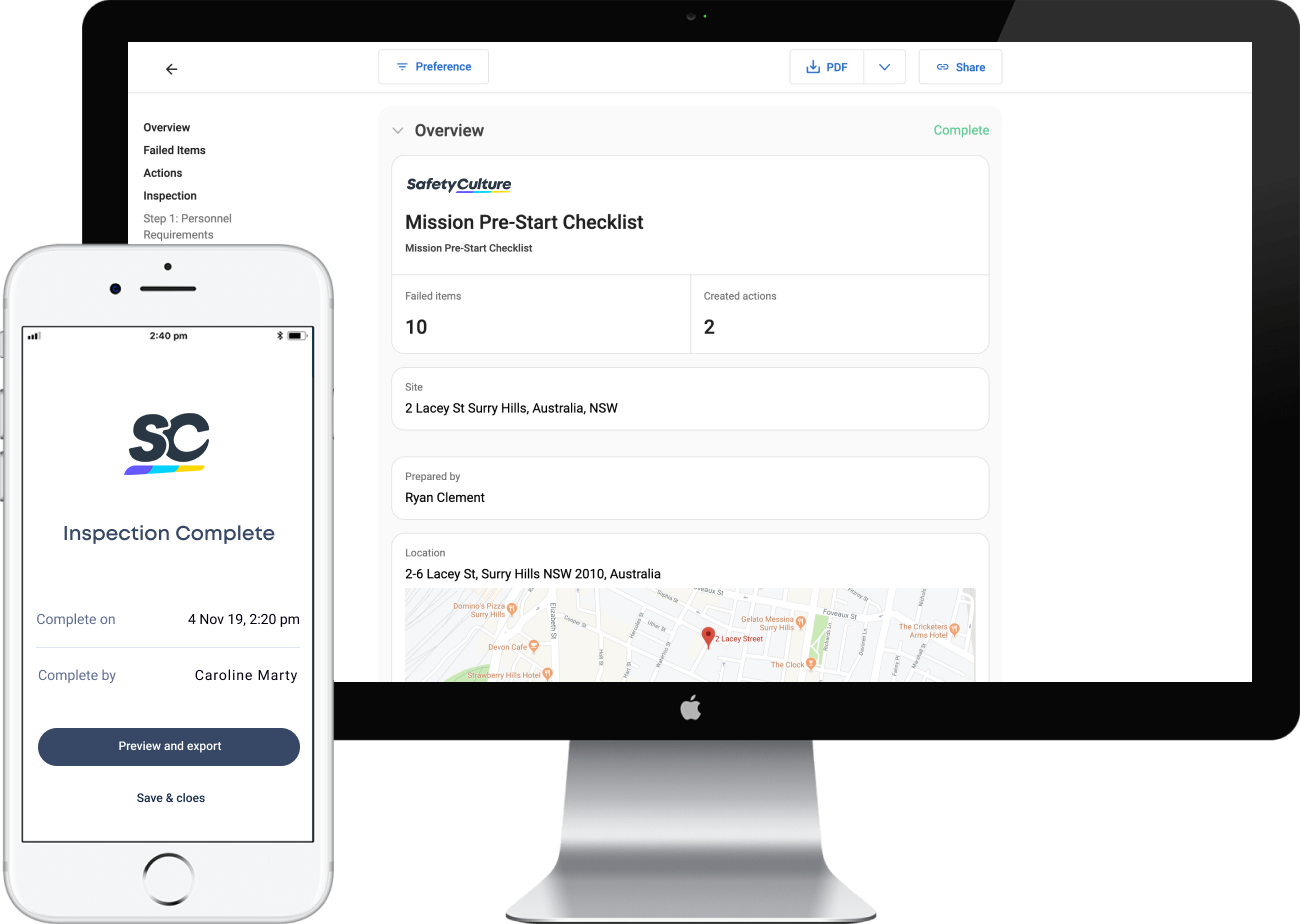
The main benefits of SafetyCulture are improving the inspection process, enabling team collaboration, and generating actionable analytics.
Improves the inspection process
SafetyCulture improves your productivity and accuracy in completing inspection tasks. It allows you to convert your current checklists into a template that you can customize according to your needs. It also helps you to create a new template and supports different response types, such as multiple choice, checkboxes, and text fields, among others. SafetyCulture syncs any changes you make on your templates across all users. It also enables you to share your checklists with your team.
Enables team collaboration
SafetyCulture connects you with your team through built-in communication tools. It supports rich media messages for sending media files and PDF documents. It also allows you to broadcast messages, send announcements, and track acknowledgments to ensure internal alignment. SafetyCulture enables you to create and assign tasks as well as schedule follow-ups. It also provides action tracking so that you can see potential areas for improvement.
Generates actionable analytics
SafetyCulture creates reports that provide insight into your inspections, teams, and trends. It helps you centralize and visualize your data by site, department, or inspection. It also allows you to filter information according to the variables you need to see, such as time and employees, among others. Additionally, SafetyCulture can analyze tendencies and patterns to help prepare you for action.
Awards Section

- Rising Star Award
Technical Specifications
Devices Supported
- Web-based
- iOS
- Android
- Desktop
Customer types
- Small business
- Medium business
- Enterprise
Support Types
- Phone
- Online
SafetyCulture Integrations
The following SafetyCulture integrations are currently offered by the vendor:
- Google Sheets
- Microsoft Excel
- Okta
- Google SSO
- Microsoft SSO
- Salesforce
- Google Calendar
- Google Drive
- Trello
- Zapier
- Microsoft SharePoint
- Dropbox
- Microsoft Outlook
- SAP
- API
Video
Customer Support
Pricing Plans
SafetyCulture pricing is available in the following plans: