Process Street Review
 OUR SCORE 83%
OUR SCORE 83%
- What is Process Street
- Product Quality Score
- Main Features
- List of Benefits
- Awards Section
- Technical Specifications
- Available Integrations
- Customer Support
- Pricing Plans
- Other Popular Software Reviews
What is Process Street?
Process Street is a workflow management software designed to simplify the way teams handle their recurring tasks and processes. It enables users to manage company procedure documents effortlessly, from operation manuals, best practices, policies and procedures, and reference guides. The software makes it easy for users to manage both trigger-based workflows and recurring processes. Random, unscheduled processes such as onboarding new employees, promoting new content, and setting up new clients are less complicated to perform. Scheduled or recurring processes such as daily and weekly tasks, performance reviews, and monthly newsletters are also more streamlined. With Process Street, users are in charge of their processes. Templates for their processes are created and implemented. Workflows are initiated and each stage or point is checked. All process documents can be shared with the rest of the team for quick and comprehensive monitoring and collaboration.Product Quality Score
Process Street features
Main features of Process Street are:
- Collaborative workflows
- Procedure documents
- Data structure
- Search
- Regular workflow scheduling
- Groups
- Activity Feed
- Collaboration and communication
- Instant visibility
- Tasks assignment
- Data protection
Process Street Benefits
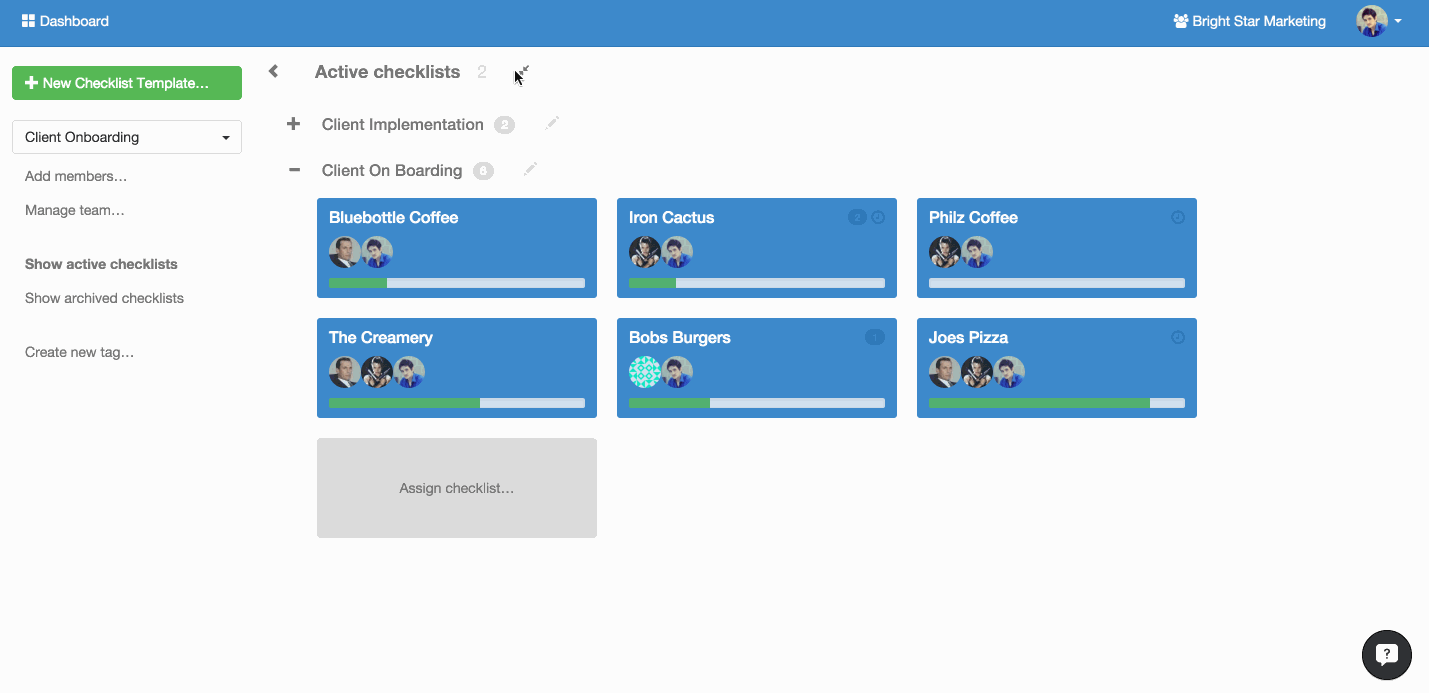
The main benefits of Process Street include the acceleration of reports, rich checklist tracking capability and the gathering of reliable and complete insights. Here are more details.
Accelerated Report Generation
Process Street’s user-friendly interface allows users to generate reports quickly. Navigating around the app is extremely smooth as the keyboard shortcuts and the drag-and-drop functionality make everything easy. You can also create and share checklist workflows with your staff, allowing for better and more productive communication and collaboration. Lastly, overseeing tasks is also possible and notifications can be set to update users of their status.
Gather Rich, Highly-Actionable Insights
Process Street checklists are a huge mine for insights. The software allows you to retrieve data from your checklists using manual processes or integrations with third-party apps. Through the app’s Zapier integration, you can significantly extend Process Street’s functionality. From assigning workflows to making schedules on-the-fly to updating other business apps, Process Street lets you take control over your workflows and processes.
Track Multiple Checklists
Monitoring a number checklists simultaneously is a breeze with Process Street. You can view all your processes and other business activities, execute checklists, and identify other priorities within a single platform.
Awards Section


- Great User Experience Award
- Rising Star of 2019 Award
Technical Specifications
Devices Supported
- Web-based
- iOS
- Android
- Desktop
Customer types
- Small business
- Medium business
- Enterprise
Support Types
- Phone
- Online
Process Street Integrations
The following Process Street integrations are currently offered by the vendor:
- Zapier
Video
Customer Support
Pricing Plans
Process Street pricing is available in the following plans:





