Pixpa Review
- What is Pixpa
- Product Quality Score
- Main Features
- List of Benefits
- Awards Section
- Technical Specifications
- Available Integrations
- Customer Support
- Pricing Plans
- Other Popular Software Reviews
What is Pixpa?
Pixpa is website building platform that enables you to create pages, blogs, and online stores through the templates and tools provided. From marketing pop-ups to announcement bars as well as blog content and mobile galleries, Pixpa helps you boost your brand reputation and offer a better customer experience. Pixpa enables you to link your social media profiles on your website to expand your reach and improve your audience targeting. You can also place a social share widget on your blog posts and link your Instagram gallery on your website to advertise your services. Pixpa offers secure cloud hosting through AWS and leverages a worldwide CDN to increase the reliability of your websites. The vendor has 24/7 support and access to a help center for any issues you might encounter.Product Quality Score
Pixpa features
Main features of Pixpa are:
- Website Management
- Website Extensions
- Website Setup Service
- Blog
- Online Store
- Client Galleries
- Mobile Gallery Apps
- Storage
Pixpa Benefits
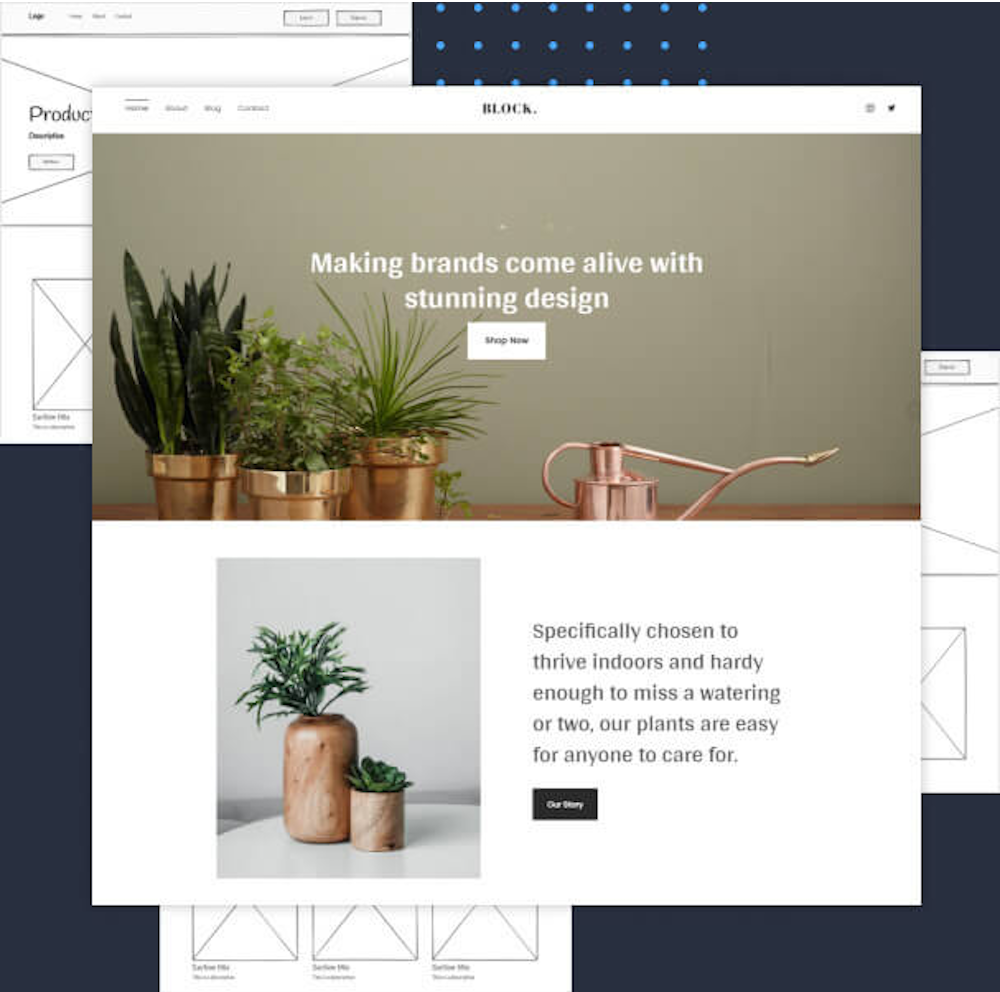
The main benefits of Pixpa are website customization, galleries, and an integrated blog.
Website Customization
Pixpa enables you to create and customize your website and other pages. It supports major content types such as calendars, forms, and pages. These elements are customizable to better reflect your brand and style. You can add a cover page to introduce your company, include a guestbook to feature customer testimonials, and link your online store to promote your products. Pixpa also integrates with Google Analytics, which allows you to monitor and analyze your site activity and traffic.
Galleries
Pixpa offers galleries to advertise your services and showcase your portfolio. These galleries’ layouts, titles and descriptions, and images can be personalized. After finalizing your gallery, you can save the style as a preset. You can also add captions to give more information about each image. Enabling the slideshow feature attracts customers and increases engagement. Pixpa optimizes your images for SEO to reach your target audience.
Integrated Blog
Pixpa provides an integrated blog to give your customers more content and information on your products and services. Using the rich text editor, image and video embed, and excerpts helps you create better and more engaging content. Additionally, using tags organizes your content into specific categories. Pixpa also lets you to set a publishing date for each post.
Awards Section


- Great User Experience Award
- Rising Star Award
Technical Specifications
Devices Supported
- Web-based
- iOS
- Android
- Desktop
Customer types
- Small business
- Medium business
- Enterprise
Support Types
- Phone
- Online
Pixpa Integrations
The following Pixpa integrations are currently offered by the vendor:
- Stripe
- PayPal
- PayUmoney
- WHCC
- Chatra
- Olark
- Tawkto
- Google Maps
- Google Calendar
- Hover Domains
- Google Fonts
- Simplybook
- Bablic
- Sentry Login
- Google Webmaster Tools
- Website Sitemap
- Blog RSS Feed
- Muut
- YouTube
- Vimeo
- Soundcloud
- Google Analytics
- Disqus
- Add This
- Fotomoto
- Mailchimp
- Mailerlite
- Hellobar
- EU Consent Cookie
- Sumo
- GetSiteControl
- Setmore
- BookingBug
- OpenTable
- Availability Calendar
- Feedburner
- Feedreader
- Shopify
- Spotify
- Yumpu
- Statcounter
- Squareup
- Facebook Messenger
Video
Customer Support
Pricing Plans
Pixpa pricing is available in the following plans:






