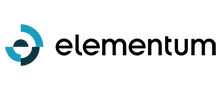PDFLiner Review
- What is PDFLiner
- Product Quality Score
- Main Features
- List of Benefits
- Technical Specifications
- Available Integrations
- Customer Support
- Pricing Plans
- Other Popular Software Reviews
What is PDFLiner?
PDFLiner is an online platform that enables you to edit, create, and share documents. It allows you to upload PDFs and images, customize the layout of your documents, and add texts and signatures. It also enables you to highlight, annotate, and draw on your documents. PDFLiner provides a library of document templates that you can use and customize to create your own PDFs. It allows you to make fillable forms, add your brand identity, and add media. It also enables you to share PDFs through a public sharing link as well as to collaborate on documents. PDFLiner utilizes enterprise-level security to protect your documents. It uses SSL and 256-bit encryption. It also leverages SSAE 16 certified data centers to further ensure security and reliability. Documents can also be password-protected.Product Quality Score
PDFLiner features
Main features of PDFLiner are:
- Edit PDF
- Tax Forms
- Sign PDF
- PDF to JPG Conversion
- Draw PDF
- Create PDF
- Lock PDF
- Write and Fill Out PDF
- Share PDF
- Subscription Sharing
PDFLiner Benefits
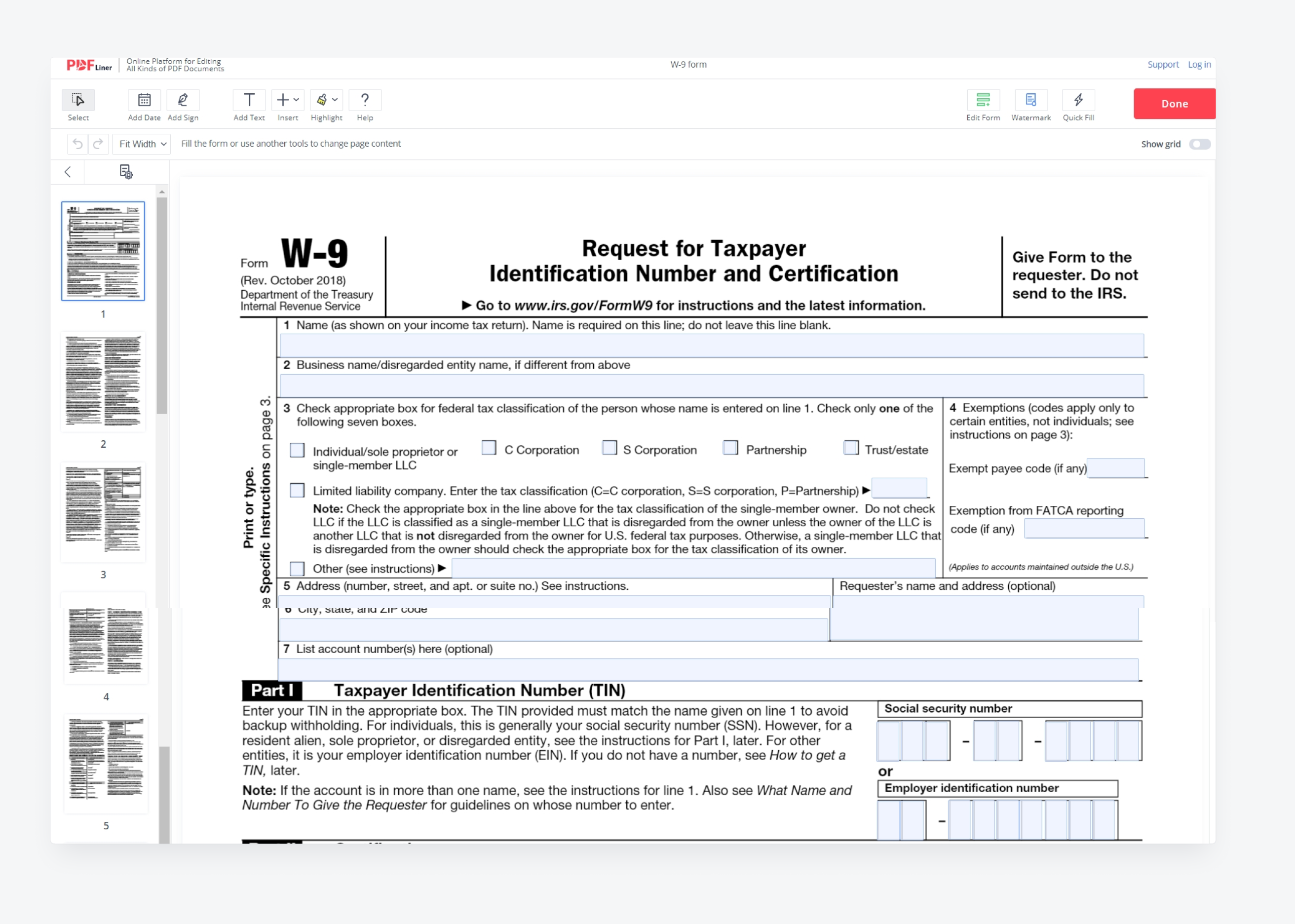
The main benefits of PDFLiner are enabling PDF editing, creating documents, and allowing collaboration.
Enables PDFs editing
PDFLiner provides tools that enable you to edit draw, and write on documents and images. You can draw various shapes such as lines, arrows, and circles, among others. You can also highlight text as well as whiteout and blackout information for redacted texts. PDFLiner enables you to create e-signatures that are kept secure by the platform. It also allows you to add images to the document.
Creates documents
PDFLiner allows you to create PDF documents from scratch. It offers a library of templates that you can customize to fit your needs. It also allows you to create your own fillable PDF templates. PDFLiner enables you to add content like custom texts, signatures, dates, and watermarks. It also provides a converter, which turns your PDFs into JPG files and vice versa.
Allows collaboration
PDFLiner helps you collaborate with your team and with your clients. It allows you to share your documents through a public sharing link or through a custom URL. You can also share or post it on Facebook or send it through Messenger. PDFLiner allows you to track all your documents through the shared folder.
Awards Section

- Rising Star Award
Technical Specifications
Devices Supported
- Web-based
- iOS
- Android
- Desktop
Customer types
- Small business
- Medium business
- Enterprise
Support Types
- Phone
- Online
PDFLiner Integrations
The following PDFLiner integrations are currently offered by the vendor:
- CRMs,
- G Suite, and
- Other platforms.
Video
Customer Support
Pricing Plans
PDFLiner pricing is available in the following plans: