pCloud Review
- What is pCloud
- Product Quality Score
- Main Features
- List of Benefits
- Awards Section
- Technical Specifications
- Available Integrations
- Customer Support
- Pricing Plans
- Other Popular Software Reviews
What is pCloud?
pCloud is a cloud space software where you can store all your files, including photos, videos, and documents. It is for individuals and businesses who want to secure their files from their mobile or computers. If you edit files, offline pCloud can back up data automatically. It can also store your document revision history if the user needs them in the future for reference. pCloud is running in the background to ensure that most of your backup data is always up to date. You can still retrieve old file versions and deleted files within 30 days after deletion. pCloud allows you to open your files from any device. It acts as a local drive, but it doesn't take any physical storage on your devices. Instead of using the PC's physical storage, pCloud uses pCloud Drive to provide spaces for HD videos, audios, and other large files. Its pCloud Transfer feature allows users to send files up to 5GB for free to an unregistered or registered user. You only need your recipient's email address to finish the transfer process. Using pCloud transfer, you can encrypt your files by putting passwords that only you and your recipients know for security purposes. If you forget the document file name, the Full-Text search feature allows you to find a particular document using familiar words and phrases in the file.sProduct Quality Score
pCloud features
Main features of pCloud are:
- File Management
- Sharing
- Security
- File Versioning
- Backup
- Digital Asset Management
pCloud Benefits
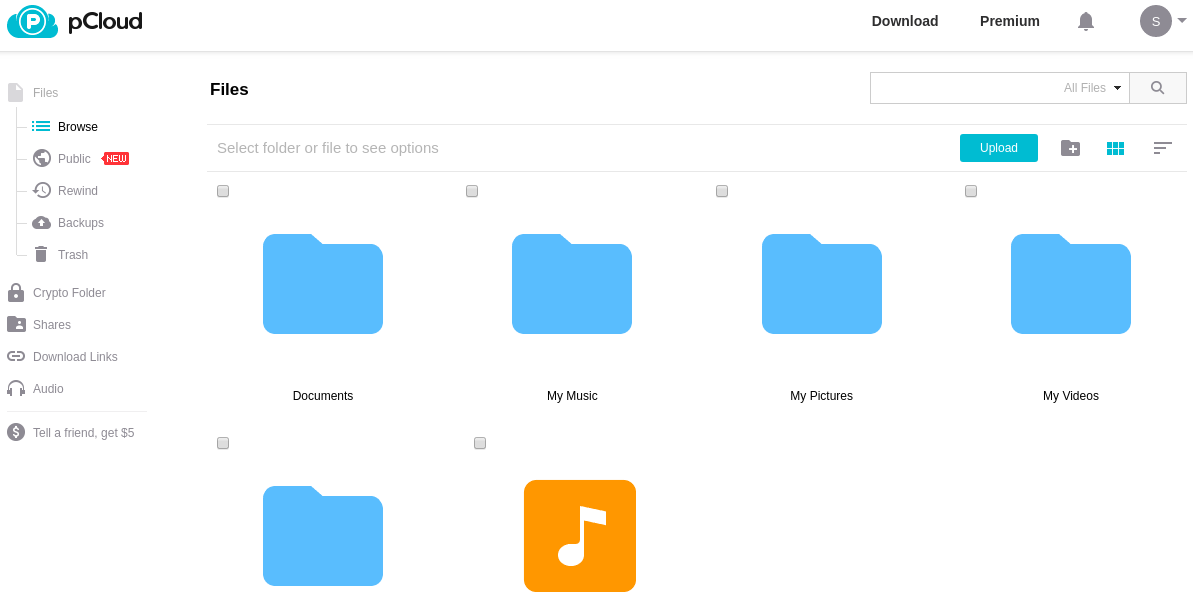
The main benefits of pCloud are increased storage space, scalable system, enhanced file search, active file monitoring, and multi-user file collaboration. Read more:
Increased Storage Space
Having a business or even as an individual user, you need storage spaces to store your files. pCloud operates on your mobile and PC devices without actually taking HDD spaces because of the pCloud Drive.
Scalable System
Using the pCloud Business plan type, you can add more users whenever you need to scale up. The said software can adhere to your business requirements right away.
Enhanced File Search
Forgetting the file name of a particular document while you are in search of it is inevitable. pCloud Full-Text Search allows you to enter specific contents like lines or phrases in the document that you remember then it will appear in the search results right away.
Active Monitoring of Files
pCloud records every revision made on your files and documents. Afterward, the software stores detailed logs of activity on a particular file. It lets you access any previous versions of your files since back-ups occur multiple times a day and save every snapshot of your data. With pCloud, you can check your backup status on any device, any time, anywhere.
Multiple-User File Collaboration
Family and Business pCloud plans let you collaborate file editing with your family members or employees. You don’t have to use other chat platforms as the software allows you to comment on files to facilitate responsive task revisions. Shared folders optimize your business workflow with your teams and filter viewers who have access to files.
Awards Section


- Great User Experience Award
- Rising Star Award
Technical Specifications
Devices Supported
- Web-based
- iOS
- Android
- Desktop
Customer types
- Small business
- Medium business
- Enterprise
Support Types
- Phone
- Online
pCloud Integrations
The following pCloud integrations are currently offered by the vendor:
- Acadle
- Activechat
- Asana
- BotBaba
- Bubble
- Clearbit
- Discord
- Dropbox
Video
Customer Support
Pricing Plans
pCloud pricing is available in the following plans:






