Padlet Review
 OUR SCORE 97%
OUR SCORE 97%
- What is Padlet
- Product Quality Score
- Main Features
- List of Benefits
- Technical Specifications
- Available Integrations
- Customer Support
- Pricing Plans
- Other Popular Software Reviews
What is Padlet ?
Padlet is a cloud-hosted online bulletin board designed to help entrepreneurs, teachers, and students safely collaborate, reflect, share links, and distribute content in one environment. The software is a user-friendly digital wall that lets you post your content and embed the “walls” into your websites, utilize them via links, or post them on different social media networks. Padlet serves as a sheet of paper that you can use to place together images, videos, texts, and documents with anyone, anywhere using any device. It helps you create a compelling and easy-to-read board, document, and web page that you can share with anyone. The software has two powerful options: the Padlet Backpack, a secure and private instance intended for schools, and the Padlet Briefcase, a solution made for businesses.Product Quality Score
Padlet features
Main features of Padlet are:
- Easy and intuitive
- Unlimited contributors
- Universal and inclusive
- Invite others to contribute
- Embed content anywhere
- Support every file type
- Attach links
- Scan QR codes
- Take photos
- Upload files from your PC
- Beautiful and fun
- Private and secure
- Excellent support
Padlet Benefits
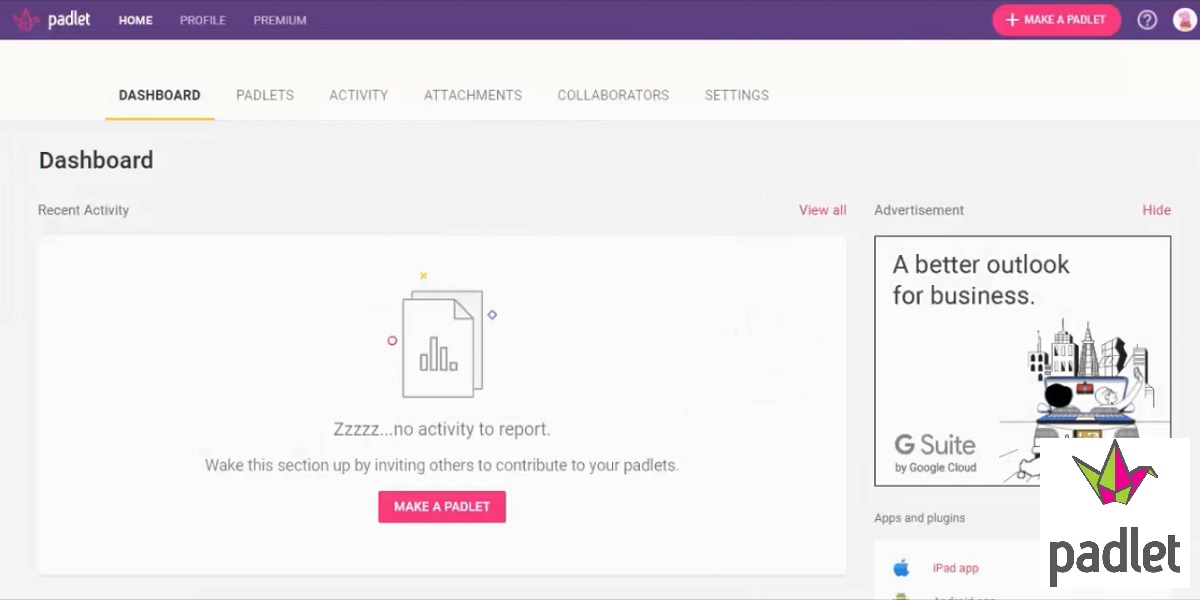
The main benefits of Padlet are its reliable mind-mapping tool, easy-to-use and intuitive interface, and free online bulletin board solution. The mind-mapping tool helps streamline the creation of an online bulletin board that you can use to gather and exhibit data on different topics.
Padlet is an intuitive solution that allows you to post interesting questions and content such as videos, images, texts, and documents. It has a user-friendly interface that makes Padlet ideal for schools and businesses. It features an access control and user management tool so you can add or remove members and restrict their access to certain kinds of data. If your employees leave or if your students have graduated, you can seamlessly revoke their access without losing their data. Meanwhile, when one member joins your team, you can give them immediate access to specific data on the system. As for administrators and teachers, they can view the work of other colleagues and contributors.
Furthermore, Padlet provides you with more privacy and enhanced security. It can only be viewed by anyone when set to default. It even lets you add or remove social media capabilities like Facebook sharing without compromising the convenience of imparting content to your members.
If you run a school or a business that wants to provide limited access to your content, Padlet is the best way to go. Its servers are protected and it leverages SSL encryption for data transfer and for security company data.
Technical Specifications
Devices Supported
- Web-based
- iOS
- Android
- Desktop
Customer types
- Small business
- Medium business
- Enterprise
Support Types
- Phone
- Online
Padlet Integrations
The following Padlet integrations are currently offered by the vendor:
No information available.
Video
Customer Support
Pricing Plans
Padlet pricing is available in the following plans:





