Oneup Review
 OUR SCORE 83%
OUR SCORE 83%
- What is Oneup
- Product Quality Score
- Main Features
- List of Benefits
- Technical Specifications
- Available Integrations
- Customer Support
- Pricing Plans
- Other Popular Software Reviews
What is Oneup?
Oneup is an online accounting software perfect for small businesses and accountants. The system’s main goal is to help you in eliminating the tedious tasks in accounting processes. This is done by reducing the time it takes to accomplish tasks from hours to just a few minutes. The software can provide you with invoicing and accounting among its features. It can also store data on your inventory and synchronize it with your suppliers. The system can also automatically notify when you already need to replenish your inventories. Moreover, Oneup helps you boost your sales with its seamless services. You can easily see your activities through a timeline that will help you in your interaction with prospective customers. This online accounting software is available both through mobile phones and laptops.Product Quality Score
Oneup features
Main features of Oneup are:
- Invoicing
- Accounting
- Inventory
- Sales and Vendor Quotes
- Purchase Orders
- Credit Memos
- Customer Relationship Management
Oneup Benefits
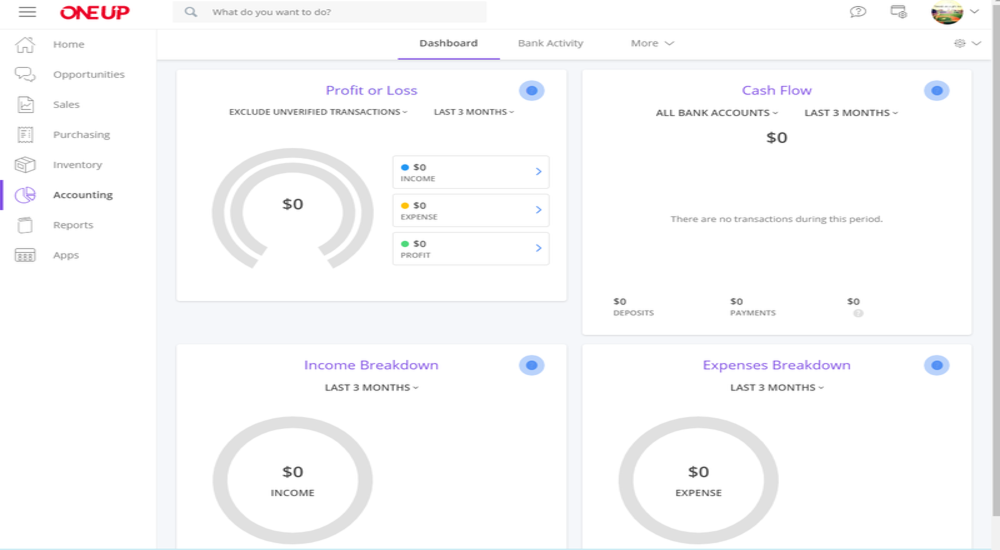
The main benefits of Oneup are as follows: seamless invoicing, stress-free accounting, up-to-date inventory, and simplified customer relationship management (CRM).
Seamless Invoicing
Oneup is a bookkeeping software that uses a simplified system. This makes the creation of invoices from quotes easier, as well as entering it manually. The next step in the procedure is by choosing among the customizable template options to manifest the personality of the business.
Once the invoice is ready, you can send it to your customers using the software’s built-in email system. Sales reports are automatically generated and posted on the clients’ books.
Stress-free Accounting
The software synchronizes with the client’s bank and performs bookkeeping automatically. Once the entries are done, clients can validate these to make sure everything is correct.
Up-to-Date Inventory
You can upload a list of all your products onto the system. The software will keep track of the inventory by suggesting to place orders once stocks need to be replenished.
When the order arrives, the client can receive the inventory through the system. This will update both clients and the partner stores on the former’s next synchronization.
Simplified Customer Relationship Management (CRM)
Oneup can provide quality service for clients who are interacting with leads by organizing their timeline. Sending quotes is also made faster, as well as call tracking and closing of sales.
Technical Specifications
Devices Supported
- Web-based
- iOS
- Android
- Desktop
Customer types
- Small business
- Medium business
- Enterprise
Support Types
- Phone
- Online
Oneup Integrations
The following Oneup integrations are currently offered by the vendor:
- Asset Panda
- Shipping Easy
- Clock Shark
- EZ Office Inventory
- mHelpDesk
- CoConstruct
Video
Customer Support
Pricing Plans
Oneup pricing is available in the following plans:





