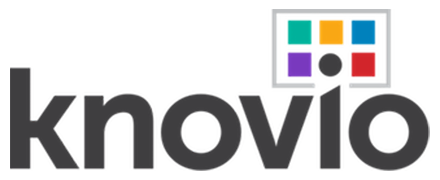Nextar Review
 OUR SCORE 82%
OUR SCORE 82%
- What is Nextar
- Product Quality Score
- Main Features
- List of Benefits
- Technical Specifications
- Available Integrations
- Customer Support
- Pricing Plans
- Other Popular Software Reviews
What is Nextar?
Nextar is a POS software that provides an all-in-one solution for you and your team's financial needs. From handling inventories to creating custom quotations, this platform comes equipped with various management tools. As a result, you can leave the management aspect of business operations to the platform, which helps you focus on the more important aspects of your workflow. Small and medium businesses benefit from the capabilities of Nextar because of its all-in-one platform and cost-effectiveness. Marketing and administration teams, for instance, can utilize this platform's cash register integration and debt control features. Aside from the aforementioned features, Nextar provides customer control and supplier management, which allows you full visibility on the products you sell and those you receive. Combined with its inventory management tools, Nextar's features allow you to track products, customers, and suppliers along with your costs, debts, and commissions.Product Quality Score
Nextar features
Main features of Nextar are:
- POS Management
- Inventory Management
- Cash Register Integration
- Customer Control
- Suppliers Management
- Quoting
- Debt Control
- Reports
Nextar Benefits
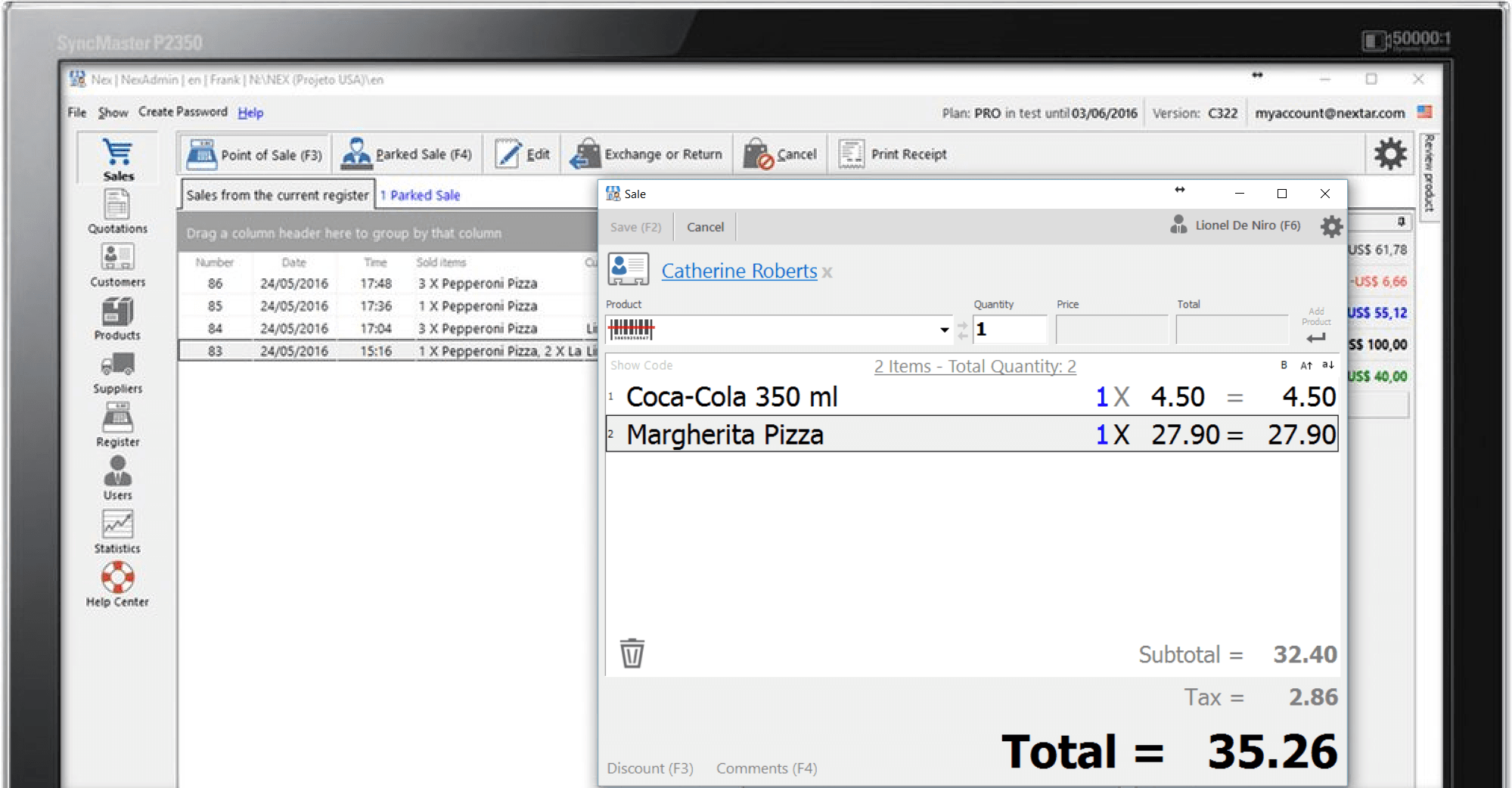
The main benefits of Nextar are comprehensive POS tools, customer and supplier catalogs, and inventory and sales commission management.
Comprehensive POS Tools
At its foundation, Nextar offers comprehensive POS tools that allow you and your team to apply discounts, return and exchange products, and scan barcodes. Furthermore, its integration with automation devices, such as receipt printers and cash drawers, ensure that you won’t have to manually input data.
Customer and Supplier Catalogs
Beyond its POS software tools, Nextar also ensures that you have access to your customer and supplier catalogs. In terms of the former, this platform allows you to invite customers to complete a registration form as well as manage their outstanding balance. Meanwhile, the supplier catalog offers purchase suggestions and product lists. These features allow you to bypass the hassle of keeping track of your customers and looking for new suppliers.
Inventory and Sales Commission Management
Keeping a running inventory not only ensures that you stay up-to-date with your products but also provides insight into the value of your shop. Nextar recognizes this and thus offers the ability to calculate the total amount invested as well as sales returns and exchanges. Furthermore, through this platform’s salesperson and commissions management, you’ll have access to who has earned commissions and the maximum discount limit each salesperson can offer. These features allow you to monitor your products and the people who sell them.
Technical Specifications
Devices Supported
- Web-based
- iOS
- Android
- Desktop
Customer types
- Small business
- Medium business
- Enterprise
Support Types
- Phone
- Online
Nextar Integrations
The following Nextar integrations are currently offered by the vendor:
- Cash Drawer
- Scales
- Receipt Printers
- Barcode Scanner
- Automation Devices
Video
Customer Support
Pricing Plans
Nextar pricing is available in the following plans: