My Hours Review
 OUR SCORE 83%
OUR SCORE 83%
- What is My Hours
- Product Quality Score
- Main Features
- List of Benefits
- Technical Specifications
- Available Integrations
- Customer Support
- Pricing Plans
- Other Popular Software Reviews
What is My Hours?
My Hours is a time tracking solution ideal for small to medium sized businesses as well as freelancers. My Hours has a start-stop timer that you can manually toggle throughout the work day. You can also enter or edit timesheets manually. To make the timesheets more organized, you can add tags to distinguish them from each other. Besides time tracking, My Hours can also help you organize your projects. You can add unlimited tasks to unlimited projects and assign them to unlimited team members. In addition, My Hours can help you manage team members. My Hours can also help you handle billing and invoicing. You can generate invoices without having to use a third-party software. My Hours comes with reporting tools that let you view, download, and share reports to colleagues.Product Quality Score
My Hours features
Main features of My Hours are:
- Time tracking
- Project management
- Team management
- Billing and invoicing
- Reporting tools
- Admin panel
My Hours Benefits
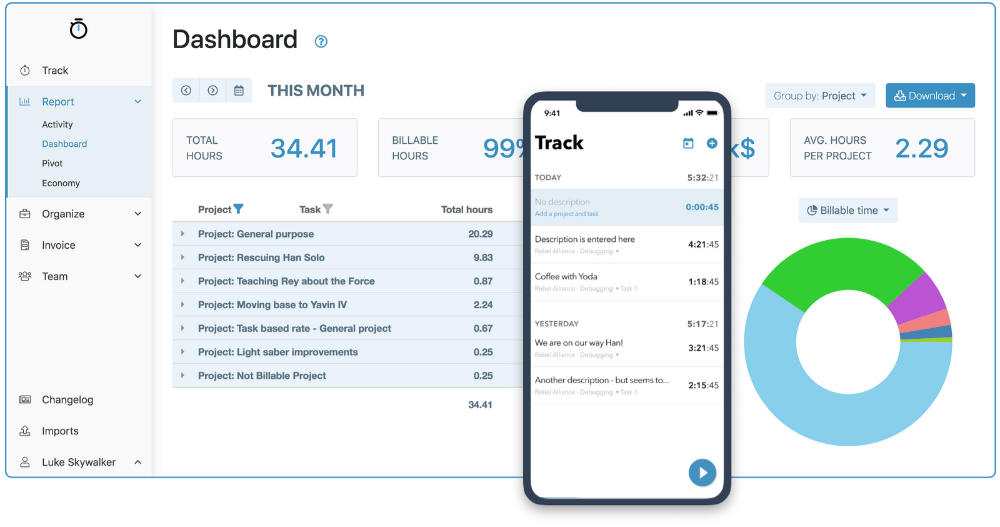
The main benefits of My Hours are time and team management, task and project management, and billing, payroll and invoice management. Here are more details on the benefits that My Hours offers:
Time and team management
You can invite new members to My Hours easily. You can then instruct them to track time-based on your company’s workflow. Employees can use the time tracker for recording time logs on common tasks and projects. You or any authorized admin will be able to view all of their time logs and approve or reject timesheets in the admin panel. You can manage your team’s time and edit individual member’s time logs. You will also be able to add tags on each timesheet to make them more organized. This is also helpful when cataloging the timesheets during the pay period.
Task and project management
This time tracking software lets you create projects and even use project templates. A template can be set with an added hourly rate and billing method that you can use for other projects too. Inside the projects, you can assign unlimited tasks to as many team members as needed. The hourly rates can be affixed either to tasks or projects or even to individual team members.
Billing, payroll, and invoice management
Since time is always tracked during work, My Hours automatically calculates the total hours, billable hours, and billable amount for each employee. This assists you with payroll management. My Hours can also generate invoices for clients without the need of using third-party software. Speaking of third-party software, the app can integrate with Quickbooks in the Pro version to satisfy your accounting requirements.
Technical Specifications
Devices Supported
- Web-based
- iOS
- Android
- Desktop
Customer types
- Small business
- Medium business
- Enterprise
Support Types
- Phone
- Online
My Hours Integrations
The following My Hours integrations are currently offered by the vendor:
- Quickbooks
- Zapier
Video
Customer Support
Pricing Plans
My Hours pricing is available in the following plans:





