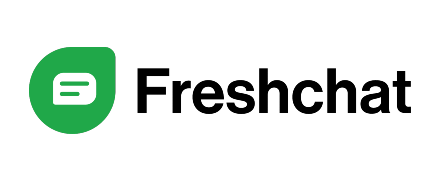MPA Tools Review
- What is MPA Tools
- Product Quality Score
- Main Features
- List of Benefits
- Awards Section
- Technical Specifications
- Available Integrations
- Customer Support
- Pricing Plans
- Other Popular Software Reviews
What is MPA Tools?
MPA Tools is an IT administration platform that makes it easy for its users to manage the devices assigned to the members of a team. It provides IT professionals with the tools to efficiently and reliably manage their infrastructure. Because MPA Tools can give IT professionals information about the device they’re managing, troubleshooting can be quickly and easily done. MPA Tools also allows its users to automatically run tasks on hundreds of computers, freeing up time to do other tasks. MPA Tools also make it easy for users to compare device configurations so that troubleshooting can be performed much more quickly. The system AI is also something users will greatly appreciate as it can bring up issues to the administrator’s attention, allowing them to deal with it quickly and effectively.Product Quality Score
MPA Tools features
Main features of MPA Tools are:
- Device management and troubleshooting
- Task automation
- SCCM client and collection management
- Remote administration
- Troubleshooting
- Reporting
MPA Tools Benefits
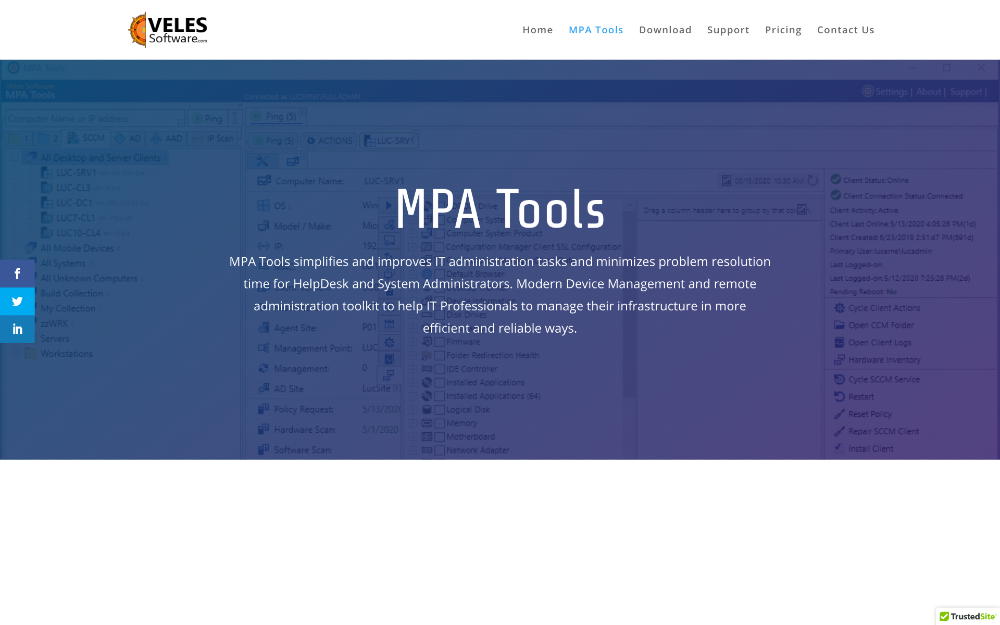
The main benefits of MPA Tools are streamlined troubleshooting, quicker processes, and user-friendliness.
Streamlined troubleshooting
As an IT administration platform, MPA Tools lets its users get a good look at the state of the devices that they are managing. The platform allows them to ping multiple computers and easily see how many of them are rebooting. Potential issues can be quickly identified as MPA Tools gives users the ability to view change history on a remote computer. Pending actions and reboot statistics can also be easily viewed using MPA Tools. Custom health checks can also be performed with MPA Tools, with these checks being run on literally hundreds of servers.
Quicker processes
MPA Tools can be used to automate the running of IT tasks on hundreds of computers, speeding it up exponentially and freeing up time for IT professionals to work on other tasks. The platform also allows its users to compare device configurations, speeding up the process of troubleshooting as well. Users can also quickly access custom tools by configuring the buttons to their own liking.
User-friendliness
Running MPA Tools does not require users to master complex system configurations. IT professionals will find it easy to understand and can quickly utilize it to go about their device management tasks.
Awards Section


- Great User Experience Award
- Rising Star Award
Technical Specifications
Devices Supported
- Web-based
- iOS
- Android
- Desktop
Customer types
- Small business
- Medium business
- Enterprise
Support Types
- Phone
- Online
MPA Tools Integrations
The following MPA Tools integrations are currently offered by the vendor:
- System Center Configuration Manager
- Active Directory
- Azure AD
- Intune
Video
Customer Support
Pricing Plans
MPA Tools pricing is available in the following plans: