MindMup Review
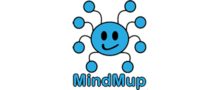 OUR SCORE 87%
OUR SCORE 87%
- What is MindMup
- Product Quality Score
- Main Features
- List of Benefits
- Technical Specifications
- Available Integrations
- Customer Support
- Pricing Plans
- Other Popular Software Reviews
What is MindMup?
MindMup is an online concept mapping software that is equipped with a Google Drive connection. Through it, users are able to capture their ideas immediately and in a creative way. The application empowers them to focus on their thought development and removes every on-screen distraction. MindMup allows users to create as many mind maps as they want for free. They are also able to keep their ideas in the cloud temporarily. If they need long-term storage, users can export their mind maps to their Google Drive accounts. Furthermore, the application provides them with the ability to publish their ideas straight from its interface to social networking platforms. Thanks to this, a wider audience is reached and colleagues are immediately informed.Product Quality Score
MindMup features
Main features of MindMup are:
- Social Media Sharing
- Project Planning & Management
- Real-Time Collaboration
- Organization Administration
- Notes & Attachments
- Storyboards
MindMup Benefits
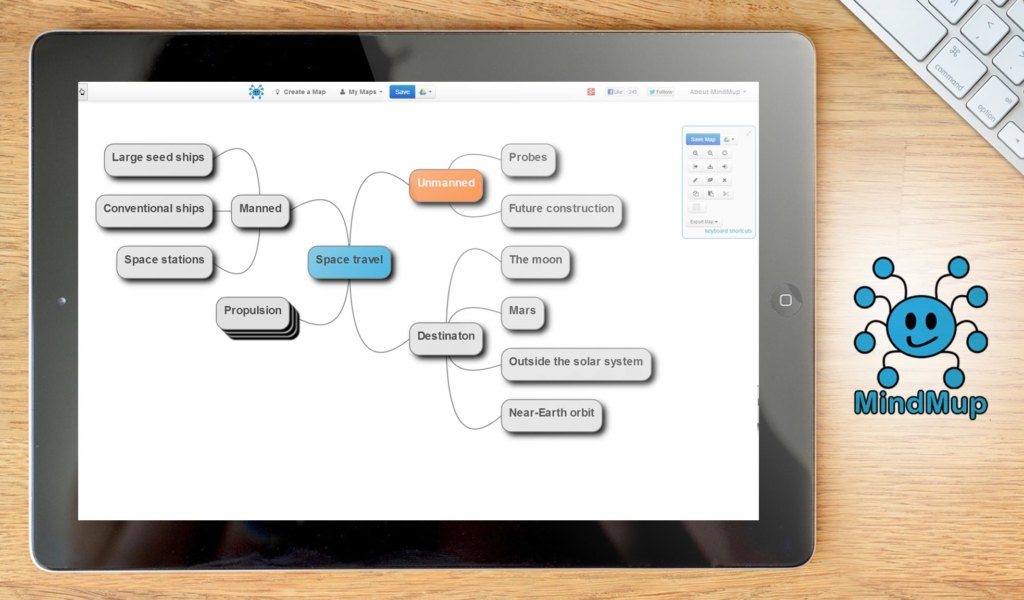
The main benefits of MindMup are its cost-efficiency, time-saving shortcuts, an interface that promotes focus, tools for easy conversion, features for online publication and sharing, and its connection with Google Drive accounts. Here are more details:
Cost-Effective Diagramming Tools
Users with moderate mind mapping needs can utilize MindMup for free. This no-cost version has various limits in its functionalities but is still capable of allowing users to explore and develop their concepts. On the other hand, users or teams that have to create huge maps can opt to the paid subscription plans. This features expanded sharing and creation options.
Time-Saving Shortcuts
The mind mapping process can be accelerated using the keyboard shortcuts. Users would only have to use the system for a short time in order for them to familiarize themselves with the shortcuts. After which they’ll be able to save a lot of cumulated time.
Promotion of Focus
MindMup utilizes a frictionless interface which is ideal for focusing on tasks at hand. Thanks to this, users are spared from on-screen distractions so that they can place all their efforts in the development of their ideas.
Easy Conversion Process
There are a variety of export options to choose from if users want to share their concept diagrams and maps with others. The maps can be converted into PowerPoint or PDF files for better presentation.
Online Sharing and Publication
MindMup is an ideal solution for keeping mind maps online and sharing them to others. That is because it allows users to share and publish their thoughts to the public without the need for conversion to other file formats.
Google Drive Support
MindMup can connect with the users’ Google Drive account no matter which package they bought. This gives users a long-term repository of their maps without having to worry about losing them. Also, paid accounts are given the capability to view and restore the previous version of their maps on Google Drive.
Technical Specifications
Devices Supported
- Web-based
- iOS
- Android
- Desktop
Customer types
- Small business
- Medium business
- Enterprise
Support Types
- Phone
- Online
MindMup Integrations
The following MindMup integrations are currently offered by the vendor:
- Office365
- Google Drive
- Google Apps
Video
Customer Support
Pricing Plans
MindMup pricing is available in the following plans:





