Microsoft Teams Review
 OUR SCORE 84%
OUR SCORE 84%
- What is Microsoft Teams
- Product Quality Score
- Main Features
- List of Benefits
- Technical Specifications
- Available Integrations
- Customer Support
- Pricing Plans
- Other Popular Software Reviews
What is Microsoft Teams?
Microsoft Teams takes collaboration to the next step by eliminating emails in the workflow and functioning as the central communication hub. With MS Teams, you can chat, share files, host, or accept conference calls (audio, video, or web conference) without leaving the app. As a Microsoft product, Teams feature unmatched integration with Office 365, so you don’t even need to switch apps when collaborating with Office documents. You can create and share immediately within the dashboard for immediate feedback. To protect user privacy and prevent unauthorized users from viewing conversations or attending meetings, Microsoft has placed a number of safety and security enhancements. You can get the basic version of Microsoft Teams for free, while more functional versions that are integrated with Microsoft 365 for Business and MS Office are also available via monthly subscriptions.Product Quality Score
Microsoft Teams features
Main features of Microsoft Teams are:
- Online meetings
- Instant messaging
- Emojis, GIFs, stickers
- Team chats & private discussions
- Conversation tracking
- File sharing
- Contact search
- Microsoft Teams devices
- Distance learning
- Privacy, security, and compliance
- Usage reports
Microsoft Teams Benefits
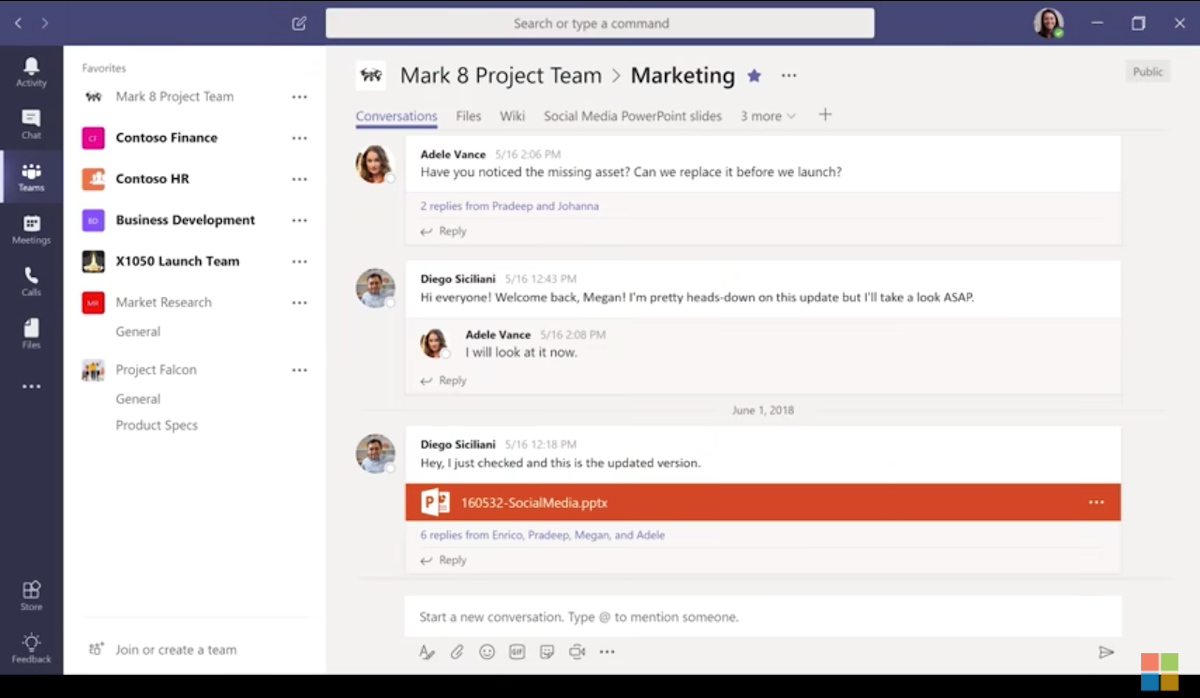
The main benefits of Microsoft Teams are secure and private collaboration, central hub for teamwork, teams stay connected, multiple integrations, and meets regulatory and industry standards. Details of each benefit are as follows:
Secure and private collaboration
Microsoft Teams provide privacy and security controls to ensure that only those who are allowed in your meetings can get to attend. Measures include multi-factor authentication, Secure Real-time Transport Protocol (SRTP), and data encryption in transit and at rest.
Hub for teamwork
Microsoft Teams present a centralized location for all communication between team members, replacing email with a chat-based workspace within Office 365, enabling users to collaborate on documents directly within Teams and communicate via conference calls.
Stay connected
Especially in situations where teams are always on the move or assigned in different locations, Microsoft Teams let you stay connected and have access to team resources. You can instantly communicate with peers while staying in control with documents and files via the Microsoft Teams’ mobile apps. Here’s a detailed guide on Microsoft Team permissions.
Multiple integrations
You can extend the functionality of Microsoft Teams by integrating with more than 130 productivity, office applications, project management, survey, and other apps. In addition, you can integrate your own apps through the open API capability and boost your capabilities even more.
Meets regulatory and industry standards
Microsoft Teams is a collaboration software that values the need to keep information private and used only for its intended purpose. That’s why the software is compliant with over 90 global, national, regional, and industry-specific regulations, including HIPAA, GDPR, FedRAMP, SOC, Family Educational Rights and Privacy Act (FERPA), and other standards for the security of students and children.
Technical Specifications
Devices Supported
- Web-based
- iOS
- Android
- Desktop
Customer types
- Small business
- Medium business
- Enterprise
Support Types
- Phone
- Online
Microsoft Teams Integrations
The following Microsoft Teams integrations are currently offered by the vendor:
- Microsoft Excel
- Powerpoint
- Trello
- Office 365
- SurveyMonkey
- Asana
- Zoom
- Skype for Business
- GitHub
- Cisco WebEx
- monday.com
- Bonusly
- Microsoft Visual Studio Online
- Hootsuite
- Zendesk
- Zoho Desk
- SharePoint
- MeisterTask
- Smartsheet
- Lucidchart
- Wrike
- Intercom
- Microsoft Power BI
- InVision
- Microsoft OneNote
- SignEasy
- Microsoft Word
- Proxyclick
- The Receptionist
- Priority Matrix
- Cacoo
- MindMeister
- RFPIO
- Zoho Projects
- XCALLY
- Hive
- Sign In App
- Droplr
- Pexip
- Marvel
- Axure RP
- Upwave
- Domotz Pro
- Zoho Sprints
- Azendoo
- ParkMyCloud
- AttendanceBot
- Tovuti
- MURAL
- StarLeaf
- SocialChorus
- Qmarkets Idea Management
- BugHerd
- Reward Gateway
- Matrix
- Viima
- MailClark
- Microsoft Planner
- VibeCatch
- Staffbase
- Site24x7
- Tonkean
- Runrun.it
- PeopleGoal
- InformaCast
- Stormboard
- Orcanos ALM 2.0
- Netsparker Security Scanner
- Gluu.biz
- Adobe Sign
- AlertOps
- LMS365
- Epsagon
- Spinbackup
- Syncplicity
- Method Grid
- Weekly10
- Totango
- 7SIGNAL
- CloudMonix
- TrackingTime
- BlueJeans
- Preciate
- Workstars
- Xexec
- SoapBox
- Ideta
- Citrix Workspace
- Bonzai Intranet
- Basaas
- OfficeAmp
- Unily
- BotXO
- AppFollow
- awork
- Statsbot
- ScrumGenius
- GlobalMeet Collaboration
- Wide Narrow
- Sideways 6
- Triskell PPM
- Yodel
- Dialpad Sell
- Kumulos
- Synigo Pulse
- Synapse
- Ruum
- Lemon Learning
- Taltrack
- Sherpa Altitude IG
- Decisions
- Contegro
- Cocoom
- Halp
- Dataminr
- CommuniCloud Video
- Leankoala
- Reach
- UPCUE
- SyncDojo
- Digital Assistant
- O365 Manager Plus
- Space Connect
- AskCody
- Microsoft Whiteboard Reviews
- Screencast-O-Matic
- Wizdom
- ClickShare Conference
- Agile Task Board
- Quizlet
- X0PA
Video
Customer Support
Pricing Plans
Microsoft Teams pricing is available in the following plans:





