Kareo Review
 OUR SCORE 83%
OUR SCORE 83%
- What is Kareo
- Product Quality Score
- Main Features
- List of Benefits
- Technical Specifications
- Available Integrations
- Customer Support
- Pricing Plans
- Other Popular Software Reviews
What is Kareo ?
Kareo is a cloud-hosted solution designed for medical administrators. It provides an integrated and comprehensive set of tools so they can manage the large part of back-office works, including patient registration, billing management, patient management, medication management, and health record management. The software’s goal is to help medical professionals by making it seamless for them to communicate with their patients and assisting them in organizing financials, medical, and administrative data. Some of its features include administrative rulemaking, appointment and schedule management, configurable dashboard, data viewing, data tracking, and progress reporting. Besides, it also helps medical experts access insurance companies with ease. Its Live Compliance program covers all fields required for users to become and remain HIPAA-compliant.Product Quality Score
Kareo features
Main features of Kareo are:
- Billing management
- Calendar management
- Data visualization
- Appointment management
- Reporting
- Data import/export
- Data tracking
- Data management
- Scheduling
- Online payment
- Mobile app
- Customizable dashboard
- Alerts
- Messenger
- Connections with insurance firms
Kareo Benefits
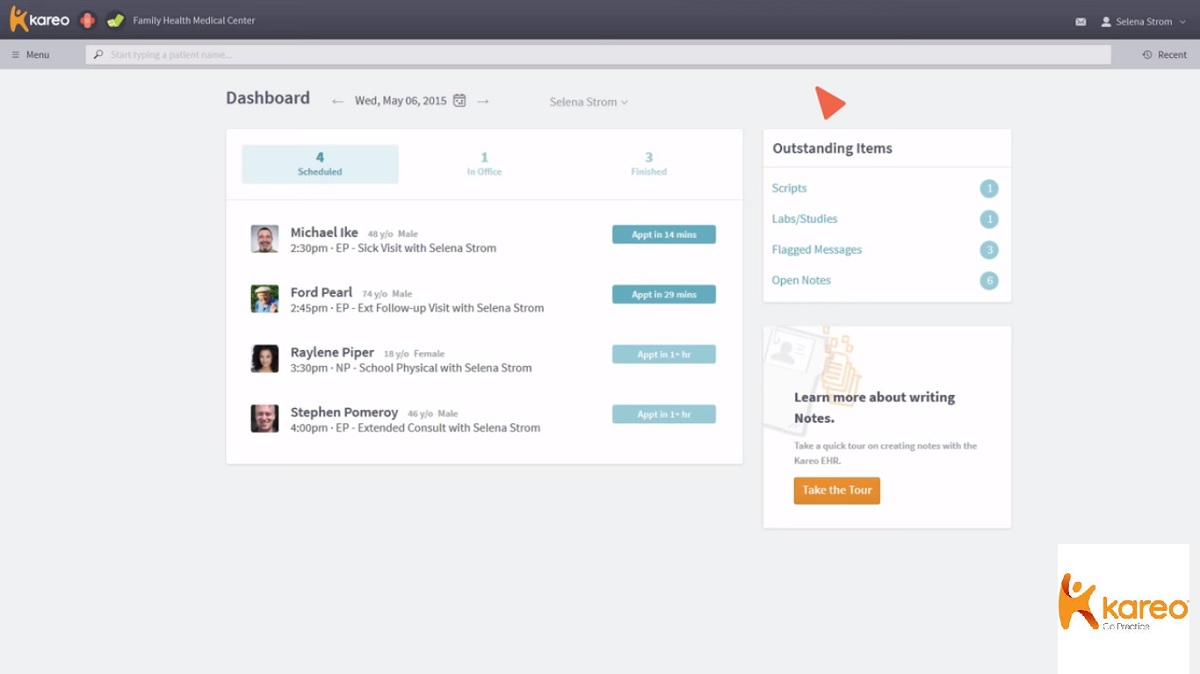
The main benefits of Kareo are a customizable dashboard, connection with insurance companies, and patient and billing management. Read on to understand further.
Kareo contains a fully configurable dashboard so you can display, analyze, and track patients’ data. It offers the needed features in creating productivity and performance rules. Besides tracking patients’ information, the software also has the tools for analytics and reporting so you can generate reports of all types.
By keeping all data related to your patients through Kareo, you can effectively track all the records of each patient and manage their billing. The ability to monitor their payment records helps you sort out your patients with dues. Also, its capability to effortlessly connect with insurance companies in real time lets you ascertain the eligibility of your patients for insurance quickly and easily.
Another helpful and advantageous feature of the software is the electronic prescription. It helps you and your patients save ample time since you don’t need to make phone calls. It works this way: if your patient is looking for a prescription for his or her condition, he or she can acquire it over the phone via an automatic prescription system.
The software also comes with a built-in messenger to support fast and easy communication between you and your patients. Anything you want to say to your patients can be done through this messaging tool.
Technical Specifications
Devices Supported
- Web-based
- iOS
- Android
- Desktop
Customer types
- Small business
- Medium business
- Enterprise
Support Types
- Phone
- Online
Kareo Integrations
The following Kareo integrations are currently offered by the vendor:
- QuickBooks
- Microsoft Excel
Video
Customer Support
Pricing Plans
Kareo pricing is available in the following plans:





