Microsoft Publisher Review
 OUR SCORE 88%
OUR SCORE 88%
- What is Microsoft Publisher
- Product Quality Score
- Main Features
- List of Benefits
- Technical Specifications
- Available Integrations
- Customer Support
- Pricing Plans
- Other Popular Software Reviews
What is Microsoft Publisher?
Businesses looking to create professional-looking marketing collaterals and graphics need to look no further than Microsoft Publisher. This desktop publishing application boasts tools perfect for creating typographic quality text and images and producing eye-catching layouts. Publisher is perfect for businesses that may have a small design team or no dedicated design experts working for them. This is because it is entry-level and easy to use with features that can be accessed via a simple interface. With Publisher, designers can work much more quickly through bulk or batch actions. A variety of special effects are also available to help enhance or swap images. There are tools that manipulate color swatches, text effects, and other design aspects so any output is already good for printing. Lastly, Publisher seamlessly integrates with Microsoft’s other applications, as it is offered as part of the Microsoft Office Professional suite.Product Quality Score
Microsoft Publisher features
Main features of Microsoft Publisher are:
- Professional-level effects for texts, shapes, and pictures
- Ability to use high-resolution picture backgrounds
- Mail merge tools
- Personalization tools
- Drag-and-drop image importing and swapping
- Detailed ruler and guides for accurate measurements
- Document-sharing capabilities
- Default cloud-saving
- Ability to save high-res files using common image formats
- Imports photos from online albums such as Facebook and Flickr
Microsoft Publisher Benefits
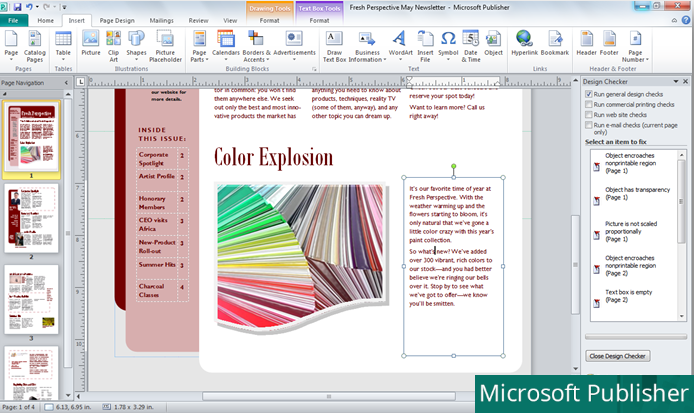
The main benefits of Microsoft Publisher are its rich feature set, ease of use, and it integrates seamlessly with Microsoft’s other applications. Here are the details:
Easily create polished, professional layouts
Since everything you add on Publisher remains exactly the way you designed it, whether it’s on print, online, or in an email, you can be assured that your output will look precisely the way you want it to look.
Always have unique, specialized materials for any purpose
With multiple pre-designed templates made available to you, Publisher makes it possible for you to come up with a range of materials, from simple greeting cards to professional newsletters and marketing paraphernalia.
Publish tailored products for your audience
With its multiple tools, Publisher allows you to come up with a variety of products, from printouts to professional-quality email publications. It even enables you to export your work to industry-standard non-editable formats.
Technical Specifications
Devices Supported
- Web-based
- iOS
- Android
- Desktop
Customer types
- Small business
- Medium business
- Enterprise
Support Types
- Phone
- Online
Microsoft Publisher Integrations
The following Microsoft Publisher integrations are currently offered by the vendor:
As it is part of the Microsoft Office Professional Suite, Microsoft Publisher integrates seamlessly with other Microsoft applications.
Video
Customer Support
Pricing Plans
Microsoft Publisher pricing is available in the following plans:





