Nero Standard 2018 Review
 OUR SCORE 93%
OUR SCORE 93%
- What is Nero Standard 2018
- Product Quality Score
- Main Features
- List of Benefits
- Technical Specifications
- Available Integrations
- Customer Support
- Pricing Plans
- Other Popular Software Reviews
What is Nero Standard 2018?
Nero Standard 2018 is a digital multimedia platform that allows users to edit, manage, burn, convert, and play digital content from any location. The platform is directly tied to Nero MediaHome, a robust media software capable of managing, organizing, and tracking audio, videos, and images in one place. Nero Standard 2018 allows users to take full advantage of their discs and multimedia files. The multimedia suite sports a Windows 10-ish launcher which keeps its tools organized into five categories: Edit and Convert, Rip and Burn, Manage and Play, Backup and Rescue, and Extras. The platform’s Nero Video module offers simple and swift video editing and Blu-Ray Disc/DVD authoring. Nero Recode lets users rip content or media files from a disc and convert them to a specific digital format so playback can be achieved on a certain device, or they can burn them directly to a disc. Nero Burning ROM is one main module of the suite that lets users burn discs, encrypt content, or splitting content across discs. The Nero Standard 2018 has added more features to its already potent arsenal with HEVC (H.265) support, 4K-based effects, and 4K-optimized templates. Additional support is available for playing videos with subtitles and the option to add subtitles to videos. The platform’s Multi-Export module allows users to quickly spot and extract different scenes from a video. The SecurDisc 4.0 technology makes use of 256-bit encryption to ensure multimedia information is kept safe at all times. Nero Standard 2018 also offers support for mobile devices.Product Quality Score
Nero Standard 2018 features
Main features of Nero Standard 2018 are:
- Nero Launcher
- Photo editing
- Sharing media online
- Nero MediaHome
- Play & stream videos
- Video editing
- DVD &Bluray Authoring
- Photo editing
- Converting media
- Nero QuickStart
Nero Standard 2018 Benefits
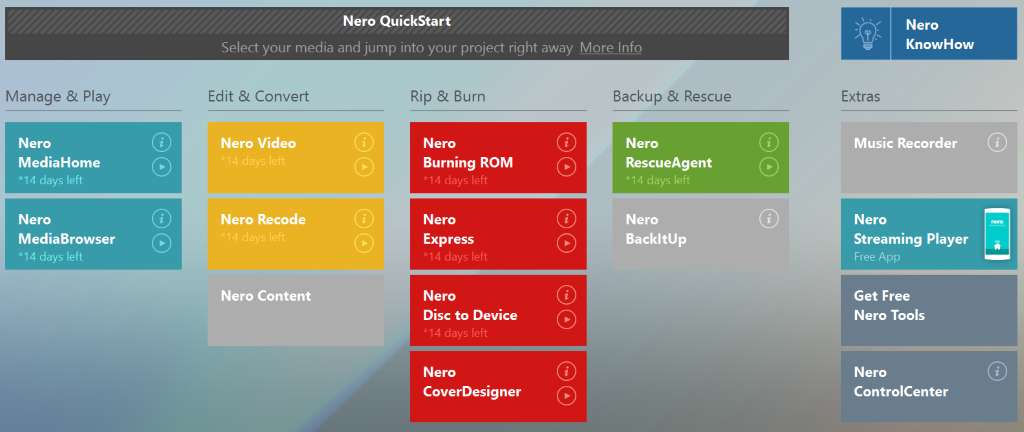
The main benefits of Nero Standard 2018 are its set of modules that allows users to manage, edit, convert, play, and burn multimedia content. Specifically, here are the advantages users can expect from the system:
Digital Versatility
Nero Standard 2018 offers a mixture of modules that allow users to do media editing, file conversions, burning content to discs, and playing multimedia files.
One-Click Access
The platform’s Nero QuickStart module helps users gain one-click access to commonly used features in bringing multimedia content to life.
Simplified Menu
The Nero Launcher makes it convenient for users to easily access the suite. The launcher offers a menu to all functionalities in the software presented in a concise and user-friendly manner. It’s basically an extension of the “Welcome” screen that’s segregated into easy-to-access blocks.
Main tasks are conveniently situated in one location for easy access and quick use. Modules are arranged into home screens and drop file zones that allow users to do their projects from start to finish with ease.
Cloud Storage
Nero MediaHome is another module that purposely serves as a cloud storage for multimedia content. This functionality allows users to access and extract files whenever and wherever. This ensures the file is securely stored and protected from unauthorized users.
Robust Security
In addition, Nero Standard 2018 utilizes its own Nero SecureDisc to ensure security on all data. The functionality speeds up processes and keeps each disc functional and secured.
Technical Specifications
Devices Supported
- Web-based
- iOS
- Android
- Desktop
Customer types
- Small business
- Medium business
- Enterprise
Support Types
- Phone
- Online
Nero Standard 2018 Integrations
The following Nero Standard 2018 integrations are currently offered by the vendor:
- Gracenote
Video
Customer Support
Pricing Plans
Nero Standard 2018 pricing is available in the following plans:





