Mailsdaddy NSF to PST Converter Review
 OUR SCORE 81%
OUR SCORE 81%
- What is Mailsdaddy NSF to PST Converter
- Product Quality Score
- Main Features
- List of Benefits
- Awards Section
- Technical Specifications
- Available Integrations
- Customer Support
- Pricing Plans
- Other Popular Software Reviews
What is Mailsdaddy NSF to PST Converter?
Mailsdaddy NSF to PST Converter is a robust Lotus Notes to Microsoft Outlook converter. The application efficiently converts .nsf files to importable Outlook .pst files. Thus, it is an ideal solution for Lotus Notes administrators looking to move to Outlook platform. They can utilize this program to transfer all Notes emails, to-do lists, notes, calendars, tasks, contacts, and more by converting the Notes NSF files into appropriate PST files. The best part is the software is easy to understand and use, and totally risk-free. To test the features of this platform, you can download the free demo version which allows you to preview all NSF mailbox contents and allows you to save up to 20 items per folder free of cost. If you don’t want to be restricted by this limitation, you need to buy one of the three paid licenses which are Personal, Business, and Enterprise. The vendor offers 30-day money back guarantee on all three licenses.Product Quality Score
Mailsdaddy NSF to PST Converter features
Main features of Mailsdaddy NSF to PST Converter are:
- Friendly User Interface
- Auto-Search and Add Notes NSF Files
- Preview All Items of NSF Database Files
- Quickly Export NSF to PST format
- Convert Multiple NSF Files at Once
- Preserve Original Folder Structure
- Convert Emails Along with Attachments
- Search and Convert Needed Emails
- Allows Exporting Selected Folders
- Export All Contacts Option
- Export All Calendar Only
- Allows Saving Particular Items
Mailsdaddy NSF to PST Converter Benefits
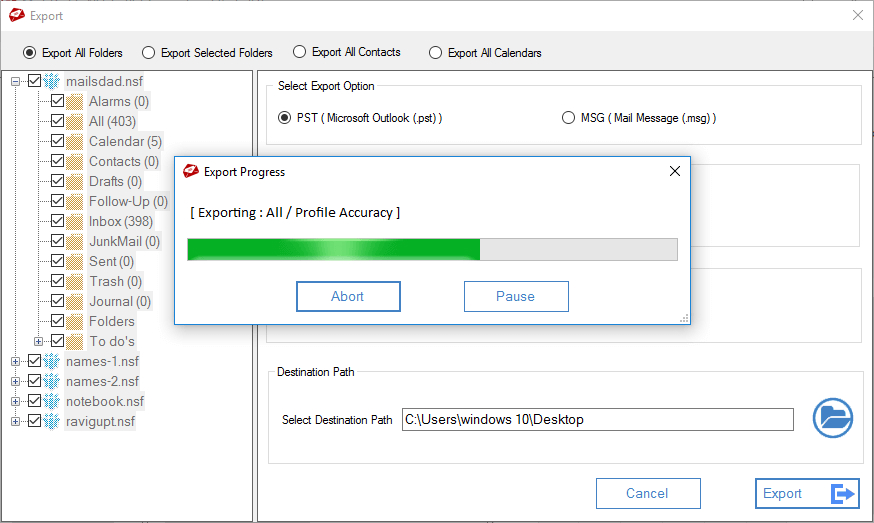
Mailsdaddy NSF to PST Converter allows you to convert multiple Notes files to Outlook PST format. Plus, you have the option of combining NSF files into a single PST file. The software is compatible with all current Windows versions and supports Lotus Notes from version 9.0 down to edition 6.0.
The highlight is the tool’s simple and user-friendly interface. You get detailed advice on all steps of operation and can easily convert NSF files to PST file format. You can open the converted files in any usable Outlook version. In addition, the converted PST file maintains the original format of the Notes items.
Mailsdaddy NSF to PST Converter Reviews indicate that the solution allows you to convert multiple NSF files simultaneously. You can export multiple NSF files (notebook.nsf, names.nsf, and database.nsf) to a solitary PST or create an individual PST file for each NSF file.
The software maintains original folder structure while converting NSF to PST. It ensures all Notes folders are available sequentially in your Outlook. Another advantage is the tool effortlessly converts all emails and their attachments to PST. You can save any attachment by right clicking on the attachment icon.
Similarly, you can save a specific calendar, contact, or message by right clicking that item and selecting the ‘save’ option. The product saves calendar to ICS format, contact to VCF, and email message to MSG. Finally, you can export only selected Notes mailbox folders which allows you to exclude folders such as Trash, All, etc.
Awards Section


- Great User Experience Award
- Rising Star of 2018 Award
Technical Specifications
Devices Supported
- Web-based
- iOS
- Android
- Desktop
Customer types
- Small business
- Medium business
- Enterprise
Support Types
- Phone
- Online
Mailsdaddy NSF to PST Converter Integrations
The following Mailsdaddy NSF to PST Converter integrations are currently offered by the vendor:
No information available.
Video
Customer Support
Pricing Plans
Mailsdaddy NSF to PST Converter pricing is available in the following plans:





