macXvideo Review
 OUR SCORE 90%
OUR SCORE 90%
- What is macXvideo
- Product Quality Score
- Main Features
- List of Benefits
- Technical Specifications
- Available Integrations
- Customer Support
- Pricing Plans
- Other Popular Software Reviews
What is macXvideo ?
macXvideo is a free video editing software built specifically for Mac devices, letting users edit videos on Mac computers efficiently and effortlessly. This platform can be used to compress 4k/5k/8k videos seamlessly, without having to deal with quality loss or similar problems. Users can also lower or increase the quality of their videos with ease. macXvideo is designed with user-friendliness in mind so users do not need top-notch video editing skills and expertise in order to use the system. This platform lets you edit, compress, decode, and encode high-quality videos without spending a significant amount of effort as well as a big amount of money.Product Quality Score
macXvideo features
Main features of macXvideo are:
- Cut, trim and slice video
- Batch Audio Converter
- Optimize Video
- Add subtitles and effects
- Save Video to Hard Drive
- Share on YouTube/Facebook/Vimeo
- Transcode Virtually any Video
- Crop and rotate video
- Encode/Decode HEVC
- Split video
- Merge video
macXvideo Benefits
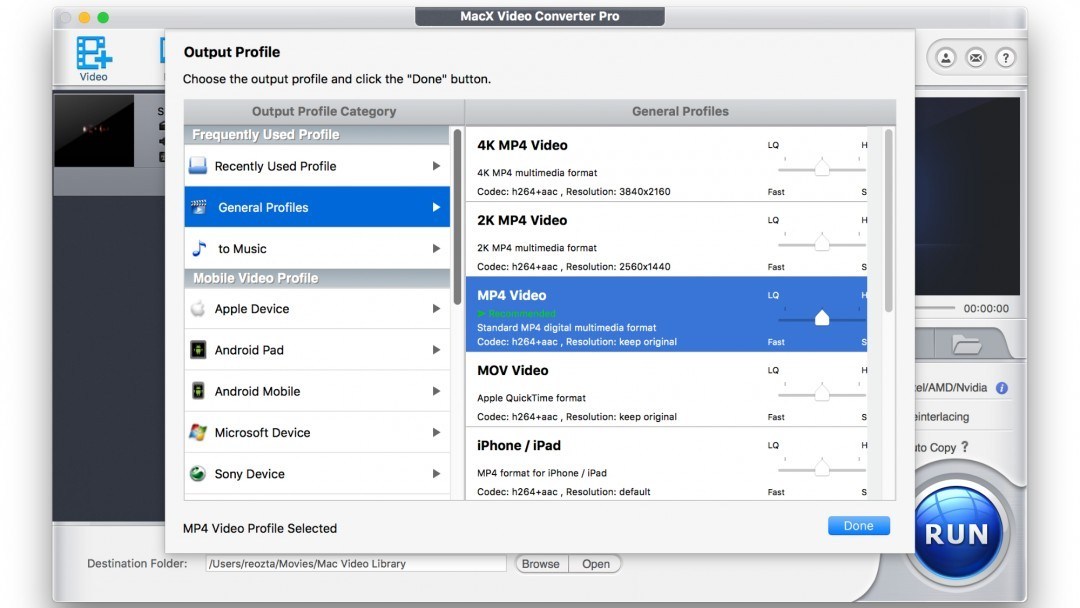
The main benefits of macXvideo are its capability to work with UHD videos, free to use, user-friendly, and offers a wide array of editing capabilities. Here are more details:
Edit UHD Videos Easily
With macXvideo, you’ll get a powerful video editing platform that can work with 4k as well as ultra high definition (UHD) videos easily. The platform has a unique hardware acceleration technology which makes the process of editing, revising, and transcoding 8k and 4k videos 5x faster than other highly expensive, popular video editing platforms.
Free Video Editing Platform
This blazingly fast and robust video editing, as well as processing software, is available for free. Meaning to say, you get access to the editing capabilities similar to what pricey video editing software has to offer but without paying a hefty price for it.
User-Friendly
Another notable thing about macXvideo is its user-friendliness. The platform is designed to be easy to use so even novice users with little to no video editing experience or skills will learn how to use the app in a breeze. You can edit, process, as well as compress videos with just a few steps and clicks.
Wide Array of Editing Capabilities
Last but not least, macXvideo offers a wide array of video editing capabilities that users can utilize to transform their raw videos into professionally made movies. The platform’s basic features include cutting, trimming, splits, rotation, mere, playback speed, audio volume control, and even subtitles. Advanced tools are also available such as hue, saturation, gamma, contrast, lightness, and dazzling effects.
Technical Specifications
Devices Supported
- Web-based
- iOS
- Android
- Desktop
Customer types
- Small business
- Medium business
- Enterprise
Support Types
- Phone
- Online
macXvideo Integrations
The following macXvideo integrations are currently offered by the vendor:
- Vimeo
- Nvidia Cuda/Nvenc
- YouTube
- Intel QSV
- AMD
Video
Customer Support
Pricing Plans
macXvideo pricing is available in the following plans:





