M-Files Review
 OUR SCORE 88%
OUR SCORE 88%
- What is M-Files
- Product Quality Score
- Main Features
- List of Benefits
- Technical Specifications
- Available Integrations
- Customer Support
- Pricing Plans
- Other Popular Software Reviews
What is M-Files?
Companies big and small will surely appreciate the content management solutions provided by M-Files. This platform is designed to manage, organize, and track information and documents. Some of its features are e-signature support, version control, and mobile optimization. Users are also provided with, automated workflows, offline access, permission control, and document templates. Documents can easily be found with the platform’s search engine, which finds documents based on keywords, document type, and names. M-Files users not only get to search through the text of a document, but it also has tools for workflow automation that notify users whenever the need to review or approve a change in the document. Documents can be edited simultaneously thanks to M-Files co-authoring feature. NetSuite, Microsoft Dynamics, SAP, and Salesforce can also seamlessly integrate with M-Files. The number of information management assets that are enterprise-grade is another strength of M-Files. With M-Files, team members or key stakeholders can be assured that the information they are sharing is secure. The information that users need can be tracked and found so that content-based requirements can be fulfilled. Its user-friendly interface can be used via hybrid deployment systems, on-premise, or in the cloud. M-Files also has a number of management tools such as versioning, document management, integrations, and content management. Files that number in the hundreds or even in the thousands can be created with these tools and businesses do not need to worry about storing them or retrieving them.Product Quality Score
M-Files features
Main features of M-Files are:
- Co-authoring
- Dynamic Views
- Remote mobile access
- Email notifications
- File scanning and capture
- Windows applications integration
- Industry regulation compliance
- No folders
- Faster searches
- Mobile optimized
- CRM, Accounting integrations
- ERP integrations
- Shareable links
- Check-out and check-in features
- “Full text” and metadata search
- Filters and sort functions
- M-Files open API
- Workflow automation
- Access permissions
- Log and audit trail
- Familiar User Interface
- Office integration
- Share/Social
- User permissions
- Scan and OCR
- Annotations
- Version management
- Windows Active Directory support
- Hyperlinks and shortcut
- Workflows
- Document templates
- Compliance
- Security
- Automatic version naming and numbering
M-Files Benefits
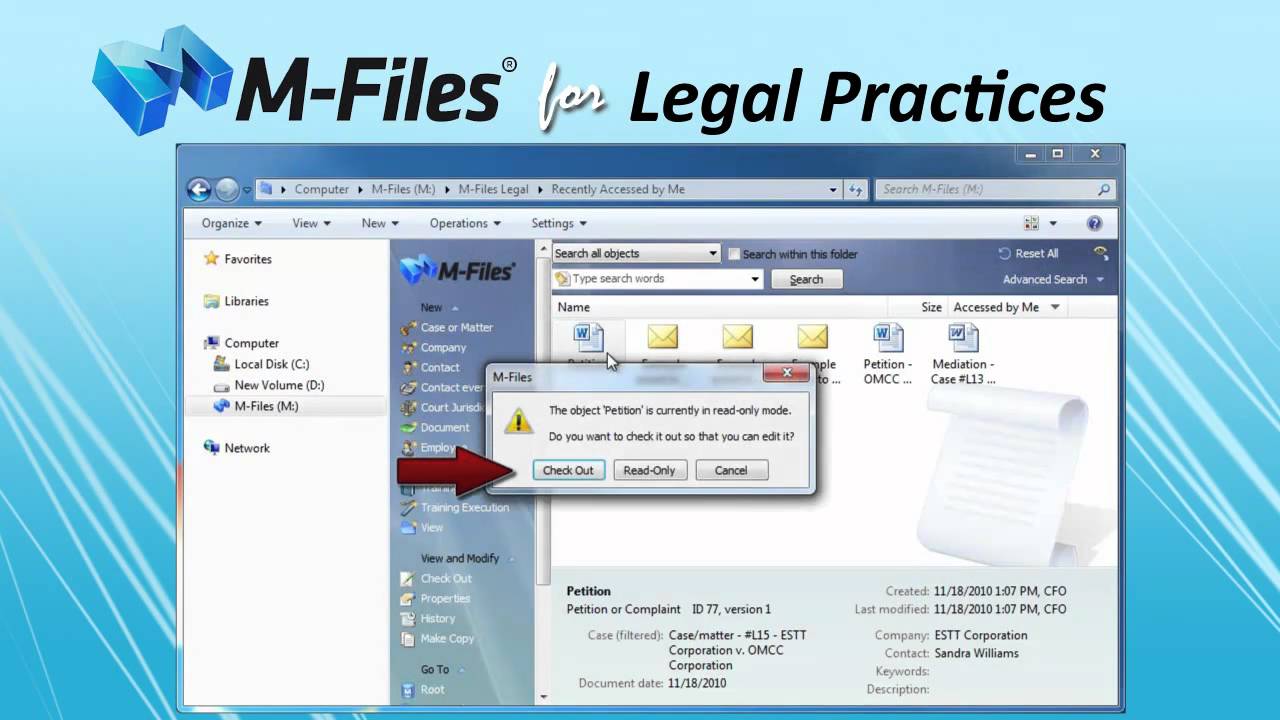
The main benefits of M-Files are its central information repository, its document sharing and security, and its dynamic views.
With M-Files central storage, not only do users search and find documents, but they can also easily identify the last user who edited these documents. There is no need to memorize saved versions and locations as the system organizes the documents and makes them easily accessible. Once a document is saved and the content type indicated, the document is stored.
Because of its direct integration with Windows Explorer, navigating the system’s dashboard is easy to do. Users who know how to access a disk drive will have no trouble accessing the document storage system as they work the same way. Even better, a drag-and-drop functionality is also supported.
Users worried about the security of their documents definitely need M-Files. Given the right permission, additional edits can be made and any changes made can be viewed. Not only are old document versions preserved, but users can also revert to them if necessary.
M-Files allows for documents to be shared both externally and internally. At the same time, M-Files organizes and streamlines everything. Because direct links can be sent to other people, it eliminates the need for email attachments. Users can also make sure only relevant people get to see the documents via metadata- and role-based security.
Dynamic Views
Virtual folders make it easy for users to organize, manage, and view their items. Users can also view data like invoices and contact, which gives them an end-to-end view of their business. Best of all, users can view them on mobile devices that run on Android, Windows, and iOS.
Technical Specifications
Devices Supported
- Web-based
- iOS
- Android
- Desktop
Customer types
- Small business
- Medium business
- Enterprise
Support Types
- Phone
- Online
M-Files Integrations
The following M-Files integrations are currently offered by the vendor:
- Microsoft Office
- Microsoft SharePoint
- Microsoft Dynamics CRM
- SAP
- Solution Catalog
- Microsoft Outlook
- Salesforce CRM
- AutoCAD, AutoCAD LT, and Autodesk
Video
Customer Support
Pricing Plans
M-Files pricing is available in the following plans:





