LeanKit.com Review
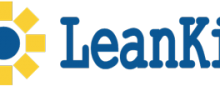 OUR SCORE 79%
OUR SCORE 79%
- What is LeanKit.com
- Product Quality Score
- Main Features
- List of Benefits
- Technical Specifications
- Available Integrations
- Customer Support
- Pricing Plans
- Other Popular Software Reviews
What is LeanKit.com?
LeanKit is a flexible platform created for the practical implementation of Kanban. It offers real-time, shared understanding of status and activity, thereby helping to manage both process and project work. How LeanKit Works: This package provides a visual model of your team’s workflow and work that is different from those shown in list-based tools. It is an intuitive software solution that offers a single, consolidated view of the project work that can be easily accessed by teams across multiple systems, devices, and locations. LeanKit has built-in collaboration features that make it simple to share status updates and ask questions. User teams can display their LeanKit boards on a touchscreen monitor to work together on project planning and execution. As with other LeanKit reviews, the aim of this guide is to help you check if the product fits your requirements.Product Quality Score
LeanKit.com features
Main features of LeanKit.com are:
- Advanced Kanban capabilities like WIP limits, class of service, and policies
- Enhanced security administration
- Board-level security
- Private cloud
- SSL encryption
- Accessible on all devices
- Unlimited board sharing
- Enables RSS updates, emails, and comment threads
- Move cards between boards
- Take a look at card history audit trail
- Allows file attachments up to unlimited sizes
- Assign to multiple users
- Create, edit, and move cards
- Manage backlog
- Import data and boards
- Create custom board templates
- Configures board editor
- Create virtual whiteboards
LeanKit.com Benefits
LeanKit helps teams utilize virtual Kanban boards to visualize the official workflow. They can use vertical lanes to visualize steps in the workflow, and horizontal swimlanes to indicate parallel processes on the same board. Process changes can be marked by easily modifying the board so that it accurately shows the steps the team undertakes to get work done.
If there’s one recurring benefit you’ll notice in many LeanKit reviews, it is that the tool can be accessed anywhere, anytime from a mobile device or browser. Mobile apps for Android and iOS help users add comments, check work status, and perform updates on the go. The changes you make from your mobile device can be instantly seen by the entire team.
The work items are visually represented as cards. This enables users to see the work being done, the members doing the work, and the work that needs to be done. Thus, work is made visible along with expedites, bottlenecks, and blockers to give team members a shared understanding of project status and activity.
LeanKit provides a tiered board approach that enables team leaders to visualize team initiatives at a high level, and then use the implementation board to view the associated work data. The tool uses task boards to keep track of the subtasks for each work item.
The tool offers powerful analytics and reporting metrics that help spot opportunities for continuous improvement. Both enterprise and team level roll-up reporting are offered. You can use the option of combining LeanKit data with other company data to facilitate custom reporting.
Technical Specifications
Devices Supported
- Web-based
- iOS
- Android
- Desktop
Customer types
- Small business
- Medium business
- Enterprise
Support Types
- Phone
- Online
LeanKit.com Integrations
The following LeanKit.com integrations are currently offered by the vendor:
LeanKit offers a flexible integration framework that can easily synchronize projects between Oracle Primavera, GitHub, MS Project Server, MS Visual Studio Online, MS Visual Studio/TFS, and JIRA.
The tool has greater than 250 pre-built integrations with widely used Web apps that are available through Zapier. These apps include Zendesk, GitHub, Jenkins, Sharepoint, BugHerd, Inedo, Oracle, and Google.
Video
Customer Support
Pricing Plans
LeanKit.com pricing is available in the following plans:





