Loomly Review
 OUR SCORE 87%
OUR SCORE 87%
- What is Loomly
- Product Quality Score
- Main Features
- List of Benefits
- Technical Specifications
- Available Integrations
- Customer Support
- Pricing Plans
- Other Popular Software Reviews
What is Loomly?
Loomly is a simple social media calendar app that aids social media managers in composing and scheduling posts. It’s employed by brands, agencies, and freelancers who are looking for ways to streamline their internal workflow for creating and posting updates on social media. Through the system, users have access to tools that enable them to optimize their posts, allowing their reach to spread on a wider audience spectrum. This also allows them to analyze how their posts, tweets, and statuses are performing. Furthermore, Loomly ensures that team leaders are consistently aware of the activities of their members. This is possible since the application tracks all modifications and updates done and then send alerts to managers through push notifications and emails. This allows users to immediately respond to sudden issues that would arise.Product Quality Score
Loomly features
Main features of Loomly are:
- Live Post Analysis
- Post Analytics
- Post Preview
- Approval Workflow & History
- Social Media Calendar Management
- Post Scheduling
- Email & Push Notifications
Loomly Benefits
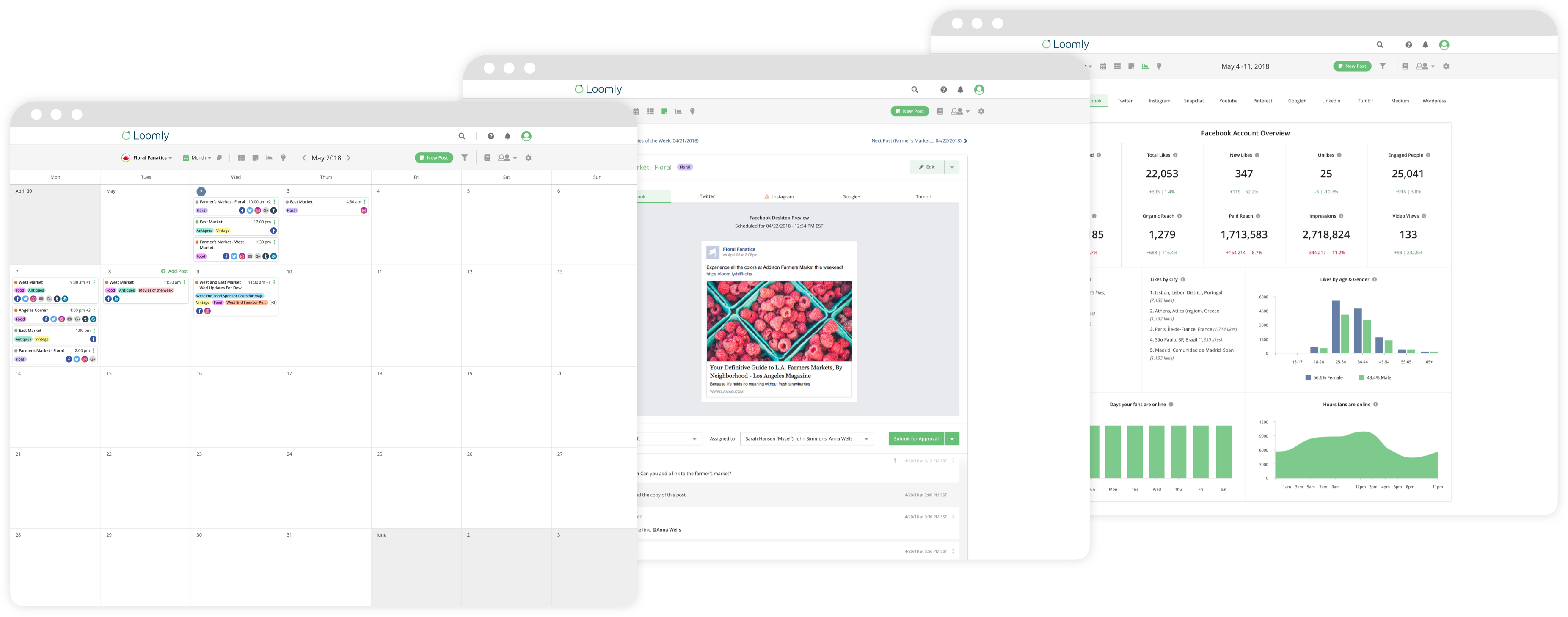
The main benefits of Loomly are its seamless organization of the post calendar on one dashboard, live optimization of posts, preview on different platforms, streamlined workflow, support for scheduled posting, and post optimization tools. Here are more details:
Single Dashboard for Organizing Social Media Activities
Loomly eliminates the inefficient and traditional practice of relying on spreadsheet applications in order to organize their social media post scheduling. This system is prone to confusing notes and loss of information, which leads to a chaotic post calendar. This is why Loomly provides users with a single dashboard where they can seamlessly organize the schedules of their postings. It also ensures that all the essential tools for smooth social media workflow are within reach.
Real-Time Optimization of Posts
The platform provides media managers with real-time information about how their posts are doing. It features a live posts analysis tool that identifies the effectivity of a particular status or post created. It also provides users with suggestions and comments for optimizing their contents to maximize its impact.
Cross-Platform Preview
Loomly developers understand that a content displaying beautifully on one window might look entirely different on another. For this reason, it provides users with the capability of previewing their posts so that they would see how it looks on various social media platforms. This ensures them that updates they release are readable to whatever channel their audience is looking at.
Streamlined Workflow
Loomly supports users’ submissions of post proposals to their clients and superiors and monitors the approval process. This ensures that smooth workflow is kept and evidence of approvals or rejections can be provided in case issues or disputes concerning them arise.
Scheduled Posting
Post scheduling is rarely supported by many social media platform which means that media managers have to create updates and then publish them at the ideal times. Loomly realizes that this is an inefficient process which is why it features a post scheduling tool that empowers users to craft posts before publishing time. Moreover, it also supports linking with Buffer for the management of post scheduling. In the future, users can also push their scheduled posts to Oktopost and Hootsuite.
Post Optimization
Loomly does not only aid users in crafting and making scheduled posts of social media updates, but it also monitors and analyzes them. This way, users are informed of how well or bad their posts are doing. Using the built-in analytics feature which displays information about the content types and topics that piqued the audience’ interest, users can optimize their posts.
Technical Specifications
Devices Supported
- Web-based
- iOS
- Android
- Desktop
Customer types
- Small business
- Medium business
- Enterprise
Support Types
- Phone
- Online
Loomly Integrations
The following Loomly integrations are currently offered by the vendor:
- Buffer
Video
Customer Support
Pricing Plans
Loomly pricing is available in the following plans:





