Lapentor Review
 OUR SCORE 82%
OUR SCORE 82%
- What is Lapentor
- Product Quality Score
- Main Features
- List of Benefits
- Technical Specifications
- Available Integrations
- Customer Support
- Pricing Plans
- Other Popular Software Reviews
What is Lapentor?
Lapentor is a virtual tour software that provides photographers and business owners 360-site streaming, floor plans, maps, hotspots, panoramas, and virtual reality. It is a cloud-based solution that allows users to access their tools through any web browsers of the user’s preferred devices. This also makes it easier for them to publish tours immediately on the Internet via cloud hosting. They can also choose to embed their projects into any sites or share access with other people without a Lapentor account. Tours are customizable via a drag and drop method. Users can place interactive hotspots within scenes for more immersive experiences for their viewers. These hotspots can contain videos, articles, links, sounds, lens flares, and others. The solution also offers 168 combinations for themes. These include colors, positionings, animations, icons, and behaviors. Users can also use plugins to make their projects even more unique and immersive.Product Quality Score
Lapentor features
Main features of Lapentor are:
- Floor plans and maps creation
- Panoramas
- 360-site streaming
- Virtual reality
- Scene navigation
- Hotspot
- Social sharing
- Voice-over/audio
Lapentor Benefits
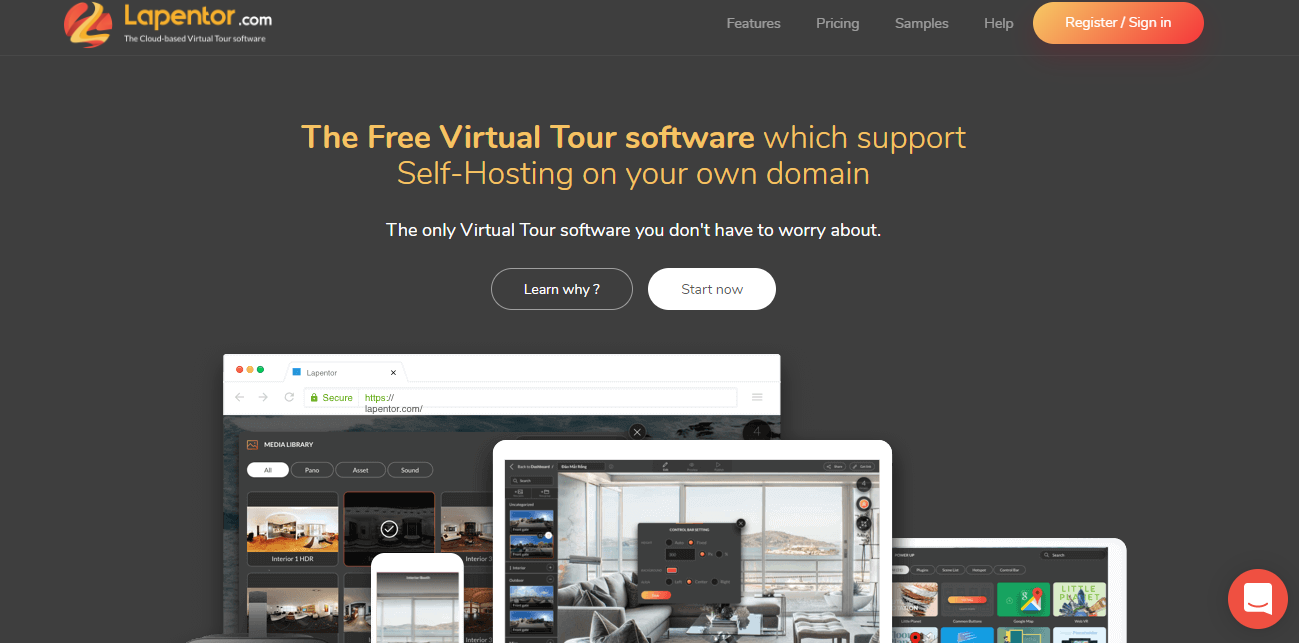
The main benefits of Lapentor are its free option, multi-resolution feature, and easy sharing.
Free option
Lapentor is a virtual tour software that offers a free plan for its users. This plan allows users to create tours using the same tools and features included in the other plans. Likewise, it functions almost similarly with other more expensive plans. The main difference is that the number of projects is limited to the free plan. This option is ideal for small business owners, those who are simply looking for a one-time usage software, and beginners.
Multi-resolution feature
A multi-resolution feature permits images to load with the best matching resolution possible. This means Lapentor projects use lesser memory to adapt to the user’s or viewer’s devices. Having a multi-resolution feature ensures that the quality of the image is not reduced when zoomed in, shifted from one direction to another.
Easy sharing
Through cloud hosting, users can easily publish their projects on the Internet. It does away with the long upload and rendering hours since the tours are made directly onto the cloud. Users can simply embed their projects or share them with different people outside Lapentor. Likewise, any edits or updates made on the tours are instantly reflected in the published project.
Technical Specifications
Devices Supported
- Web-based
- iOS
- Android
- Desktop
Customer types
- Small business
- Medium business
- Enterprise
Support Types
- Phone
- Online
Lapentor Integrations
The following Lapentor integrations are currently offered by the vendor:
- Gyroscope
- Google Map
- WebVR
Video
Customer Support
Pricing Plans
Lapentor pricing is available in the following plans:





