Kernel Outlook PST Viewer Review
 OUR SCORE 82%
OUR SCORE 82%
- What is Kernel Outlook PST Viewer
- Product Quality Score
- Main Features
- List of Benefits
- Awards Section
- Technical Specifications
- Available Integrations
- Customer Support
- Pricing Plans
- Other Popular Software Reviews
What is Kernel Outlook PST Viewer?
Kernel Outlook PST Viewer is a free tool that enables you to access and view PST (Personal Storage Table) files without installing the MS Outlook program. All your work on the MS Outlook email client including your emails, contacts, tasks, calendar reminders and other data is stored on PST files. Outlook stores these PST files on the host computer and not on a centralized server. Therefore, if your computer system crashes you will not be able to access the Outlook mailbox items. In addition, you cannot read PST email messages if you switch to another email platform. The solution is to open and read PST file info using a PST viewer application like Kernel. This product allows you to access and view PST files created on any version of Outlook. It scans the health of the files and automatically repairs them if they are corrupt, before showing them to you. Users can view emails including deleted and encrypted files as well as other mailbox items hosted in Outlook PST files. Plus, the software provides options to copy and print TXT and HTML emails.Product Quality Score
Kernel Outlook PST Viewer features
Main features of Kernel Outlook PST Viewer are:
- Scan, Open and View healthy or corrupt PST files
- Opens PST file content without MS Outlook.
- Preview complete PST items: Emails, Contacts, Calendar, Tasks, etc.
- Filters email by Subject, Date, From, To, Sender, etc.
- Open and View Emails along with attachments
- Scan and View permanently deleted items (shown in red text color)
- Offers find and search option for viewing specific items.
- Allows access to view password-protected PST files
- Generates PST file analysis report
- Views PST mailbox folders list in its original hierarchy.
Kernel Outlook PST Viewer Benefits
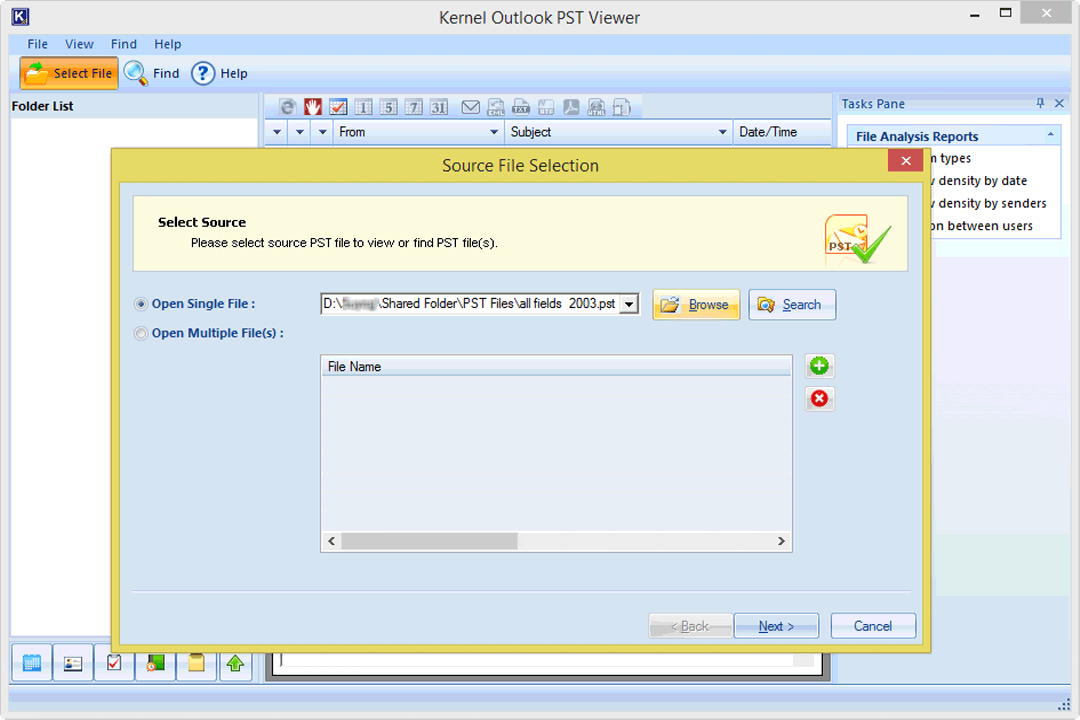
Why should you check out this solution? Our Kernel Outlook PST Viewer reviews provides you its many advantages:
To start, Kernel Outlook PST Viewer offers a free edition with all the basic features. For advanced tools, you can upgrade to a personal or corporate license. Our tests show that the application is robust and reliable.
Kernel Outlook PST Viewer is easy to install and you get multiple methods to upload PST files, i.e., Search or Browse buttons. The Search feature simplifies the upload process as it lists all the PST files stored in a particular hard drive location.
Kernel Outlook PST Viewer reviews indicate that this software can process even corrupted PST files without data loss. The solution’s interface is responsive and easy to use. The best part is the product can successfully recover all deleted emails while maintaining their hierarchy and properties which are displayed in red color.
Another highlight is the smart Find feature which allows you to easily retrieve and read PST mailbox files using conditions such as To, From, Subject, Received after, Received before, and Message with attachments. The File Analysis Reports functionality is also commendable. It provides accurate rendering and reporting of email parameters such as mail flow density by sender/date, interaction between users, and total item types.
You can easily print email info by using the saving options for TXT and HTML files. The licensed editions allow you to process Unicode, ANSI, and password-protected PST files. In addition, the software’s interface is improved with the responsive email manager that has fields such as Subject, From, Lost/Deleted, and Date/Time. Finally, the software can be run on all functional versions of MS Windows and supports all available versions of MS Outlook.
Awards Section


- Great User Experience Award
- Rising Star of 2018 Award
Technical Specifications
Devices Supported
- Web-based
- iOS
- Android
- Desktop
Customer types
- Small business
- Medium business
- Enterprise
Support Types
- Phone
- Online
Kernel Outlook PST Viewer Integrations
The following Kernel Outlook PST Viewer integrations are currently offered by the vendor:
No information available.
Video
Customer Support
Pricing Plans
Kernel Outlook PST Viewer pricing is available in the following plans:





