Jimdo Review
 OUR SCORE 92%
OUR SCORE 92%
- What is Jimdo
- Product Quality Score
- Main Features
- List of Benefits
- Technical Specifications
- Available Integrations
- Customer Support
- Pricing Plans
- Other Popular Software Reviews
What is Jimdo?
Jimdo is a cloud-hosted site builder used by freelancers and entrepreneurs around the world. Since it was launched in 2010, it has helped in creating more than 200,000 online shops worldwide. The software has an easy-to-use interface, dynamic package, and can be set up fast and easy. It offers a seamless way for users to create websites through the use of smartphones, tablets or computers. Its intuitive interface allows newbies to tailor-made an online store and blog. Jimdo supports 12 languages, making it an ideal site-building option for users businesses across the globe. Currently, the vendor adds new features and tools to address any complexities users encounter along the way. Get started creating an online presence today by selecting from Jimdo’s variety of mobile-responsive templates for quick and easy site building and designing.Product Quality Score
Jimdo features
Main features of Jimdo are:
- Professional Templates
- Mobile View
- Social Media
- Storage and bandwidth
- Photo Galleries
- Blog
- Google Maps
- Contact forms
- HTML5
- Basic & Advanced Online Store
- Videos
- Optimized for Mobile
- File Downloads
- Search Engine Optimization (SEO)
- Mobile Express Page
Jimdo Benefits
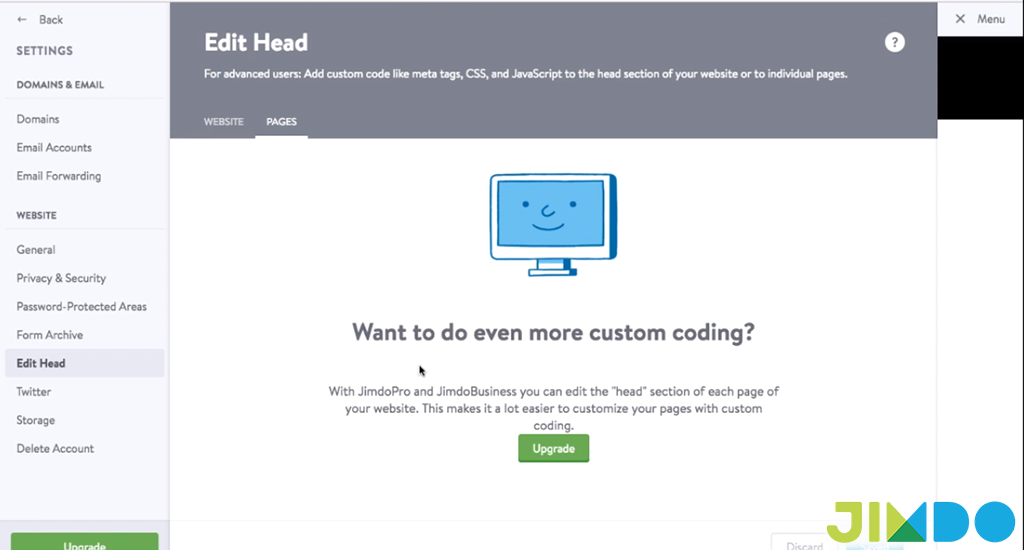
The main benefits of Jimdo are the availability for international users, well-optimized websites, and no-cost site building solution. Here are the specifics:
Accessible for International Users
Since Jimdo’s team is located across the globe, they make sure that the software is available for international users. It even supports 12 languages to make sure everyone can use it in building an online presence.
Well-optimized Websites
The sites created with Jimdo are automatically optimized for search engines. Paid plan subscribers can do more than just SEO works by adding meta tag descriptions to each web page. Useful SEO tutorials are also available to help users enhance their skills and knowledge. It allows users to improve their SEO strategies and plans.
No-cost Site Builder
The Jimdo Free plan offers the necessary tools to lets users create a functional website. Users can use this plan all the time, from which they can switch to paid ones anytime they like. The free bundle doesn’t require credit card data for the users to sign up for it.
HTML/CSS Code Access
If you have a background in coding, you are free to access HTML/CSS codes and modify them using your template. You have the option to execute the editing later if you don’t need to do it right away.
Customer Support
The Jimdo team offers live chat support to users from 9 AM to 5 PM PST. Email support is also available and agents typically reply to messages within one to two business days. So, if you encounter problems using Jimdo, you could always contact the support team for fast assistance.
Technical Specifications
Devices Supported
- Web-based
- iOS
- Android
- Desktop
Customer types
- Small business
- Medium business
- Enterprise
Support Types
- Phone
- Online
Jimdo Integrations
The following Jimdo integrations are currently offered by the vendor:
- Dropbox
- INinbox
- Google +
- YouTube
- Booksteam
- Bookeo
- MailChimp
- Kameleoon
- Bookitit
Video
Customer Support
Pricing Plans
Jimdo pricing is available in the following plans:





