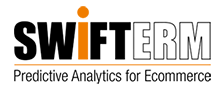ISL Light Remote Desktop Review
- What is ISL Light Remote Desktop
- Product Quality Score
- Main Features
- List of Benefits
- Awards Section
- Technical Specifications
- Available Integrations
- Customer Support
- Pricing Plans
- Other Popular Software Reviews
What is ISL Light Remote Desktop?
ISL Light Remote Desktop is a remote desktop pioneer built for IT support teams to access and manage devices remotely. Whether it is a mobile device or a remote computer, the IT support team can utilize it to access unattended computers and support customers. ISL Online also makes it possible for teammates to easily work from home as well as share their screens so work moves as quickly and efficiently as possible. Users can access multiple unattended computers from just one computer. ISL Online also makes it possible for IT support to launch a remote desktop session and take control of a customer’s desktop from a chatbox. Users also get session recording, audit logs, end-to-end encryption, authentication services, and two-factor authentication.Product Quality Score
ISL Light Remote Desktop features
Main features of ISL Light Remote Desktop are:
- Remote desktop view
- Region selection
- Transfer session
- Operator invite
- Email invitation
- Desktop app
- Dashboard
- File transfer
- Chat
- Voice and video
- Real-time screen sharing
- Unattended remote access
- Remote support
- Session recording
- Restart and reconnect
- Mobile device support
- Two-factor authentication
- Rich customization
- Connect via RDP
ISL Light Remote Desktop Benefits
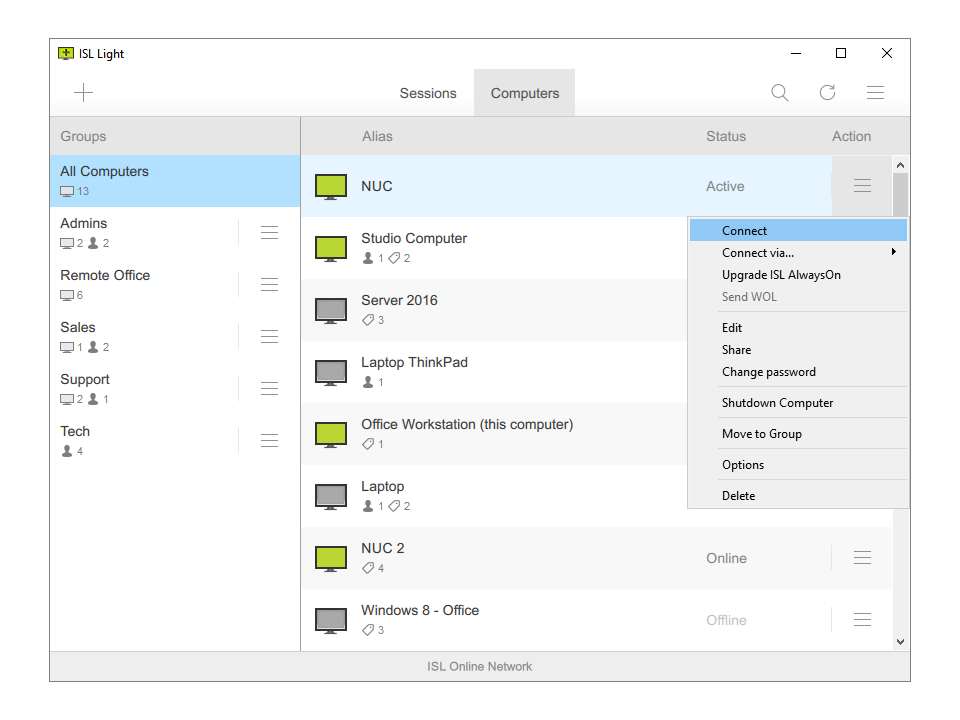
The main benefits of ISL Light Remote Desktop are improved customer support, convenient workflow, and dependable security.
Improved customer support
With ISL Online allowing IT support teams access and control over desktops even from a remote location, they have a better picture of what is actually happening with the system and what they can do to resolve any issues. The ability to manage and access devices even from remote locations also means customers who need support can expect to get it even if there are no IT support teams physically available onsite.
Convenient workflow
With ISL Online, IT support teams can easily access the computers and systems they need to access whether they are using an internal network or the internet. They can also utilize a chat box to launch a remote desktop session and take control of a user’s desktop. With these features, IT support teams do not have to change anything about their workflows since ISL Online provides them with multiple ways to help out and resolve a customer’s issue.
Dependable security
Multiple security is included in the ISL Online, allowing IT support teams and the people they serve to be confident that any data being processed does not go into unauthorized hands. These security features include session recording, audit logs, end-to-end encryption, authentication services, and two-factor authentication.
Awards Section


- Great User Experience Award
- Rising Star of 2019 Award
Technical Specifications
Devices Supported
- Web-based
- iOS
- Android
- Desktop
Customer types
- Small business
- Medium business
- Enterprise
Support Types
- Phone
- Online
ISL Light Remote Desktop Integrations
The following ISL Light Remote Desktop integrations are currently offered by the vendor:
- Bitrix24
- Autotask
- Devolutions Remote Desktop Manager
- BMC Remedy
- Baraccuda (ex Avast) Managed Workplace
Video
Customer Support
Pricing Plans
ISL Light Remote Desktop pricing is available in the following plans: