HotSchedules Review
 OUR SCORE 8.7%
OUR SCORE 8.7%
- What is HotSchedules
- Product Quality Score
- Main Features
- List of Benefits
- Technical Specifications
- Available Integrations
- Customer Support
- Pricing Plans
- Other Popular Software Reviews
What is HotSchedules?
HotSchedules serves as a provider of cloud-hosted, mobile technology for businesses in the field of hospitality, retail, and restaurant. It aims to give automation to operational challenges such as labor, inventory management, business intelligence, training, recruiting, scheduling, and shift communication. The software is effective enough that it is utilized by over 1.2 million users in the restaurant and hotel industries. It has become a widely known labor management and employee scheduling solution in the restaurant field and is being used by owners, managers, line cooks, bartenders, and servers. HotSchedules is also currently being used by numerous companies ranging from pop restaurants to big franchise operations. It is even utilized by independent family restaurants as well.Product Quality Score
HotSchedules features
Main features of HotSchedules are:
- Training
- POS integration
- Activity-based forecasting
- PayControl
- Floor maps
- Above-store console
- Mobile communication
- Online schedules
- Reporting
- Affordable care advisor
HotSchedules Benefits
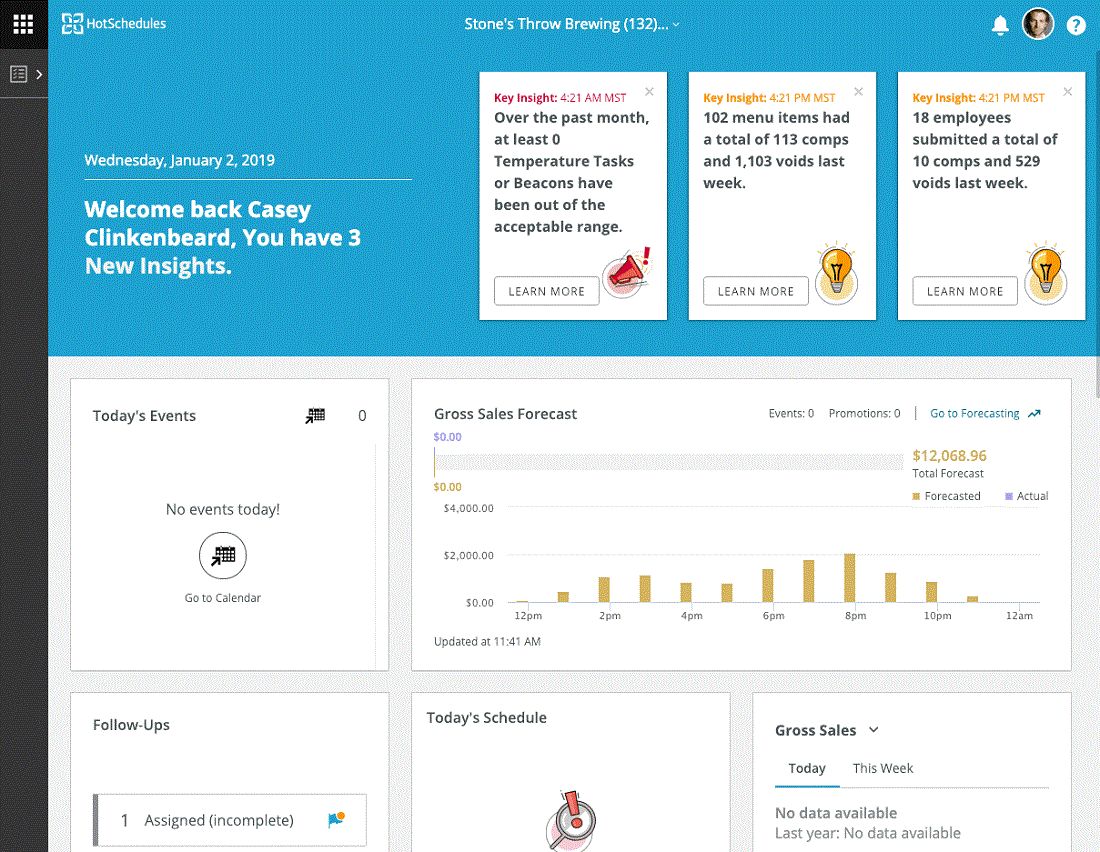
The main benefits of HotSchedules are its capabilities of handling schedules of workers, its tools designed for restaurant training, and its aid on ensuring payroll accuracy. Here are more details:
Schedule management
The software serves as an all-in-one scheduling tool for restaurant businesses. It enables easy creation, communication, and management of employee schedules to reduce the time spent on them. It also has advanced forecasting and reporting capabilities that allow users to make a schedule for a specific time with the ideal people and lower labor costs as a result. HotSchedules can be integrated with various POS systems, which extends its functionalities and ensures that workers do their clock in and clock out within the proper threshold.
Restaurant training system
Train is a restaurant training tool specifically designed for modern employees. This is a tool offered by HotSchedules to perform a simple but flexible training that can accommodate many types of styles and contents in learning. Learners are also able to pitch in their ideas and thoughts about courses. Managers are able to check their employees’ progress and provide coaching for those who are slow learners or with those low scores.
Payroll records management
HotSchedules offers PayControl tool that ensures uses of the accuracy of their payroll records. It also makes reporting available at all times. Both payroll history and time cards are available within the system and their contents can be exported to widely known third-party payroll providers. The system also offers other features such as meal period planning, store reporting, and Affordable Care Act management.
Technical Specifications
Devices Supported
- Web-based
- iOS
- Android
- Desktop
Customer types
- Small business
- Medium business
- Enterprise
Support Types
- Phone
- Online
HotSchedules Integrations
The following HotSchedules integrations are currently offered by the vendor:
- ICG
- Transight POS
- pcAmerica
- Micorsoft RMS
- Sage Payroll Services
- CBS Northstar
- NewPOS
- Quest
- Digital Dining
- Focus POS
- Restaurant Manager
- TISSL
- Squirrel Systems
- Revention
- Shopify
- Oracle Hospitality
- STMPI
- iPOS
- Brink POS
- XPIENT
- Toast POS
- PAR
- Quickbooks
- Intouch POS
- POSITOUCH
- SilverWarePOS
- Aloha
- Pointsoft
- Breeze Systems
- PROTOUCH POS
- Host Concepts
- Compris POS
- Retalix
Video
Customer Support
Pricing Plans
HotSchedules pricing is available in the following plans:




