Help Desk Migration Review
- What is Help Desk Migration
- Product Quality Score
- Main Features
- List of Benefits
- Awards Section
- Technical Specifications
- Available Integrations
- Customer Support
- Pricing Plans
- Other Popular Software Reviews
What is Help Desk Migration?
Help Desk Migration is an automated import and migration tool. The SaaS allows migrating data from one help desk system to another and supports over 60 help desk platforms, including Zendesk, Freshdesk, Intercom, Jira Service Desk, Salesforce Service Cloud, and others. The peculiarity of this service is that records migrated along with their relations. This means you can start working on new help desk software right away after data migration is completed. Help Desk Migration support CSV importing and exporting options as well. The exporting option can serve as a data backup. Help Desk Migration offers an unlimited amount of free testing migrations, during which a small amount of your data will be transferred to a targeted platform within 15 minutes. Another benefit of this migration tool is mapping. You can choose records during the setting up process and determine where it goes by clicking the necessary boxes. For those businesses with a heavily tailored platform, the service can customize the migration: map the groups, match the agents, migrate inline images, skip attachments, add a new tag to the migrated tickets, and other options. In addition, customer support is ready to help you with your data migration.Product Quality Score
Help Desk Migration features
Main features of Help Desk Migration are:
- Migration Wizard
- Ticket Migration
- Ticket Field Mapping Tool
- Help Desk Platform Support
- Data Security
- Vendor Support
Help Desk Migration Benefits
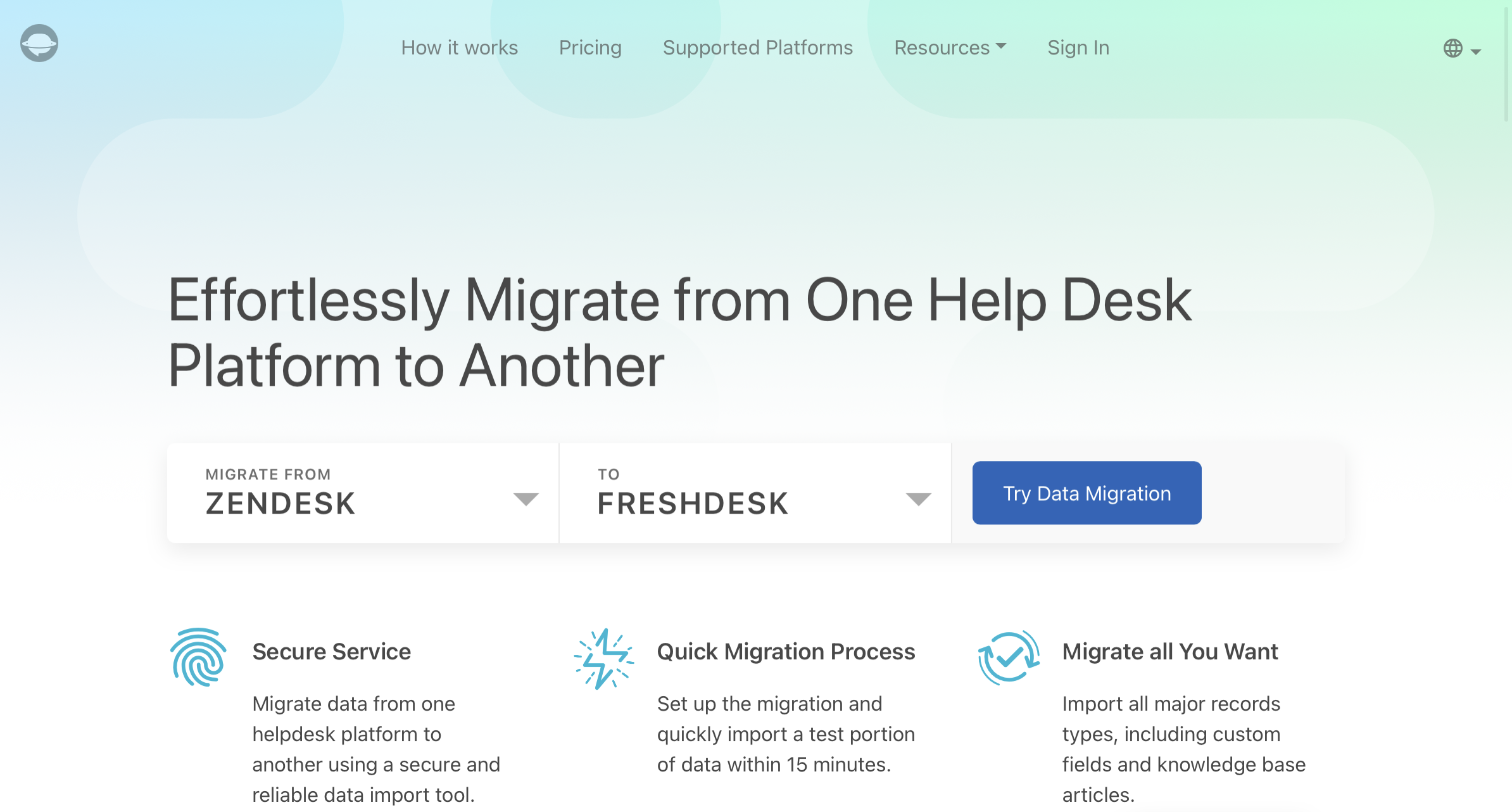
The main benefits of Help Desk Migration are simplifying automated data migration, offering flexible and transparent pricing, providing help desk platform support, and ensuring data security.
Automated Data Migration Made Easy
Help Desk Migration service excludes any records copy/pasting or coding. The API-based tool moves your data from one help desk system to another automatedly. You can define the fields on your current and targeted platform so your records, along with all relations, get in the right place after migration.
Flexible and Transparent Pricing
The cost of your migration depends on the amount of your data. You don’t have to overpay for a standard package, you pay for your records only.
Help Desk Platform Support
Help Desk Migration partners with all major help desk platforms. It is the official data migration partner of Zendesk, Kayako, and Help Scout. It can also work with more than 300 help desk platforms, including Freshdesk, Groove, and HappyFox. Additionally, this platform provides integration with other applications to help you achieve process efficiency.
Data Security
Help Desk Migration provides a multi-layer security model to help protect your data. This platform offers the use of data centers to protect your data from physical attacks. It also offers network and application security to prevent cyber-attacks and other security breaches. Additionally, the vendor conducts regular security audits to ensure that there are no vulnerabilities that may risk your data.
Awards Section


- Great User Experience Award
- Rising Star Award
Technical Specifications
Devices Supported
- Web-based
- iOS
- Android
- Desktop
Customer types
- Small business
- Medium business
- Enterprise
Support Types
- Phone
- Online
Help Desk Migration Integrations
The following Help Desk Migration integrations are currently offered by the vendor:
- Zendesk
- Freshdesk
- HelpDesk
- HubSpot Service Hub
- Intercom
- Jira Service Management
- LiveAgent
- LiveChat
- Reamaze
- Teamwork Desk
- Zoho Desk
Video
Customer Support
Pricing Plans
Help Desk Migration pricing is available in the following plans:






