Fyle Review
- What is Fyle
- Product Quality Score
- Main Features
- List of Benefits
- Awards Section
- Technical Specifications
- Available Integrations
- Customer Support
- Pricing Plans
- Other Popular Software Reviews
What is Fyle?
Fyle is an expense management software that enables you to monitor and complete your financial tasks in real-time and track expense reimbursements. Through this platform, you can track your receipts by letting it extract the information you need from the photos you take of your receipts. You can also use this platform to track your expenses through the expense form. Fyle conducts automatic card expense reconciliations to increase your productivity and efficiency. This platform uses live feeds of bank statements as well as personal and business card spend tracking to ensure visibility and transparency. Fyle integrates with major accounting software, such as QuickBooks Online, Sage Intacct, and NetSuite, to help you keep track of all your financial data. This platform also provides actionable analytics that can help you make better financial decisions based on your real-time data.Product Quality Score
Fyle features
Main features of Fyle are:
- Expenses
- Cards
- Approvals
- Compliance
- Budgets
- Payments
- Analytics
- Integrations
- Finance Operations
- Security
Fyle Benefits
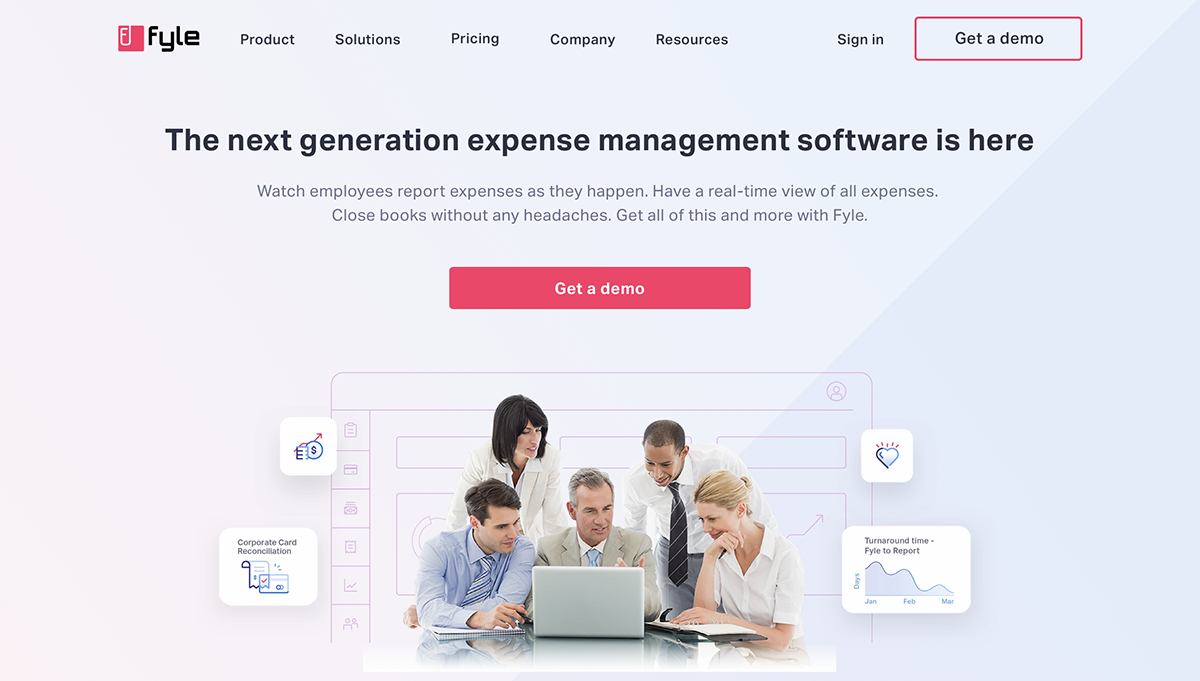
The main benefits of Fyle are comprehensive expense management, approval organization, and actionable analytics.
Comprehensive Expense Management
Fyle enables you to manage your finances in one platform to help you keep track of your spending. You can use this platform to track your receipts and expenses and reconcile card transactions and monitor your card spend. You can also use this platform to set fixed finances, such as mileage rates and budgets. Additionally, this platform enables you to ensure compliance through audit trails, fraud detection, and multiple tax groups.
Approval Organization
Fyle allows you to improve your approval process to help you achieve better efficiency and accuracy. Through this platform, you can set policy-driven approval workflows for compliance. You can also identify multiple approvers as well as multi-org and multi-stage approvals. Users can send approval reminders through email and mobile, and you can also set automatic approvals for various expense reports. You can then view the approval cycle so that you can identify blockages and delays.
Actionable Analytics
Fyle generates actionable analytics that can help you visualize your data, understand your finances, and make better financial decisions. These analytics include spending insights, reimbursement turnaround time, and risk insights. The project dashboard provides a real-time view of your expenses per project, while the Admin dashboard provides the overall expense data.
Awards Section


- Great User Experience Award
- Rising Star of 2018 Award
Technical Specifications
Devices Supported
- Web-based
- iOS
- Android
- Desktop
Customer types
- Small business
- Medium business
- Enterprise
Support Types
- Phone
- Online
Fyle Integrations
The following Fyle integrations are currently offered by the vendor:
- QuickBooks
- NetSuite
- Sage
- Xero
- GSuite
- Outlook
- Slack
- API
Video
Customer Support
Pricing Plans
Fyle pricing is available in the following plans:





