forms.app Review
- What is forms.app
- Product Quality Score
- Main Features
- List of Benefits
- Awards Section
- Technical Specifications
- Available Integrations
- Customer Support
- Pricing Plans
- Other Popular Software Reviews
What is forms.app?
forms.app is an online form builder that enables you to create forms and collect responses. It provides templates that you can customize according to the information you need to collect and personalize based on your corporate identity. It allows you to share your forms through your website and social media. It also creates a unique QR code for each form for easier printing and sharing. forms.app allows you to display your fields in step view for quizzes and surveys as well as a list view for registration and 'Contact Us' forms. You can list your products, add media, and display prices. forms.app integrates with major platforms through Zapier. It supports PayPal and Stripe for payment collection. forms.app is available on Android and iOS devices.Product Quality Score
forms.app features
Main features of forms.app are:
- Form Builder
- Privacy Settings
- Step View
- List View
- Conditions
- Calculator
- Geolocation Restriction
- Payment Collection
- Product Basket
- Direct Message
- Quote Settings
- Custom Message
- Notifications
- Form Embedding
- Publish-Unpublish Date
- Integrations
forms.app Benefits
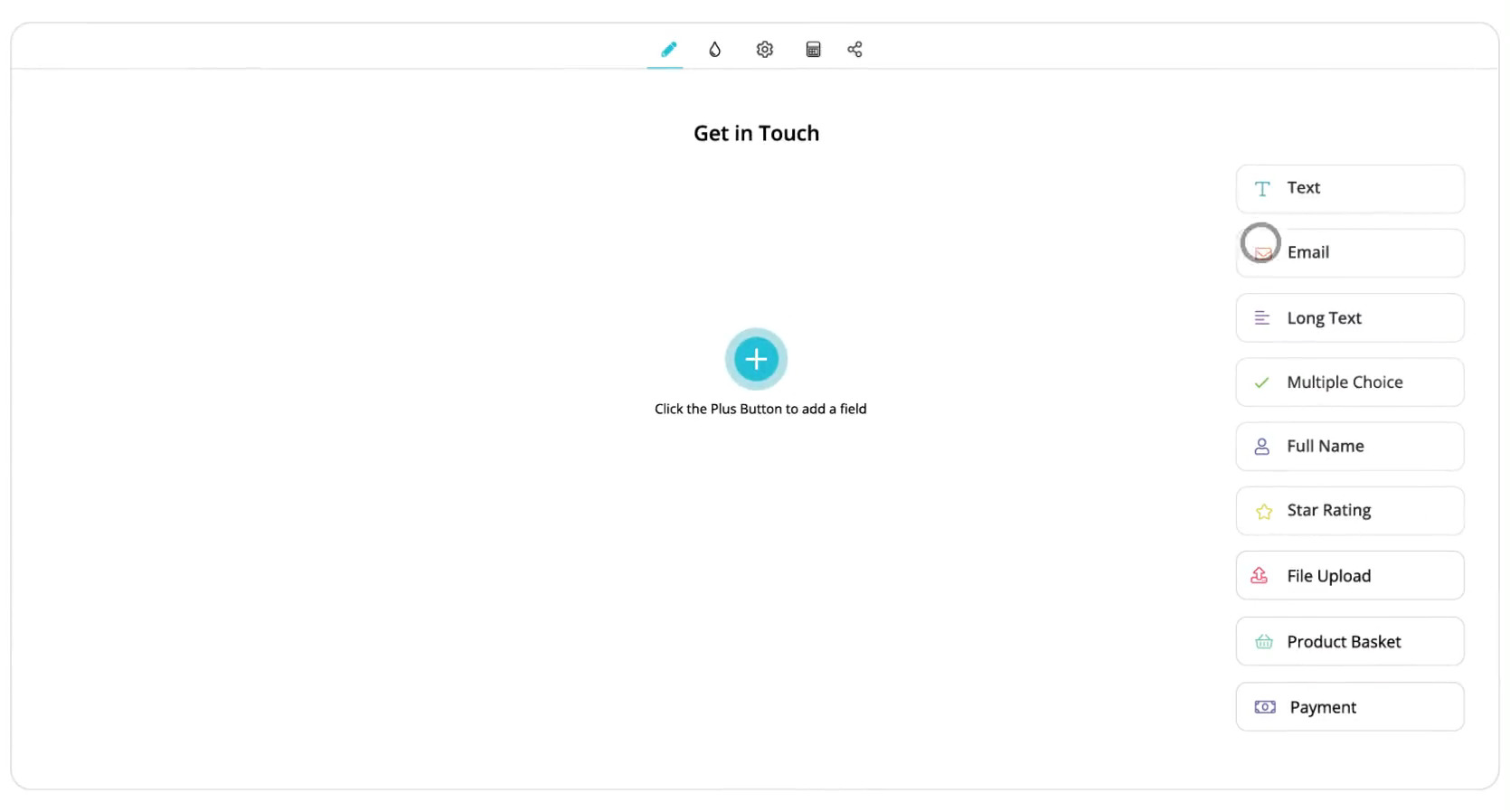
The main benefits of forms.app are offering form-building tools, managing form access, and enabling product selling.
Offers form-building tools
forms.app offers tools that you can use to create your forms. It allows you to add different fields, including opinion scales, single or multiple choices, and file uploads. It also allows you to define conditions for each field to control the prompts. Additionally, you can add a calculator to your forms to automatically determine sums for prices or quiz results. forms.app enables you to embed your forms on your website or share it through WhatsApp and social media.
Manages form access
forms.app allows you to control who can access your forms. You can set a publish and unpublish date. You can also restrict access based on the respondent’s location for better targeting. forms.app provides quota settings that can redirect respondents to a website if the limit has been met. It also offers privacy settings to further control access to the forms and response records.
Enables product selling
forms.app enables you to sell your products and services. You can list what you offer, attach pictures, and identify the prices for each. The form also supports product variations and stock amount indicators. forms.app integrates with PayPal and Stripe to enable payment collection.
Awards Section


- Great User Experience Award
- Rising Star Award
Technical Specifications
Devices Supported
- Web-based
- iOS
- Android
- Desktop
Customer types
- Small business
- Medium business
- Enterprise
Support Types
- Phone
- Online
forms.app Integrations
The following forms.app integrations are currently offered by the vendor:
- Slack
- WordPress
- HubSpot CRM
- Zoho CRM
- Pipedrive
- Salesforce
- ActiveCampaign
- MailChimp
- Google Sheets
- Dropbox
- Zendesk
- Freshdesk
- Shopify
- Trello
- Asana
- Wrike
- Stripe
- PayPal
- Webhook
- Zoho Desk
- Google Drive
- Google Docs
- Onedrive
- ly
- Constant Contact
- GetResponse
- VerticalResponse
- Box
- Intercom
- com
- Basecamp
- Airtable
- Microsoft Excel
- Google Analytics
- Google Ads
- Webflow
- Fyipe
- Dakno
- Zenler
- Drupal
- Google My Business
- Ghost
- Duda
- Insightly
- Marketo
- Encharge
- Clientify
- GitHub
- Azure DevOps
- BugHerd
- Apify
- FogBugz
- Cloudinary
- Gmail
- SendFox
- Awber
- MailerLite
- Evernote
- Outline
- Microsoft Office 365
- Feedly
- Coda
- Re:amaze
- Snappy
- Customerly
- Jitbit Helpdesk
- WooCommerce
Video
Customer Support
Pricing Plans
forms.app pricing is available in the following plans:






