Express Scribe Review
 OUR SCORE 84%
OUR SCORE 84%
- What is Express Scribe
- Product Quality Score
- Main Features
- List of Benefits
- Technical Specifications
- Available Integrations
- Customer Support
- Pricing Plans
- Other Popular Software Reviews
What is Express Scribe ?
Express Scribe is a robust transcription software with advanced integration tools. It’s ideal for users with an existing workflow structure as it can easily work with third-party apps and hardware. Unlike other transcription software, it has a nifty feature that allows users to use their preferred word processors. Express Scribe is best for video transcription, medical transcription, and legal transcription. Professional transcriptionists will get the most out of Express Scribe tools and features as specialized functionalities like variable speed playback and easy foot pedal controls are offered. Express Scribe also has tools for automation. It can be set to automatically send finished work to clients via email. It has outstanding compatibility features as it can process even analog formats like CD audio. Express Scribe has a forever free version that can process mp3, wav, dct, and wma audio files at no cost.Product Quality Score
Express Scribe features
Main features of Express Scribe are:
- Voice Capture
- Speed Playback Control
- Foot Pedal Control
- Encrypted Dictation Files
- Recorder Dock
- Email Automation
- Integrations
- Hot Keys
- Archiving
- Retention
Express Scribe Benefits
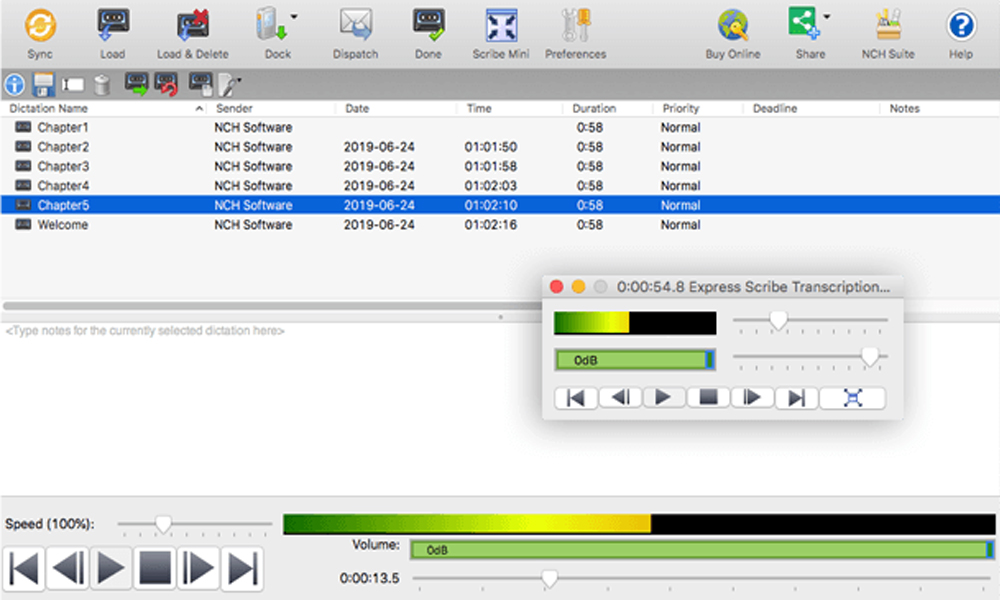
The main benefits of Express Scribe are ease of use, advanced integrations, improved workflow, speed, and value for money.
Ease of Use
Express Scribe has a straightforward user interface. Its attributes are similar to that of an audio player so users will find it easy to navigate and explore the software. Users can also easily integrate their existing hardware and software like foot pedals and word processors.
Advanced Integrations
Express Scribe offers advanced integrations across all endpoints. Users can choose to keep utilizing their existing hardware and software. Express Scribe is also programmed to smoothly operate with other word processors like Microsoft Word, Corel Wordperfect, and more. Third-party apps to increase typing speed can also easily be integrated.
Improved Workflow
Express Scribe can take on both analog and digital audio files. Users need not use separate software to run and convert analog audio files. It has specialized docks that can automatically receive and process files.
Speed
Express Scribe is a voice recognition software that can be automated for optimum efficiency. Users can set it to automatically send finished work to clients.
Value for Money
Express Scribe has a sound pricing plan. Users won’t need to pay monthly subscription fees as it can be availed via a one-time payment. Non-professional users can use its forever free version that can process common audio files.
Technical Specifications
Devices Supported
- Web-based
- iOS
- Android
- Desktop
Customer types
- Small business
- Medium business
- Enterprise
Support Types
- Phone
- Online
Express Scribe Integrations
The following Express Scribe integrations are currently offered by the vendor:
- Microsoft Word
- Corel Wordperfect
- Lotus Wordpro
- FastFox Typing Expander
- Express Dictate
- Express Invoice
- KeyBlaze Typing Tutor
- Switch Sound Format Converter
Video
Customer Support
Pricing Plans
Express Scribe pricing is available in the following plans:





