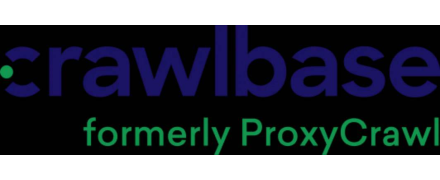Document360 Review
- What is Document360
- Product Quality Score
- Main Features
- List of Benefits
- Awards Section
- Technical Specifications
- Available Integrations
- Customer Support
- Pricing Plans
- Other Popular Software Reviews
What is Document360?
Document360 is a knowledge base software that enables you to create online self-service portals your customers and employees can access. It helps you manage multiple knowledge bases with different domains. Content producers can use the editor to write text, create code-based documents, and add elements. This editor also organizes content into various categories. Document360 provides a custom domain for a knowledge base site designed for customers and employees. This domain uses an AI-powered search engine to find relevant articles based on keywords and contexts. It can also be personalized to reflect your branding, add navigation links, and put call-to-action buttons. Document360 integrates with your existing helpdesk, team collaboration, and chatbot platforms. It provides a drive where you can store and manage the files, images, and videos you need for your knowledge base articles.Product Quality Score
Document360 features
Main features of Document360 are:
- Knowledgebase Portal
- Knowledgebase Site
- Knowledgebase Assistant
- Documentation
- Category Manager
- Editor
- Branding
- Security
- Analytics
- Integrations
- Extensions
Document360 Benefits
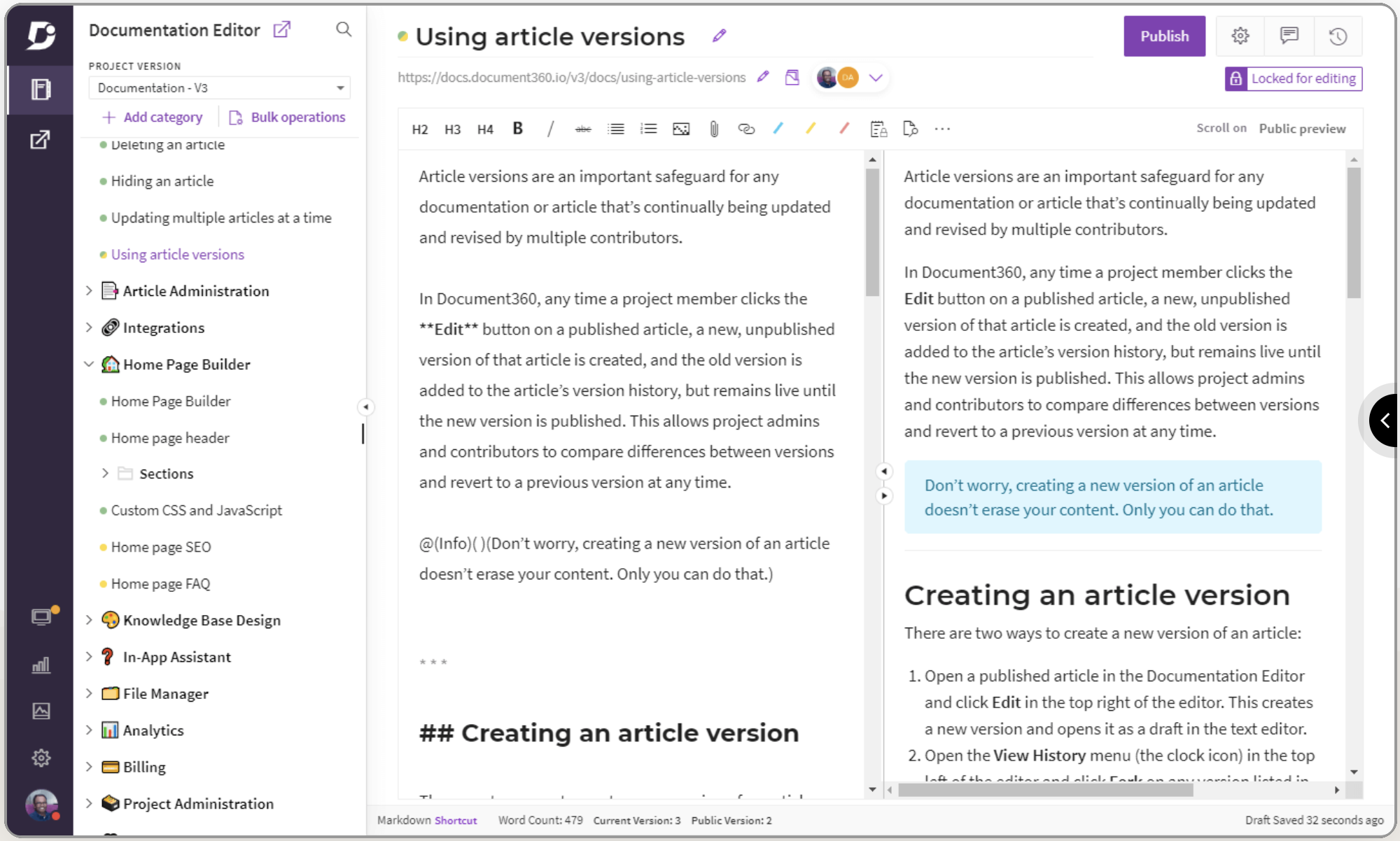
The main benefits of Document360 are documentation and organization, customization, and analytics, and security. Here’s more:
Documentation and Organization
Document360 enables you to create and manage the articles for your knowledge base. The editor lets you add texts, codes, and elements, such as links and media. It saves previous versions of your documents. Document360 localizes your articles through AI-powered translation to reach your global customers. It also allows you to sort articles into different categories and subcategories and control who can access what content. Future articles and relevant files can be saved on Document360’s drive. You can use the tagging system, access deleted files, and drag and drop images and videos into your articles.
Customization
Document360 allows you to style your knowledge base site according to your branding and preferences. You can change the logo and the colors to match your brand. The navigation links and menus can also be customized to help your customers and employees find the content they need. Document360’s design adjusts according to the device used to access the knowledge base. It also enables your users to rate your content and give feedback.
Analytics and Security
Document360 generates analytics on the performance of your knowledge base according to your metrics. It also informs you of search trends and link status as well as compiles user feedback. Document360 provides security tools like IP restriction, portal role restrictions, and SSO and SAML. It gives you the option of placing your knowledge base on public or private access.
Awards Section


- Great User Experience Award
- Rising Star Award
Technical Specifications
Devices Supported
- Web-based
- iOS
- Android
- Desktop
Customer types
- Small business
- Medium business
- Enterprise
Support Types
- Phone
- Online
Document360 Integrations
The following Document360 integrations are currently offered by the vendor:
- Draft
- Intercom
- Livechat
- Freshchat
- Olark
- Optimizely
- Hotjar
- Google Optimize
- Zoho Pagesense
- Freshmarketer
- Mixpanel
- Aplitude
- Heap
- Segment
- Disqus
- Commento
- Kommunicate
- Crisp
- HTML
- VWO
- Freshdesk
- Zendesk
- Slack
- Microsoft Teams
- Crowdin
- Zapier
- Integrately
- API
Video
Customer Support
Pricing Plans
Document360 pricing is available in the following plans: