DigitalCampus Review
 OUR SCORE 80%
OUR SCORE 80%
- What is DigitalCampus
- Product Quality Score
- Main Features
- List of Benefits
- Technical Specifications
- Available Integrations
- Customer Support
- Pricing Plans
- Other Popular Software Reviews
What is DigitalCampus ?
DigitalCampus is a feature-rich and comprehensive campus management system developed to assist educational organizations and institutions in attaining complete automation, expediting and optimizing various school-related processes which include enrolling students, handling teachers and students, preparing and organizing learning materials and contents, accessing and sharing information, and implementing efficient campus management. Users, moreover, can integrate the system with their own processes regardless of the type of academic or educational institution they have. Last but not least, DigitalCampus gives them a powerful and leading cloud-based technology that bridges the gap between multiple locations and campuses, allowing academic institutions to smoothly operate globally.Product Quality Score
DigitalCampus features
Main features of DigitalCampus are:
- Grading
- Fee Management
- Examination
- Online Payment Gateway
- Knowledge Management
- Education Health Meter
- Publish Article Platform
- DigitaMail
- Attendance Management
- Timetable
- Admission Management
- Feedback Management
- Library
- Certificates
- Leave Management
- Transportation Management
- User Profiles
- User Groups with Permissions
- Reports
- Apps On the Go
- Curriculum Management
- Task Management
- SMS Gateway
- Content Storage
DigitalCampus Benefits
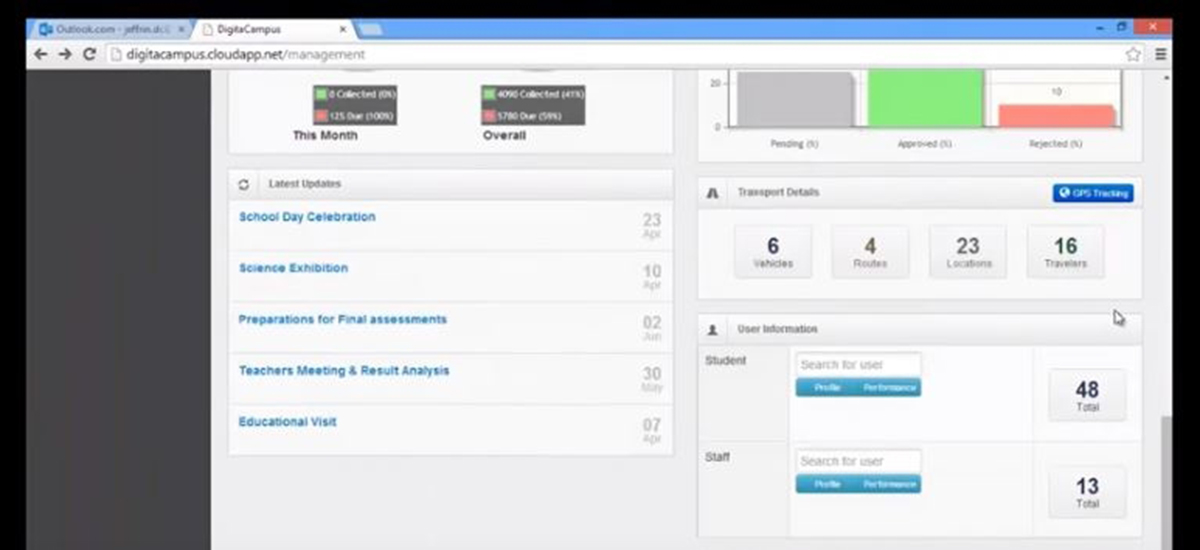
The main benefits of DigitalCampus are, it can be integrated into the existing processes of any educational organization or institution, provides a simple user interface that can be accessed from any device, makes it easy for users to coordinate and collaborate with each other, and helps users build and maintain smooth and strong parent engagements. The discussion below demonstrates how DigitalCampus can transform your educational organization:
Can Be Incorporated into Existing Workflows
DigitalCampus can be incorporated into the existing workflows of any educational organization or institution. Users can smoothly set up and operate the system without changing the way they formulate and implement campus policies, handle their teachers and students, and prepare learning resources and materials. It supports the needs and requirements of users no matter what type of academic organization or institution they are operating and managing, be it a daycare center, primary school, middle school, community learning center, or a university.
Simple User Interface
The campus management system delivers a user interface that has a simple design. This interface can be accessed and operated from any type of device, providing school administrators, teachers, and staff with seamless and consistent user experiences even if they switch between different devices which include desktop computers, laptops, tablets, and mobile phones.
Coordinate and Collaborate Easily
Coordination and collaboration can be easily implemented using DigitalCampus. Administrators, teachers, and staff are given the opportunity to exchange important pieces of information and content with each other. Users can also interact and engage with their network of students to deliver announcements and updates.
Build and Maintain Parent Relationships
Parents can also utilize the campus management system to keep track of campus events and activities, check the academic performance of their children, and execute campus-related transactions, thereby enhancing how educational organizations communicate, coordinate, and engage with parents.
Technical Specifications
Devices Supported
- Web-based
- iOS
- Android
- Desktop
Customer types
- Small business
- Medium business
- Enterprise
Support Types
- Phone
- Online
DigitalCampus Integrations
The following DigitalCampus integrations are currently offered by the vendor:
- Messaging Services
- Skype
- HTML sites
- Payment Gateways
- Whats App
- Barcode
- Maps
Video
Customer Support
Pricing Plans
DigitalCampus pricing is available in the following plans:





