DeskTrack Review
- What is DeskTrack
- Product Quality Score
- Main Features
- List of Benefits
- Awards Section
- Technical Specifications
- Available Integrations
- Customer Support
- Pricing Plans
- Other Popular Software Reviews
What is DeskTrack?
DeskTrack is a highly secured cloud-based employee monitoring software with advanced tools for comprehensive productivity tracking. It is ideal for businesses that want to fully exhaust all possible tools for the meticulous monitoring of employee activity. Employers that want more value for their money will also greatly benefit from DeskTrack tools and features as it closely records and follows the trail of tasks and assignments that employees complete during their paid and billable hours. DeskTrack provides a centralized employee monitoring platform that can easily report on employee activities – from documents opened, websites visited, and tasks completed. In just a click, employers can quickly see how their employees spend their time during paid hours. Its desktop monitoring tools, automated time tracking, idle hours tracking, application tracking, and document tracking are commendable. Its specialized features for meeting time monitoring and calculation are outstanding.Product Quality Score
DeskTrack features
Main features of DeskTrack are:
- Desktop Monitoring
- Alert Notifications
- Time Tracking
- Idle Hours Tracking
- Automated Time Tracking
- URL Tracking
- Application Tracking
- Document Title and Path Tracking
- Multi-User Management
- URL Linking
- Screenshots
- Integrations
DeskTrack Benefits
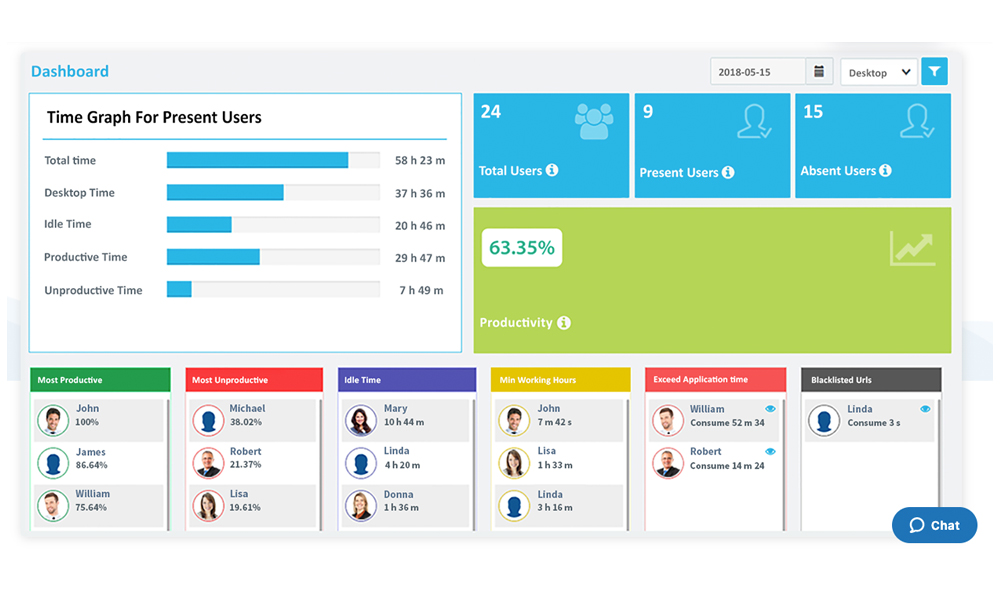
The main benefits of DeskTrack are improved productivity, ease of use, value for money, streamlined workflow, and advanced security.
Improved Productivity
DeskTrack effectively improves employee’s productivity by providing transparent and accurate tools in evaluating employee performance and competence. It can seamlessly track all desktop activities on multiple levels with advanced tools for tracking and monitoring. Employers can access reports on what sites employees visited in a click, with data for date and duration conveniently included. It randomly records desktop screenshots of every registered employee. It also removes the need to provide daily task reports as it can conveniently summarize all computer-based activities of every registered employee.
Ease of Use
DeskTrack is cloud-based. Employers and HR personnel can conveniently access it anytime. It is available 24/7, so employers can always instantly check on each employee’s tasks and ongoing projects. It has an engaging and simple UI that does not require users to undergo extensive training. Its user-friendly design makes it easy to use and explore thoroughly.
Value for Money
DeskTrack has a forever free version that users with limited financial means can utilize. It is cost-effective because fees are computed based on the number of active users or employees.
Streamlined Workflow
All DeskTrack monitoring tools can be automated. This feature removes the need for constant manual customization and activation of monitoring tasks. Desktop activities are automatically recorded and monitored without the need for a manual prompt.
Advanced Security
DeskTrack provides a highly secured platform. You can keep all the stored data in an encrypted format. Its monitoring tools and features are government-compliant and of industry standards. It does not record key logs.
Awards Section


- Great User Experience Award
- Rising Star Award
Technical Specifications
Devices Supported
- Web-based
- iOS
- Android
- Desktop
Customer types
- Small business
- Medium business
- Enterprise
Support Types
- Phone
- Online
DeskTrack Integrations
The following DeskTrack integrations are currently offered by the vendor:
- Wrike
- Slack
- Xira
Video
Customer Support
Pricing Plans
DeskTrack pricing is available in the following plans:





