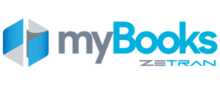Corel VideoStudio Review
 OUR SCORE 84%
OUR SCORE 84%
- What is Corel VideoStudio
- Product Quality Score
- Main Features
- List of Benefits
- Technical Specifications
- Available Integrations
- Customer Support
- Pricing Plans
- Other Popular Software Reviews
What is Corel VideoStudio?
Corel VideoStudio is a cloud-based video editing software for SMB to large companies. The program features easy-to-use yet comprehensive editing tools. Corel VideoStudio also offers animation tools for advanced editing projects. These tools enable your designers to create unique advertising campaigns for your company. The platform even includes a motion-tracking feature that allows editors to track objects throughout the video. This functionality lets you and your employees blur some aspects of the presentation or add objects to improve the video’s artistic value. With Corel VideoStudio, you can attach audio files to your videos. This way, you can produce more attractive ads and presentations for potential clients. Since this program is web-based, you can access your data through any device with an internet connection. As a result, you and your team members can edit projects anytime and anywhere. Corel VideoStudio then helps you collaborate with team members remotely.Product Quality Score
Corel VideoStudio features
Main features of Corel VideoStudio are:
- Animation Tools
- Audio Mixing Tools
- Templates
- Motion Tracking
- Video Masking
- Split Screen Videos
- HD, 4K, and 360 Video Editing Tools
Corel VideoStudio Benefits
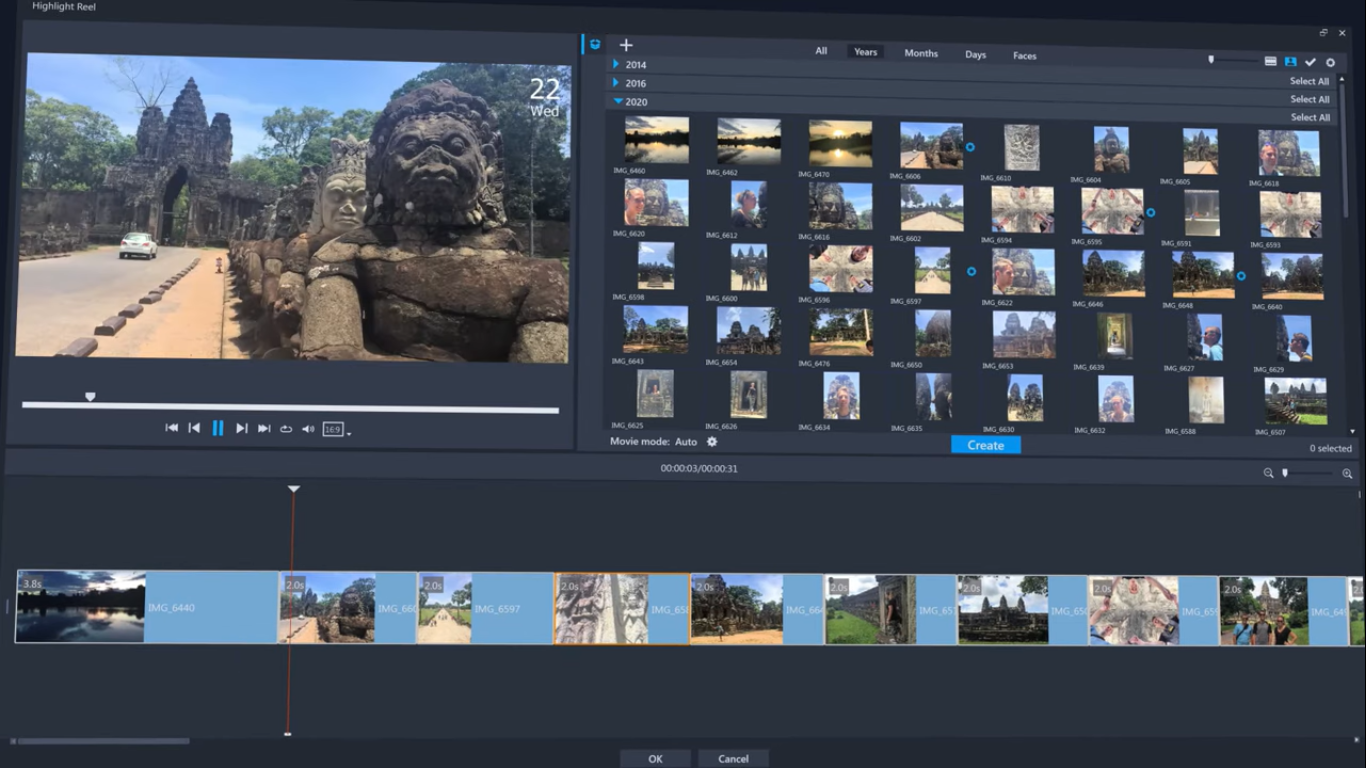
The main benefits of Corel VideoStudio are intuitive interface, customizable templates, and more successful advertisements.
Intuitive interface
Corel VideoStudio features an intuitive interface that both beginners and expert editors can utilize to enhance their videos. You can then produce videos and slide shows within minutes. This process is possible through the software’s file importation feature. With Corel VideoStudio, you can upload files with different formats and combine them to create videos.
Despite its simple user interface (UI), Corel VideoStudio offers an extensive collection of transitions and effects that can help you and your team produce high-quality videos.
Customizable templates
Corel VideoStudio gives you the freedom to utilize pre-made templates or create your outline. The built-in templates help you create presentations in a short amount of time. Also, you can choose the template that suits your particular project.
On the contrary, personalized templates enable you and your designers to produce unique productions for your company. You can ensure that these exclusive templates respond to your business’ needs.
More successful advertisements
High-quality videos with original content can convert potential clients to loyal customers. Corel VideoStudio’s basic and pro tools enable you to create presentations and ads that speak to your target audience. Hence, this software can help you leverage your business among top competitors.
Technical Specifications
Devices Supported
- Web-based
- iOS
- Android
- Desktop
Customer types
- Small business
- Medium business
- Enterprise
Support Types
- Phone
- Online
Corel VideoStudio Integrations
The following Corel VideoStudio integrations are currently offered by the vendor:
- WinZip
- Capture Plug-ins
Video
Customer Support
Pricing Plans
Corel VideoStudio pricing is available in the following plans: