ClockShark Review
 OUR SCORE 79%
OUR SCORE 79%
- What is ClockShark
- Product Quality Score
- Main Features
- List of Benefits
- Technical Specifications
- Available Integrations
- Customer Support
- Pricing Plans
- Other Popular Software Reviews
What is ClockShark ?
ClockShark is a GPS and time tracking software designed to help field and construction service providers track their employees’ time using their mobile devices. It eliminates the need for timesheets and it promotes accurate and easy time tracking. Through the app’s desk version, managers can allow their employees to log in. This app also reminds employees to clock in at a specific working time. Furthermore, ClockShark ensures employers that they will stay in the know about their teams’ location.Product Quality Score
ClockShark features
Main features of ClockShark are:
- Geofencing
- Audit Log
- Employee Clock In Reminders
- Time Reporting
- Mobile GPS
- QuickBooks Integration
- File & Photo Sharing
- Web Time Clock In
- Employee Segmentation
- Supervisor Clock In
- Job Costing
- Crew Location Map
- Mobile Time Clock
- Employee Scheduling
ClockShark Benefits
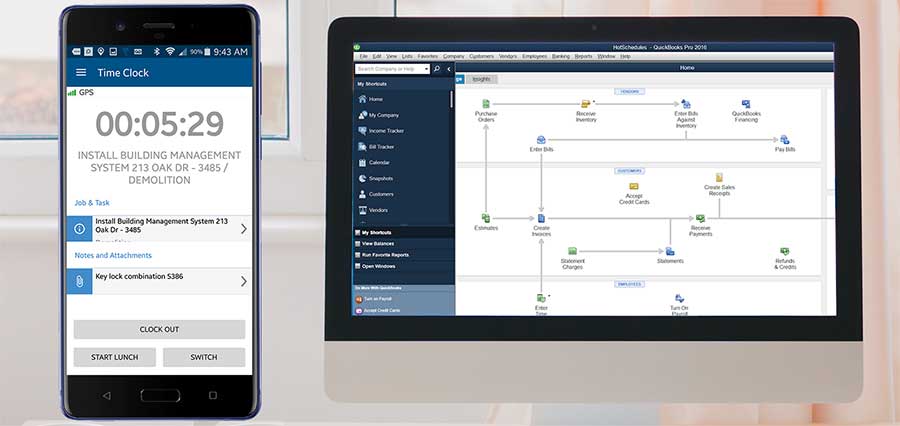
The main benefits of ClockShark are automated time tracking, mobile time tracking, and employee scheduling. Here are the details:
Automatic Time Tracking
ClockShark eliminates the manual and paper-based time sheets. It allows your employees to log in using their mobile and desktop devices so their working hours.
Mobile Time Tracker
ClockShark works on both mobile and desktop devices. It has a native application that is available for iOS, Android, and Windows phones. This capability allows your employees to report on their working areas and log in from there.
Employee Scheduling
ClockShark offers employers the tools that they need to organize the employees. It allows them to use the drag-and-drop technique to transfer names to a calendar and set work schedules. The employees, on the other hand, can receive notifications through their mobile devices for them to know their schedule and working area.
Clock Punch Locator
Because your employees are offered with an ability to clock in using their own mobile devices, it cannot be avoided that they might do it even if they are not on their work sites. But don’t worry. ClockShark employs a GPSTrack technology that helps you track and see where each time-in happens.
Real-Time Reports
ClockShark also helps you get updated field reports such as your workers and their locations. It also offers printable time cards as well as job site reports available in different formats.
Geofence Reminders
This feature alerts employees to log in once they enter and leave the job site. Employers and managers are also notified once employees enter and leave their working areas.
Supervisor Clock In
Supervisors can clock in each crew member, so they don’t need to do it on their own, especially if they don’t have mobile devices. This capability takes away the burden from payroll managers.
Easy Payroll
Its integration with QuickBooks allows easy payroll processing, with the assurance that all entered time is accurate, each employee receives the right salary, and clients are correctly billed.
Technical Specifications
Devices Supported
- Web-based
- iOS
- Android
- Desktop
Customer types
- Small business
- Medium business
- Enterprise
Support Types
- Phone
- Online
ClockShark Integrations
The following ClockShark integrations are currently offered by the vendor:
- QuickBooks Online
- QuickBooks Desktop
Video
Customer Support
Pricing Plans
ClockShark pricing is available in the following plans:





