Clockify Review
 OUR SCORE 84%
OUR SCORE 84%
- What is Clockify
- Product Quality Score
- Main Features
- List of Benefits
- Technical Specifications
- Available Integrations
- Customer Support
- Pricing Plans
- Other Popular Software Reviews
What is Clockify?
Clockify is time tracking software that offers the ability to not only track each team member's productivity but also determine project progress. To make the most out of its features, Clockify is able to provide reports that can be customized according to the needs of your team. Considering its features and abilities, Clockify is meant for the use of small and medium businesses as well as large enterprises. It can also be used by anyone who needs a way to track team activity and determine their productivity, which is essential if you and your team want to complete projects on time. Aside from providing informative reports and timekeeping, Clockify is also capable of setting hourly rates, which allows you to see how much you need to pay each team member. Furthermore, Clockify also provides a way for you to determine who worked on which task.Product Quality Score
Clockify features
Main features of Clockify are:
- Time Tracker
- Timer Mode
- Manual Mode
- Project Time Tracker
- Timesheet
- Dashboard
- Reports
- Team Management
Clockify Benefits
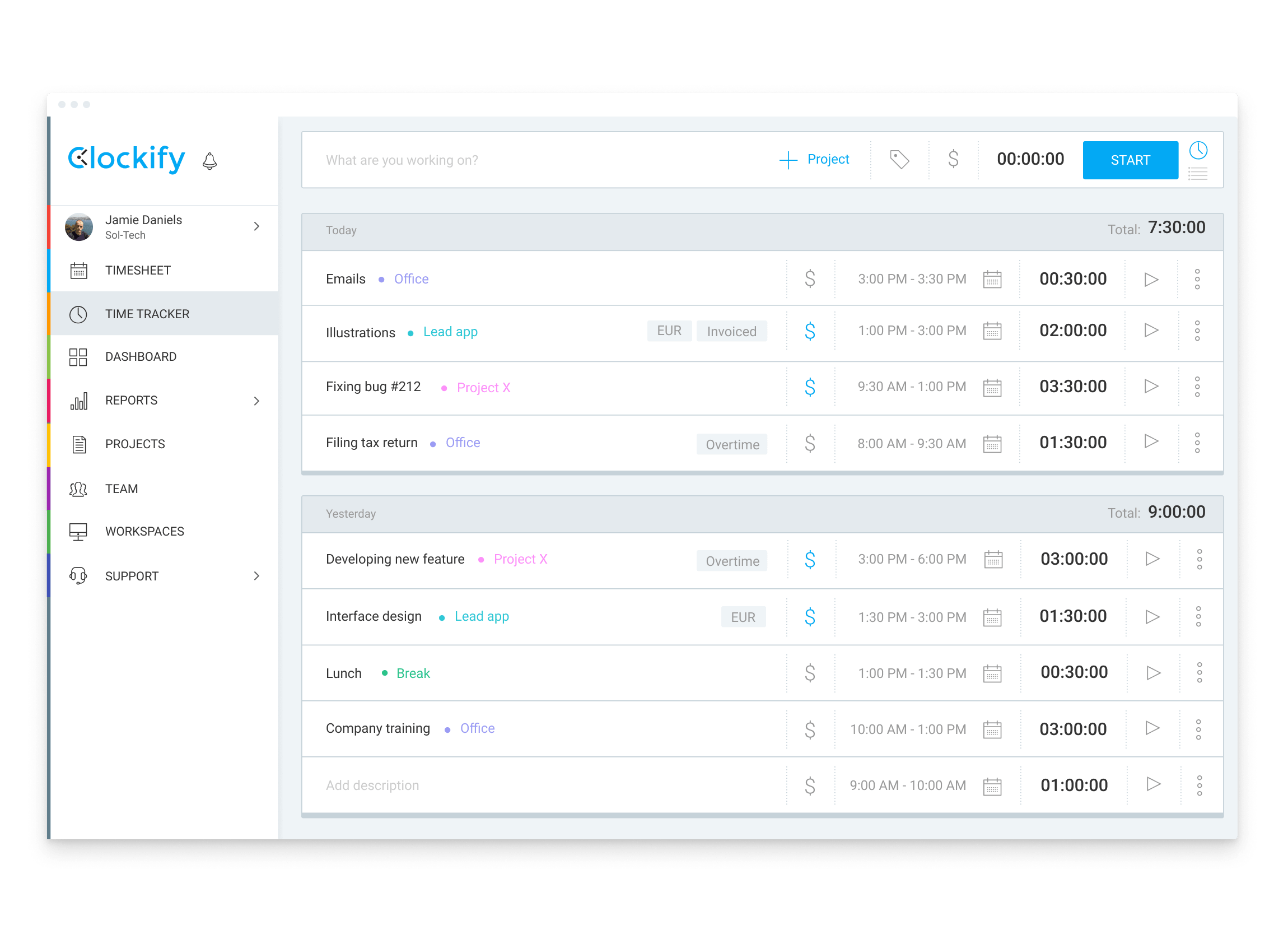
The main benefits of Clockify are comprehensive timekeeping abilities, customizable reporting, free software with base features, and informative dashboard.
Comprehensive Timekeeping Abilities
Beyond the usual time tracking features, Clockify extends the list with comprehensive abilities such as tracking time through timer mode. Furthermore, you can also add hours manually or track time on specific projects. Finally, this platform can also be used to mark time as billable by specifying hourly rates.
Customizable Reporting
To make the most out of the information collected from timekeeping activities, Clockify also provides customizable and actionable reports. For instance, this time tracking software can tell you and your team which activities take the most time. Moreover, it can also let you know all the time and money spent at a glance. Such information can help you determine how best to move forward if you want to become more productive.
Free Software with Base Features
The benefit that makes Clockify a more attractive option for timekeeping is that it is free forever. While there are extra features that you can get if you subscribe to the paid plans, the base platform can handle more than enough. It can handle unlimited projects, users, and reports, which is more than what most businesses need.
Informative Dashboard
A summary of all the information you can get is available right on Clockify’s dashboard. The status of all projects can be viewed as well as the overall time spent. All this information is presented through visual charts, which allows you to immediately gain the insight you need.
Technical Specifications
Devices Supported
- Web-based
- iOS
- Android
- Desktop
Customer types
- Small business
- Medium business
- Enterprise
Support Types
- Phone
- Online
Clockify Integrations
The following Clockify integrations are currently offered by the vendor:
- Trello
- Google Calendar
- Asana
- Jira
- Todoist
- Notion
- Basecamp
- Wrike
- Redmine
- Gitlab
- Github
- Azure DevOps
- YouTrack
- Pivotal Tracker
- ClickUp
- Monday
- Teamwork Projects
- Clubhouse
- Zenkit
- Taiga
- Visual Studio Code
- Microsoft Teams
- Google Docs
- Gmail
- Evernote
- Airtable
- Zendesk
- Hubspot
- Freshdesk
- Intercom
- Help Scout
- Salesforce
- Pipedrive
- Toggl
- Okta
- Drupal
- Zapier
- Integromat
Video
Customer Support
Pricing Plans
Clockify pricing is available in the following plans:





