Clarizen Review
 OUR SCORE 94%
OUR SCORE 94%
starting price
$30
our score
94%
free trial
- What is Clarizen
- Product Quality Score
- Main Features
- List of Benefits
- Technical Specifications
- Available Integrations
- Customer Support
- Pricing Plans
- Other Popular Software Reviews
What is Clarizen?
Clarizen is an online project management software that enables users to manage projects collaboratively and automate workflow to work more efficiently. The software provides users a well-defined work structure by connecting projects, tasks, and conversations. Its collaboration features boost productivity by linking unstructured conversations with structured work. In short, Clarizen is an enterprise-grade system that links project management with social engagement. The software gives users a quicker way to manage their projects and initiatives. It automatically prioritizes projects, tasks, portfolios, resources, and budgets to ensure critical resources and information are managed properly. You can use the software to manage your projects on track and on budget. Clarizen is used by more than 2,500 companies in 79 countries including dozens of Fortune 500 giants. Top brands that use the software include Equifax, Blue Fountain Media, Boston Scientific, and Sodexo. As with other Clarizen reviews, the aim of this guide is to help you check if the product fits your requirements.Product Quality Score
Features
9.4
Ease of use
9.5
Customer support
9.5
Value for money
9.3
9.4
TOTAL SCORE
Clarizen features
Main features of Clarizen are:
- Workforce Management
- Version Control
- Time Tracking
- Templates
- Template Customization
- Task Management
- Scheduling
- Salesforce Integration
- Role and Assignment Per Project
- Risk Management
- Resource Management
- Real Time Team Updates
- Project Scheduling, Gantt Chart
- Project Portfolio Management
- Project Percentage Completion Reporting
- Project Hierarchy
- Professional Services Management
- Personal Calendars
- Multi-language
- Multi-currency
- Mobile Apps for iPhone and Android
- Methodology
- Knowledge Management
- Issue Tracking
- Financial Indicators
- File Sharing
- Expenses
- Executive Dashboards
- Document Sharing
- Document Management
- Data Import/Export to MS Project
- Custom Fields
- Collaborative Planning
- Budget Tracking
- Billable and Non Billable Work Items
Clarizen Benefits
The main benefits of Clarizen are its rich feature set, ease of use, and great integration. Here are the details:
- Clarizen helps both functional and operational managers improve their performance communication and plan projects accurately before rolling them out.
- It assists teams in collaborating effectively on execution matters.
- One of the benefits we consistently note in our Clarizen reviews is that the software uses accurate methodology and each project/task gets its own flexible baseline that responds to real-time anomalies.
- The tool enables non-project managers and teams to take part in sophisticated project management phases thanks to its user-friendly interface.
- It is easy to do administrative work with Clarizen thanks to its clean interface.
- The software displays all modules on a single navigation bar, and you can select between six different views and a range of project templates.
- Clarizen makes project information accessible ‘on the go’, and connects diverse and distributed teams.
- The vendor offers a convenient 30-day free trial to help you test drive the features free of cost.
Technical Specifications
Devices Supported
- Web-based
- iOS
- Android
- Desktop
Customer types
- Small business
- Medium business
- Enterprise
Support Types
- Phone
- Online
Clarizen Integrations
The following Clarizen integrations are currently offered by the vendor:
- Android
- Box.com
- Browsers (toolbars and apps)
- Google Docs
- iCal
- Intacct
- Intuit Quickbooks
- iPhone
- JIRA
- Lotus Notes
- Microsoft Project, Excel, Outlook
- Mulesoft SSO tools (OneLogin, Okta, SiteMinder, ADFS, PingIdentity)
- Salesforce.com
- Team System (for engineering)
- TestStuff
Video
Customer Support
Phone
Online
Pricing Plans
Clarizen pricing is available in the following plans:
Free trial
Enterprise Edition
$45/user/month
Unlimited Edition
$60/user/month
Clarizen Salesforce Edition
$100/user/month
Other popular software reviews
Product Name
Score
Price